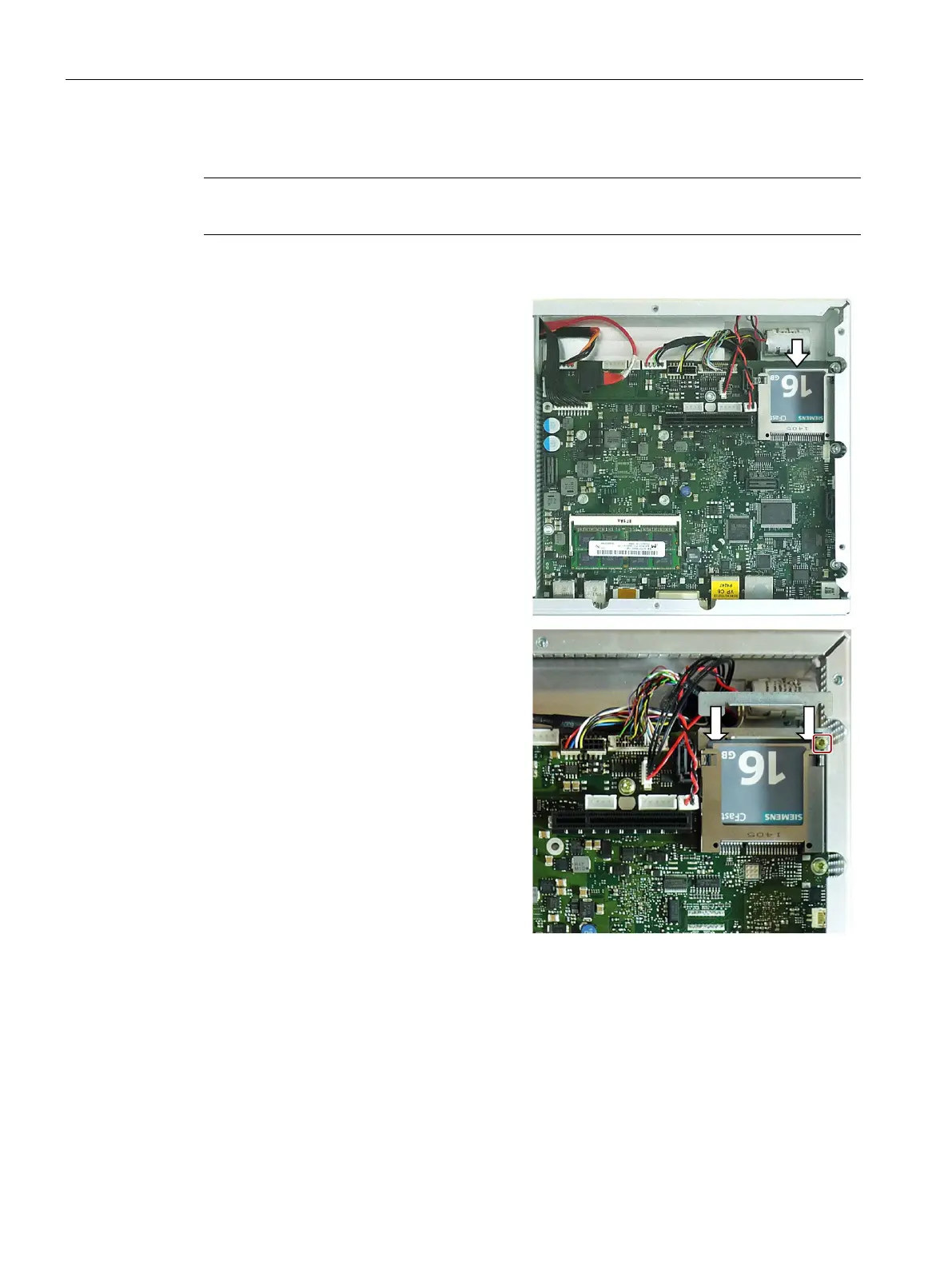Expanding the device and assigning device parameters
6.6 Installing and removing a CFast card
SIMATIC IPC477D, IPC477D PRO
148 Operating Instructions, 11/2016, A5E31347228-AF
Note
Carefully insert the CFast card into the slot without applying excess force.
Insert the CFast card into the slot.
t card in the direction
After you release the CFast card, it will
move back approximately 5 mm.
Secure the mounting bracket with the
marked screw.
-in unit only:
If your device features an SSD, install this as described in the section "
Replacing SSD
(device with 12" display) (Page 156)".