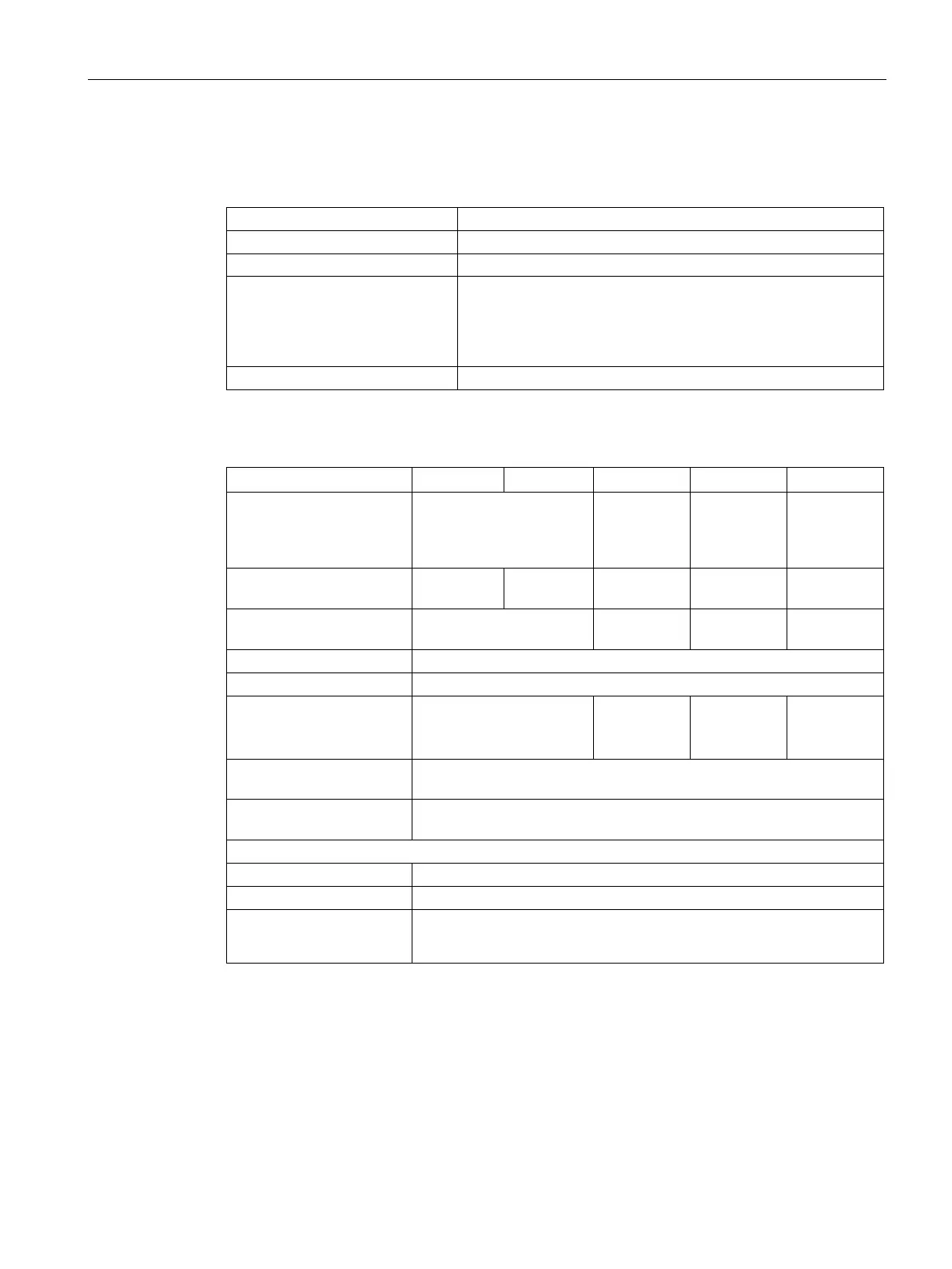Technical information
8.4 Technical specifications
SIMATIC IPC477D, IPC477D PRO
Operating Instructions, 11/2016, A5E31347228-AF
211
Depending on the device variants, the device features the following components:
SATA drive 1 slot
1 × ≥ 80 GB; 2.5" SATA SSD
Hard disk drive, HDD 1 × ≥ 250 GB, 2.5" SATA HDD
CFast card 2 GB or
4 GB or
8 GB or
Display type LCD TFT with extended
viewing angle
LCD TFT LCD TFT LCD TFT
with extend-
ed viewing
Active display area 261 x 163
331 x 207
364 x 216
410 x 230
475 x 267
Resolution 1280 x 800 pixels 1366 x 768
1366 x 768
1920 x 1080
3
Backlighting
Half Brightness Life Time
3 4
LED
80000 h
LED
70000 h
LED
50000 h
LED
30000 h
Pixel error class in accord-
ance with ISO 9241-307
II
Touch force resistive touch
With test pen, 2 mm diameter: 5 N
Intel HD 2000 or Intel HD 4000
32 to 512 MB shared memory
External interfaces
• DVI-I: 640 × 480 … 1920 × 1200, 60 Hz
• DP (DisplayPort): 1920 × 1200, 60 Hz
with resistive touch screens only
with capacitive touch screens only
Via SetBrightness dialog: 9 to 99 (≙ 10 to 100%),
via SetBrightness command line call: 0 to 99
MTBF: Operating hours after which the maximum brightness is reduced by half compared to the
original value. MTBF is increased by using the integrated dimming function, for example time-
controlled via screen saver or centrally via PROFIenergy.