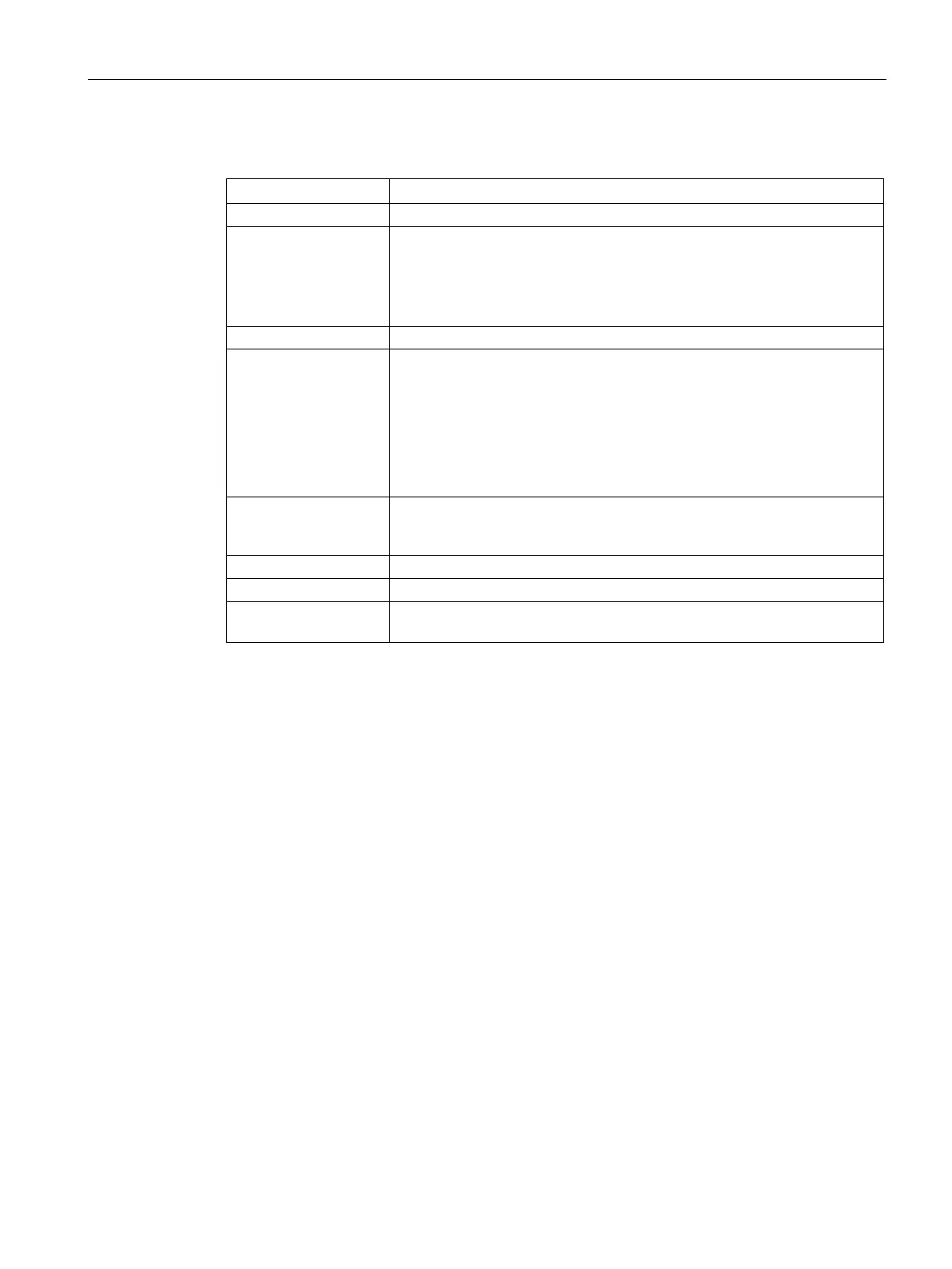Technical information
8.6 BIOS description
SIMATIC IPC477D, IPC477D PRO
Operating Instructions, 11/2016, A5E31347228-AF
247
The following buttons are available:
Exit selection menu, continue start sequence
Boot Manager Specify the boot media from which to start, for example:
• Hard disk drive
• CD-ROM drive
• USB device
Start device manager for UEFI boot media
Boot From File Boot Maintenance Manager:
• Boot Options: Set boot order
• Driver Options: Configure drivers
• Console Options: Configure connected input device
• Boot from File: Start from an ".EFI" file
• Reset System: Restoring factory settings
Secure Boot Option
1
Configuration settings to start the device in Secure Boot mode. The only
software modules loaded are those that are known to be safe for the BIOS
Setup Configuration Utility: The BIOS Setup
Update BIOS from USB memory stick
MEBx
2
Intel Management Engine BIOS Extension from Active Management Tech-
Available as of Windows 8, if supported by device
2
Only if the hardware supports AMT