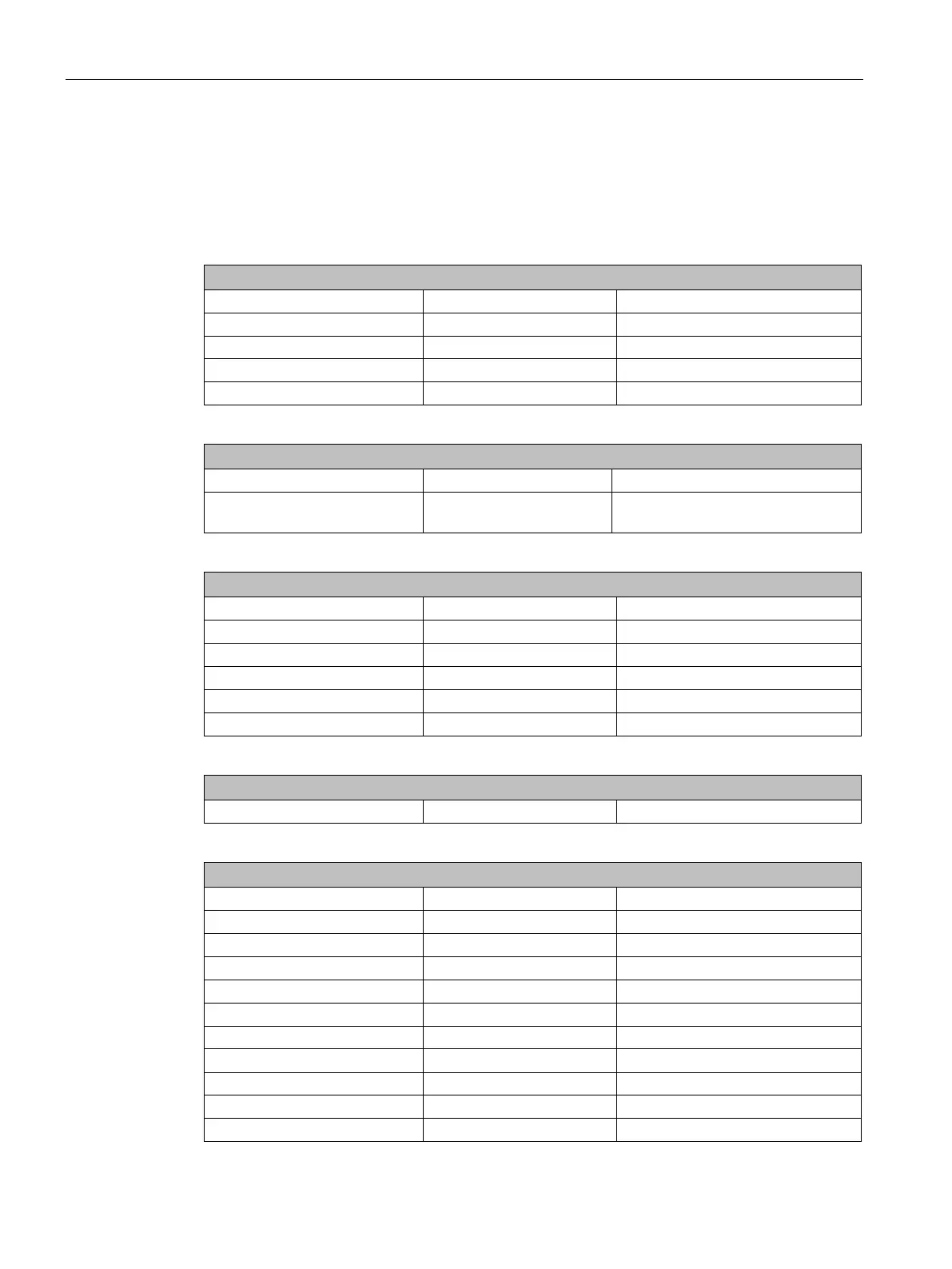Technical information
8.6 BIOS description
SIMATIC IPC477D, IPC477D PRO
252 Operating Instructions, 11/2016, A5E31347228-AF
1)
Only for devices with PROFIBUS
2)
Only for devices with CAN bus
3)
Not for devices with PROFINET
4)
Only for devices with PROFINET
SATA Port 0 Device Type Hard Disk Drive
Internal Graphic Device IGD Boot Type
Active Management Technology Support
Pet Progress Enabled
AMT CIRA Timeout [0]