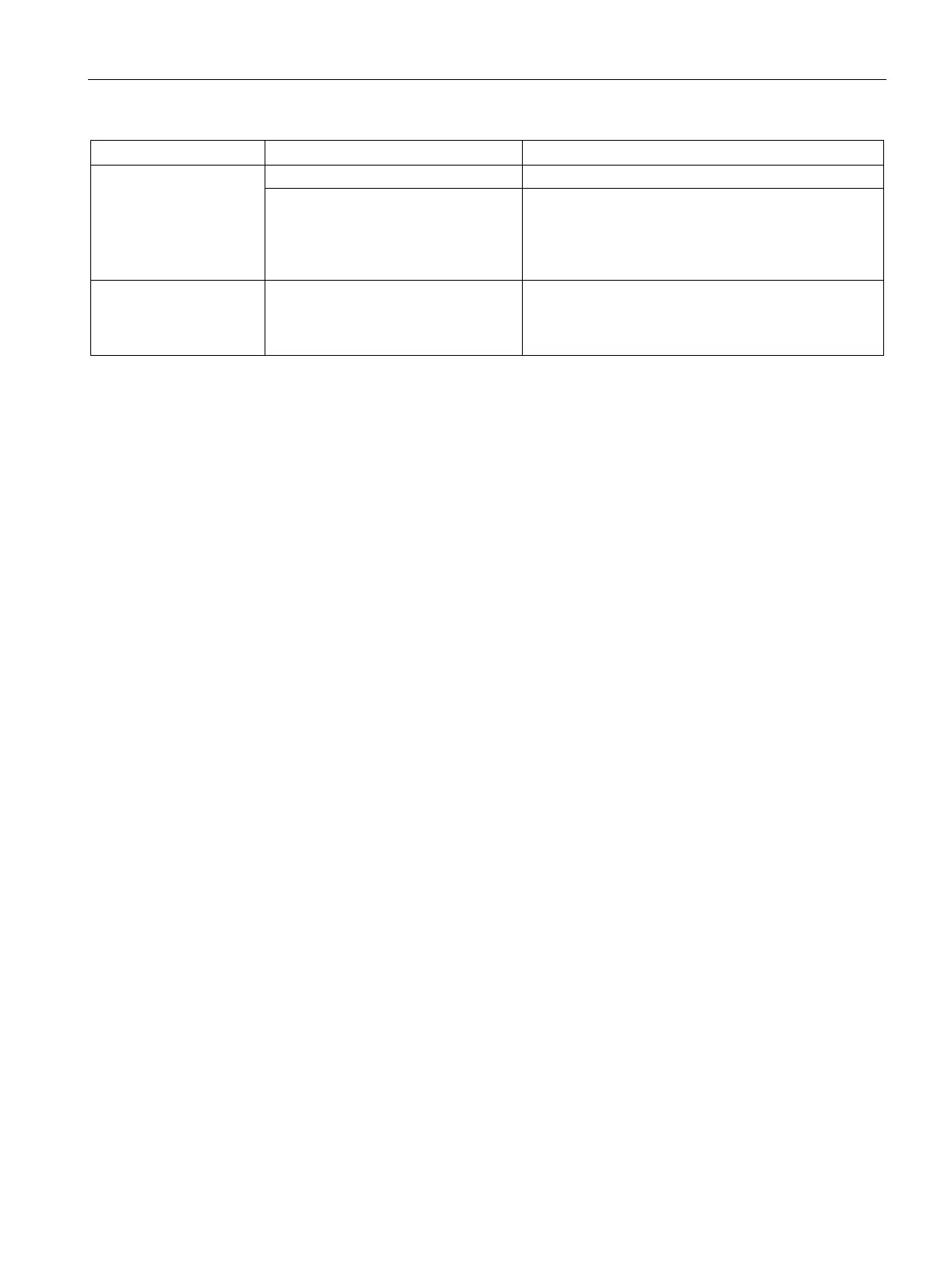Technical support
A.2 Problem solving
SIMATIC IPC477D, IPC477D PRO
Operating Instructions, 11/2016, A5E31347228-AF
267
USB device not respond-
ing.
The USB ports are disabled in BIOS.
Use a different USB port or enable the port.
The operating system does not sup-
port the USB ports.
• Turn on USB Legacy Support for mouse and key-
board.
• For other devices, you need the USB device driv-
ers for the required operating system.
"chkdsk" is not function-
ing
EWF (Enhanced Write Filter) has
been activated. The "chkdsk" com-
mand is not supported if the EWF has
Deactivate the EWF or use an alternative method to
"chkdsk".