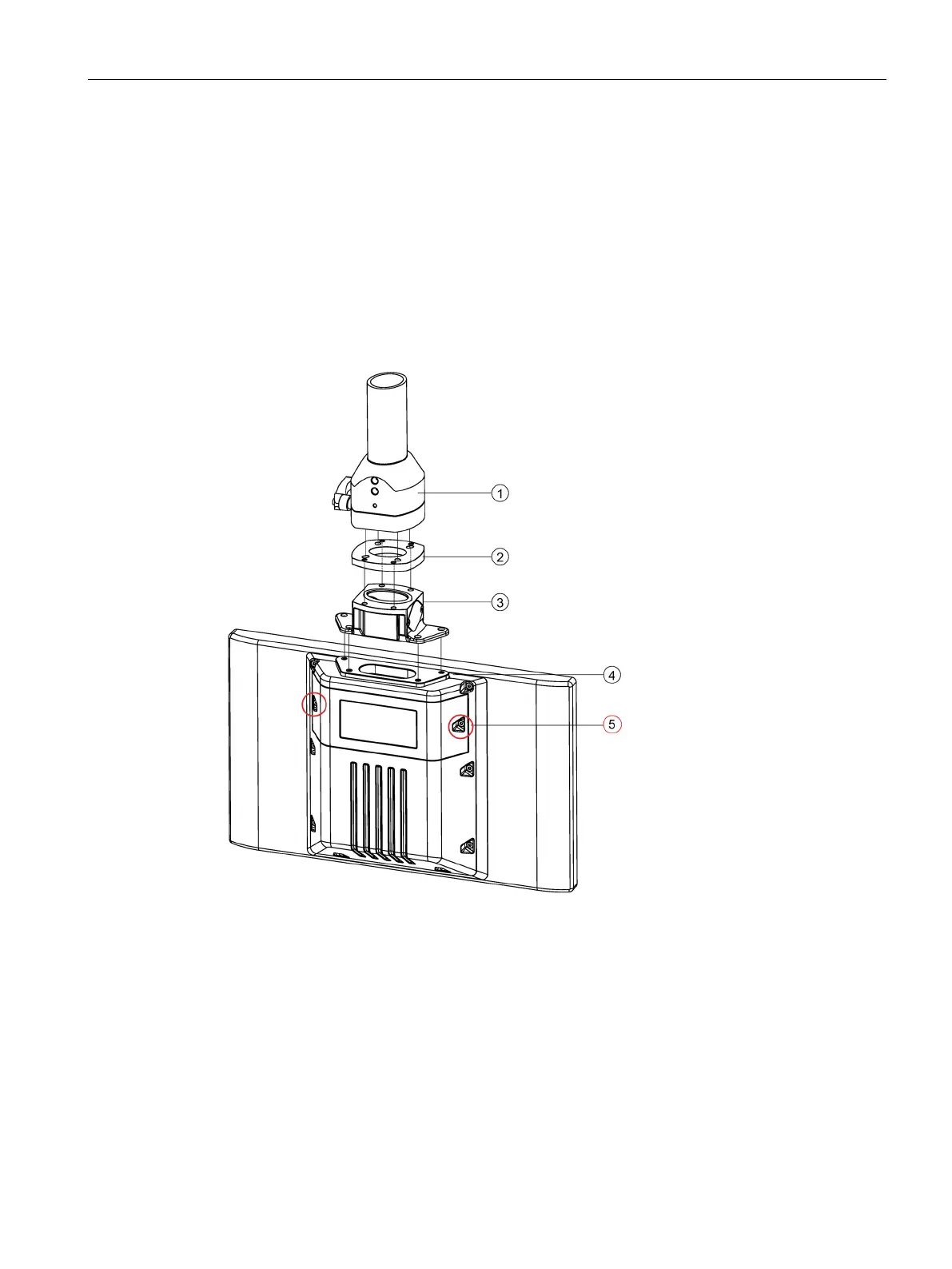Mounting and connecting the device
3.3 Mounting the PRO device
SIMATIC IPC477D, IPC477D PRO
Operating Instructions, 11/2016, A5E31347228-AF
71
This section describes how to install the device on a support arm system. Installation on a
stand is carried out in the same way. With the "Device for support arm system" ordering
option, the base adapter is screwed onto the top of the device; with the "Device for stand"
ordering option it is installed on the bottom. A device for a support arm system cannot be
used on a stand, and vice versa.
: Route large connectors, for example DVI or PROFIBUS, and their cables
through the stand or support arm first.
Prepared for support arm without extension elements (flange on top)
Countersunk head screws for device
Screws for connection compartment cover