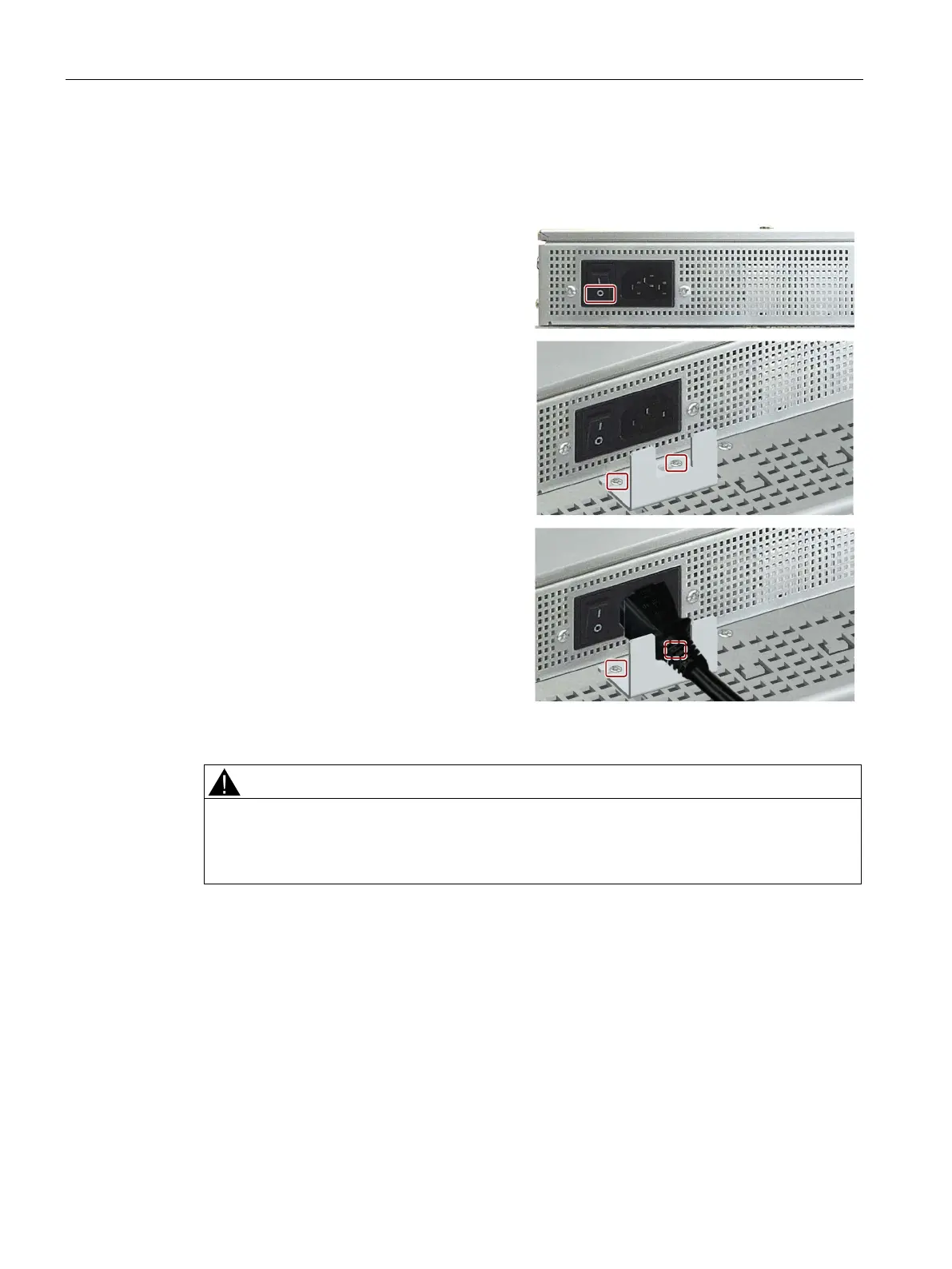Mounting and connecting the device
3.4 Connecting the device
SIMATIC IPC477D, IPC477D PRO
84 Operating Instructions, 11/2016, A5E31347228-AF
Procedure
Connecting the power supply cord
Set the switch to the "Off" position, as
shown.
Remove the two marked screws of the
mains plug fastener.
Insert the power cable into the socket and
fasten the power plug fastener with the
marked screws.
Unplugging the power supply cord
The on/off switch does not disconnect the device from the power supply system.
Always unplug the power plug to disconnect the device from the power supply system.
Perform the steps for connecting the power supply cord in reverse order.