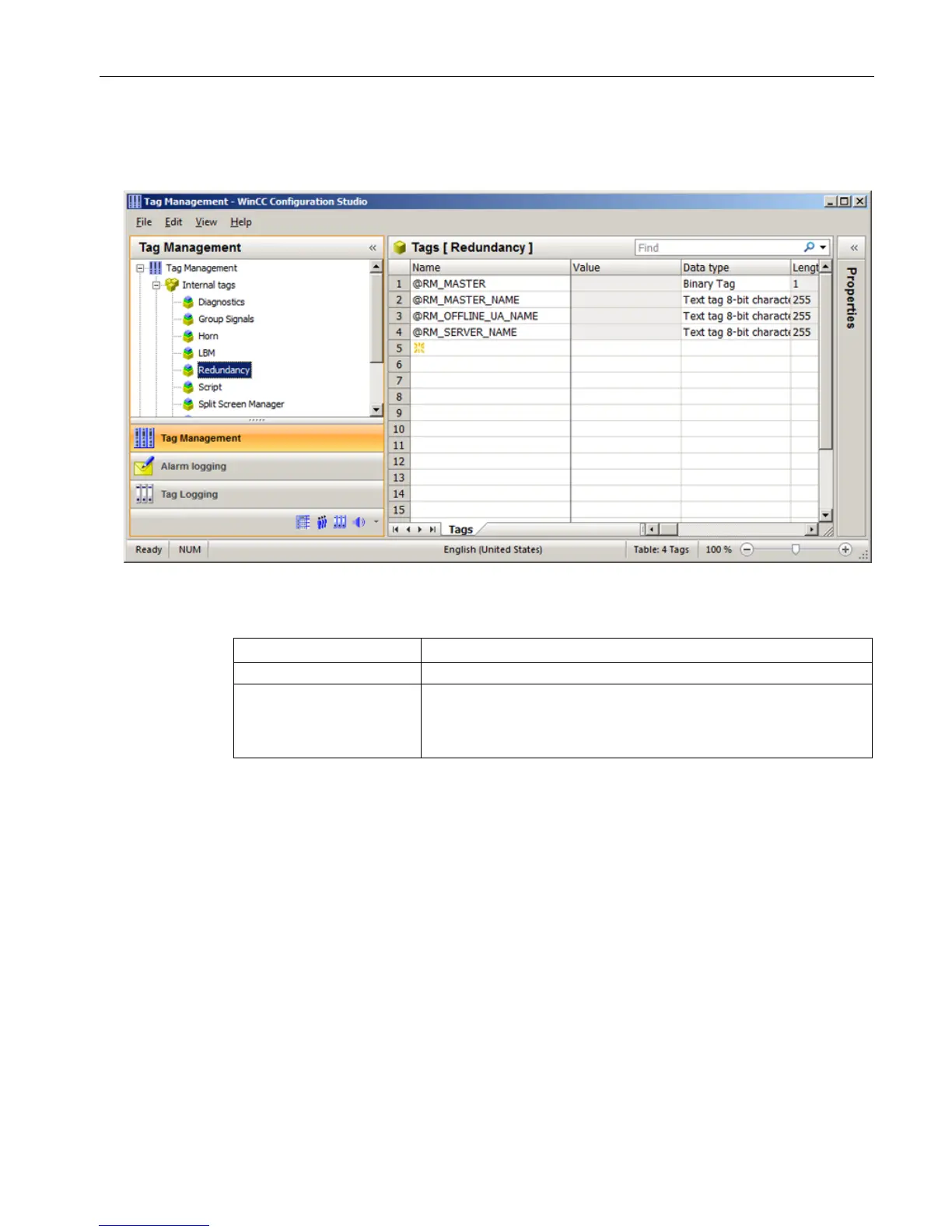Installing updates and service packs
3.3 Checking plant status
Compendium Part D - Operation and Maintenance (V9.0)
Operating Manual, 02/2018, A5E43228948-AA
23
The following system variables can be checked on the OS server to determine the
redundancy status of the OS server.
@RedundantServerState The variable shows the redundancy status of this server. Value = 0 ->
Undefined status (starting value); Value = 1 -> Server is master;
Value = 2 -> Server is standby; Value = 3 -> Server fault; Value = 4 ->
