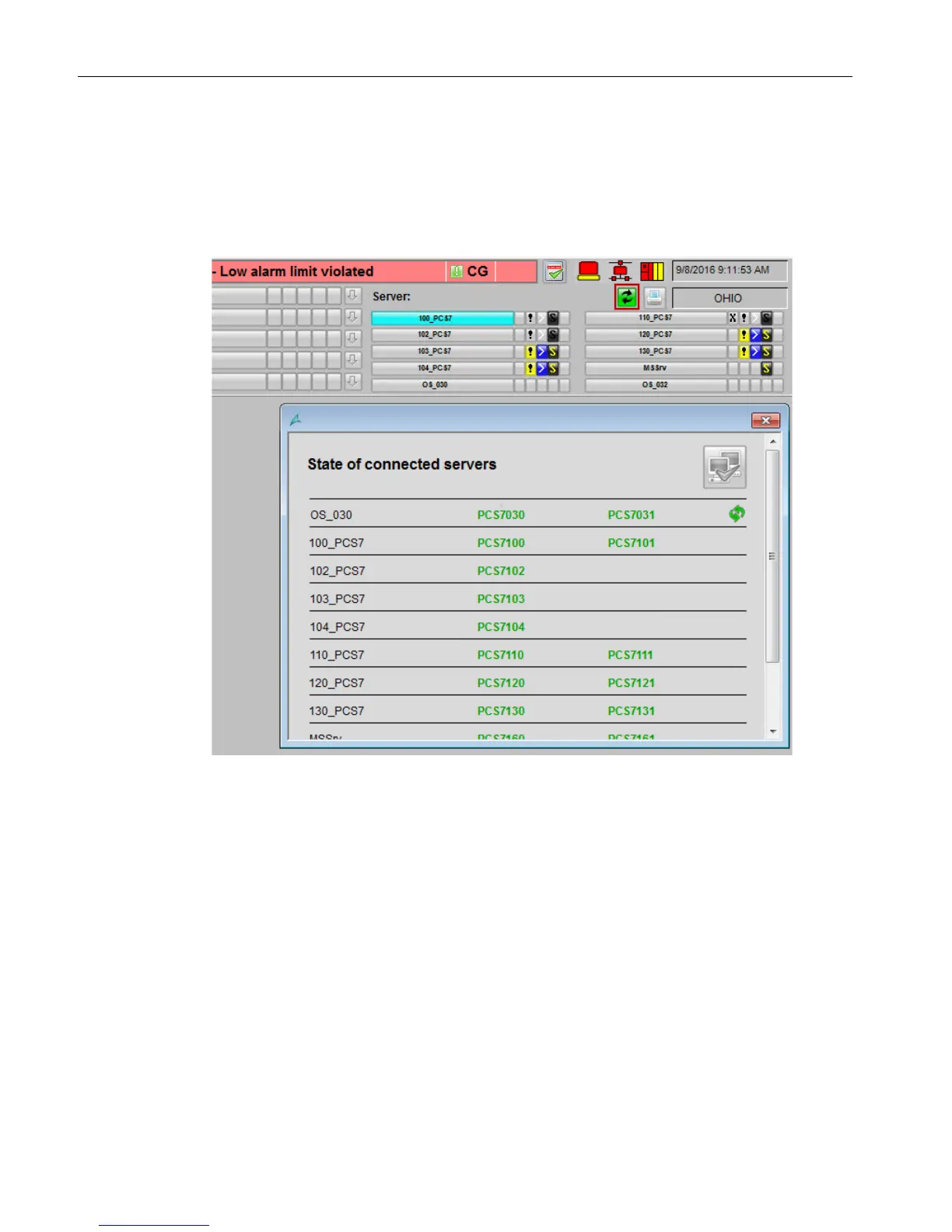Installing updates and service packs
3.3 Checking plant status
Compendium Part D - Operation and Maintenance (V9.0)
24 Operating Manual, 02/2018, A5E43228948-AA
If packages are loaded on the OS client, a green, yellow, or red button appears in the area
overview for the status of the connected server. You can use this display to check the status
of the connected OS servers. If you click on the button, a window opens in the work space in
which all connected servers are listed.
