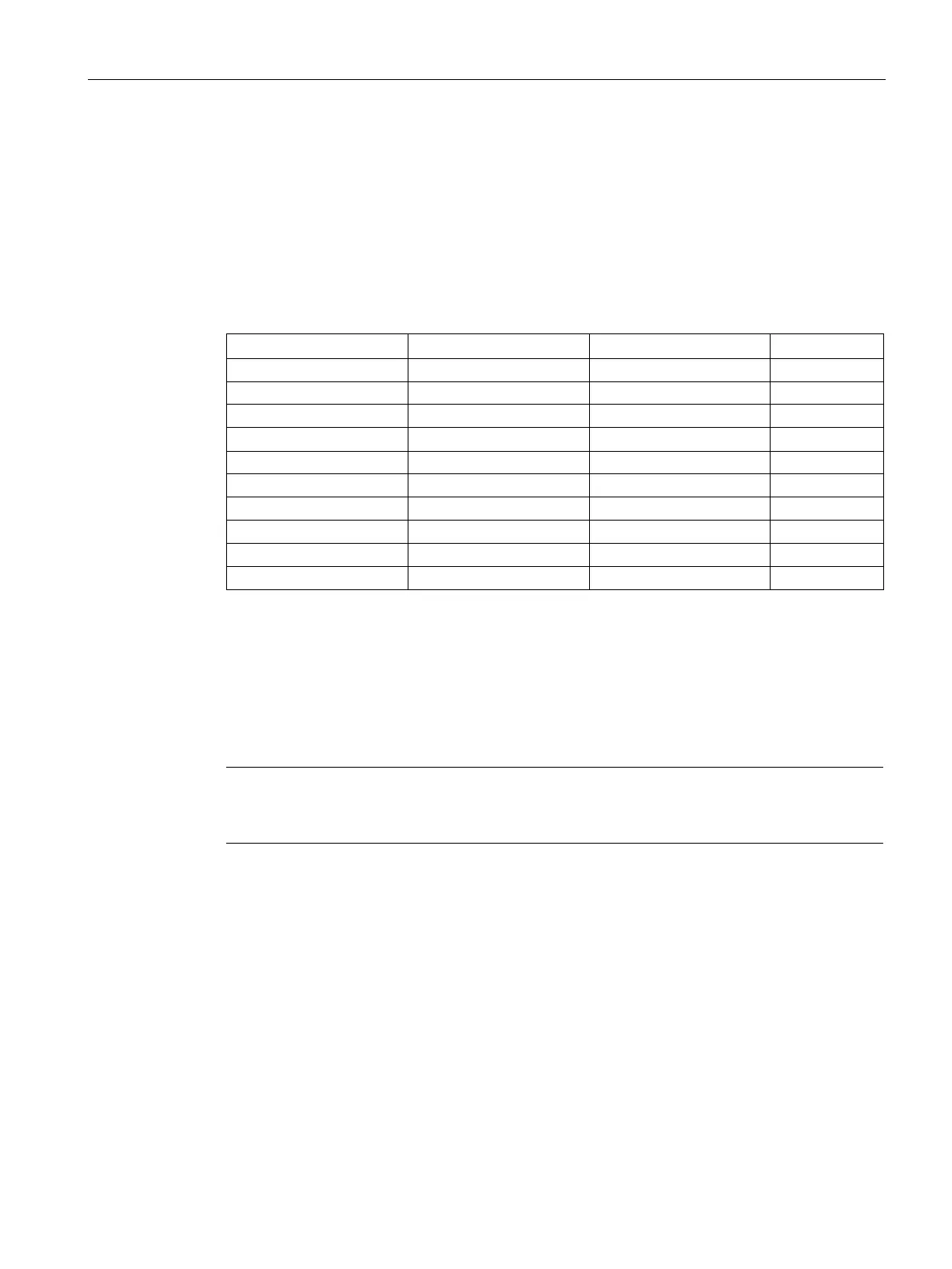Functions
4.1 BACnet objects
PN/BACnet LINK
Operating Instructions, 10/2017, A5E39895543-AA
25
The PN/BACnet LINK supports the object type "Analog input" as server. BACnet objects of
the type "Analog input" are inputs on the BACnet side. They are written from the S7 side.
The following table shows which properties are supported for this object type of the
PN/BACnet LINK and from which source the associated values are filled.
Present_Value Dynamic R(W)
The "Present_Value" property can only be written when the "Out_of_Service" property has
the value TRUE.
The property "Out_Of_Service" can be read and written from the BACnet side.
All the other properties listed in the table can only be read from the BACnet side.
Note
With a COV increment of 0, the value of "Present_Value" is constantly transmitted even if it
does not change.
