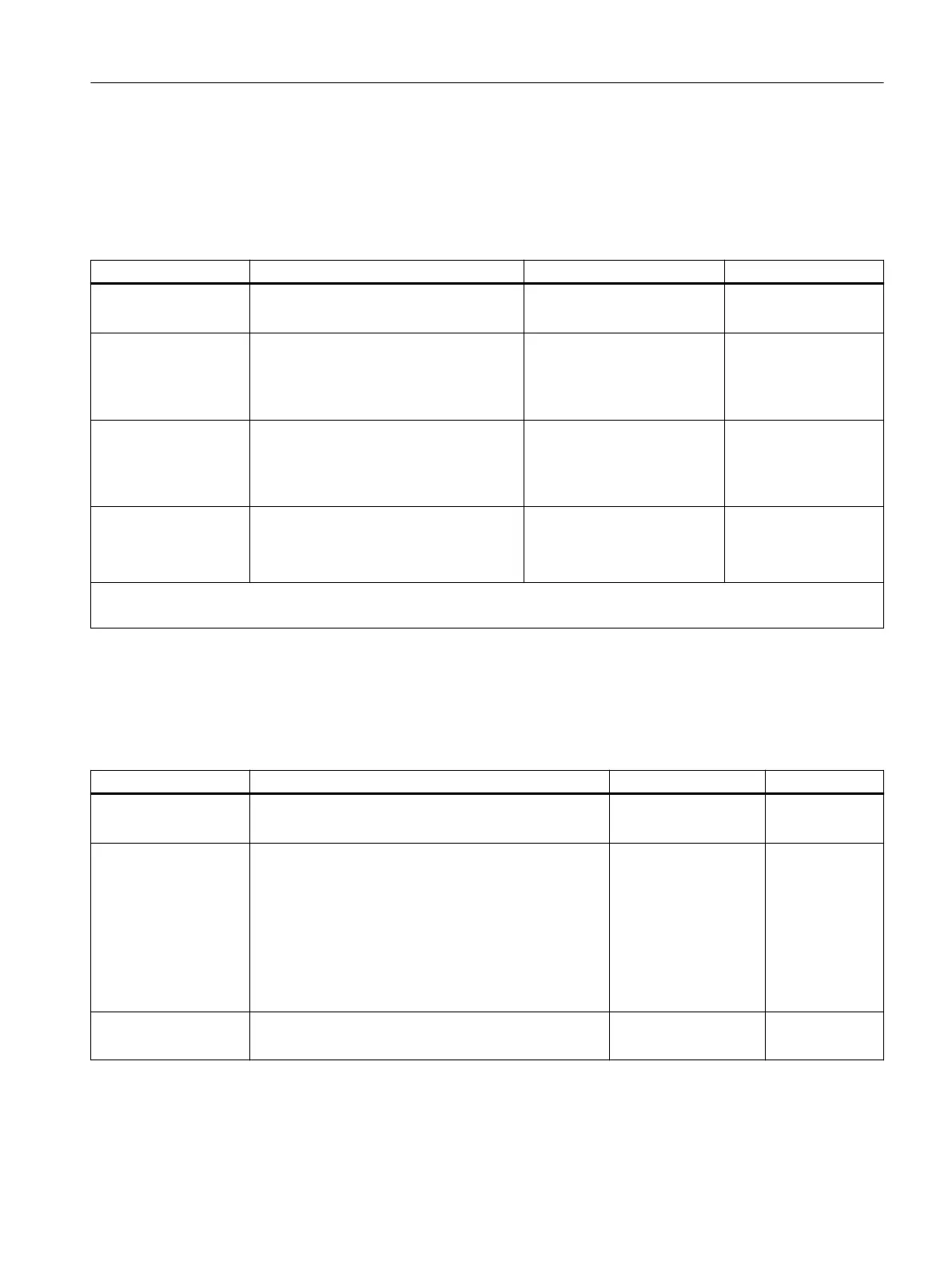Data ow control
The table below contains descriptions of the parameters for data ow control. Data ow control
is only possible when "Full Duplex (RS 422) Four-Wire Mode Point to Point" is set.
Table 5-7 Data ow control (ASCII driver)
Parameter Description Value Range Default Value
Data ow control Denes which data ow control procedure
is used.
• None
• XON/XOFF
none
XON character
(1)
Code for XON character
• with 7 data bits:
0 to 7FH (Hex)
(2)
• with 8 data bits:
0 to FFH (Hex)
(2)
11 (DC1)
XOFF character
(1)
Code for XOFF character
• with 7 data bits:
0 to 7FH (Hex)
(2)
• with 8 data bits:
0 to FFH (Hex)
(2)
13 (DC3)
Waiting for XON after
XOFF (wait time for
CTS=ON)
(1)
Period of time for which the CP 440 should
wait for the XON code or for CTS="ON" of
the communication partner when send‐
ing.
• 20 ms to 65530 ms
in 10 ms increments
20000 ms
(1)
Only for data ow control with XON/XOFF.
(2)
Depending on whether you set 7 or 8 data bits for the character frame.
Receive buer on CP
The following table describes the parameters for the CP receive buer.
Table 5-8 Receive buer on CP (ASCII Driver)
Parameter Description Value Range Default Value
Delete CP receive buer
at startup
During power up or during transition of the CPU from
STOP to RUN the CP receive buer is deleted.
• Yes
• No
No
Buered receive mes‐
sage frames
You can specify the number of receive message frames
to be buered in the CP receive buer or to use the whole
buer. If you use the whole buer of 2000 bytes, the
number of buered receive message frames depends
only on the length of the frames.
If you specify "1" here and deactivate the following pa‐
rameter "prevent overwrite" and cyclically read the re‐
ceived data from the user program, a current message
frame will always be sent to the CPU.
• 1 to 10
• Use whole buer
Use whole buer
Prevent overwrite You can use this parameter to prevent data in the receive
buer being overwritten when the buer is full.
• Yes
• No
Yes
Conguring and Parameter Assignment the CP 440
5.4 Conguration data
Point-to-point connection CP 440 Installation and Parameter Assignment
Equipment Manual, 03/2022, A5E00057742-AE 61
