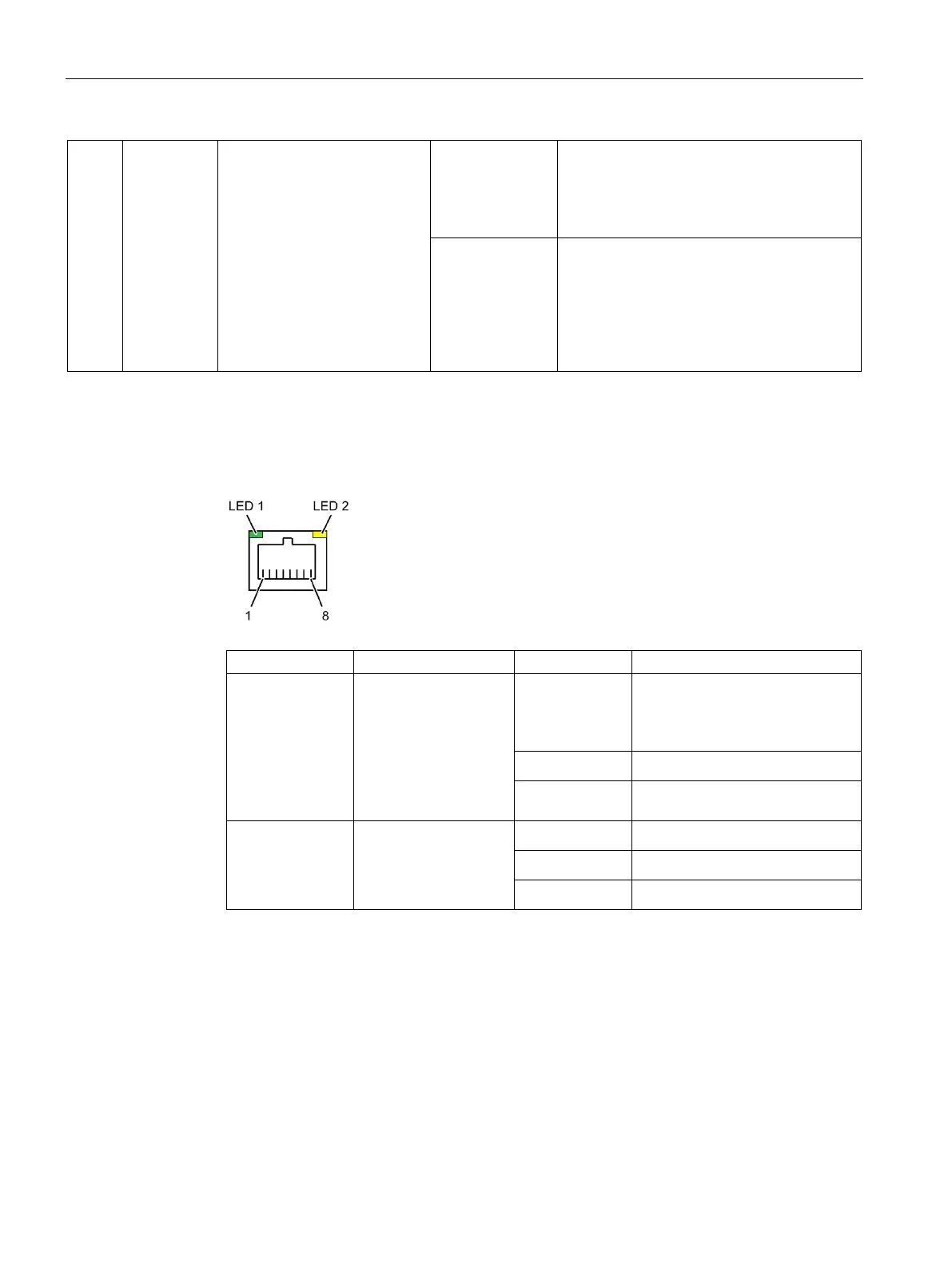Overview
1.2 Device configuration
SIMATIC IPC547G
26 Operating Instructions, 04/2020, A5E49948632-AA
⑧
HDD2 Alarm
HDD3 Alarm
All RED LEDs are
flashing
RAID synchronization running, RAID is not
OK
The hard disk newly integrated in case of
error is synchronized with an existing hard
All RED LEDs are
lit up
RAID is not OK
The faulty drive could not be localized by the
monitoring software. It may be possible to
detect the defective drive with the RAID soft-
ware, see chapter "RAID1 system (Page 61)",
"RAID5 system (Page 61)" or "RAID system
with hot spare drive (Page 61)".
Rear status displays
The following status displays are located on the rear of the device:
● LEDs of the Ethernet interface
LED 1
1
Connection status OFF
• No cable connected
• Cable disabled
• Interface disabled
GREEN
• Active cable connected
GREEN, flash-
• Data transfer active
LED 2
1
Data transmission rate OFF
• 10 Mbps
GREEN
• 100 Mbps
YELLOW
• 1000 Mbps
The Ethernet ports are numbered on the enclosure to identify them clearly. The numbering by
the operating system may deviate from this.