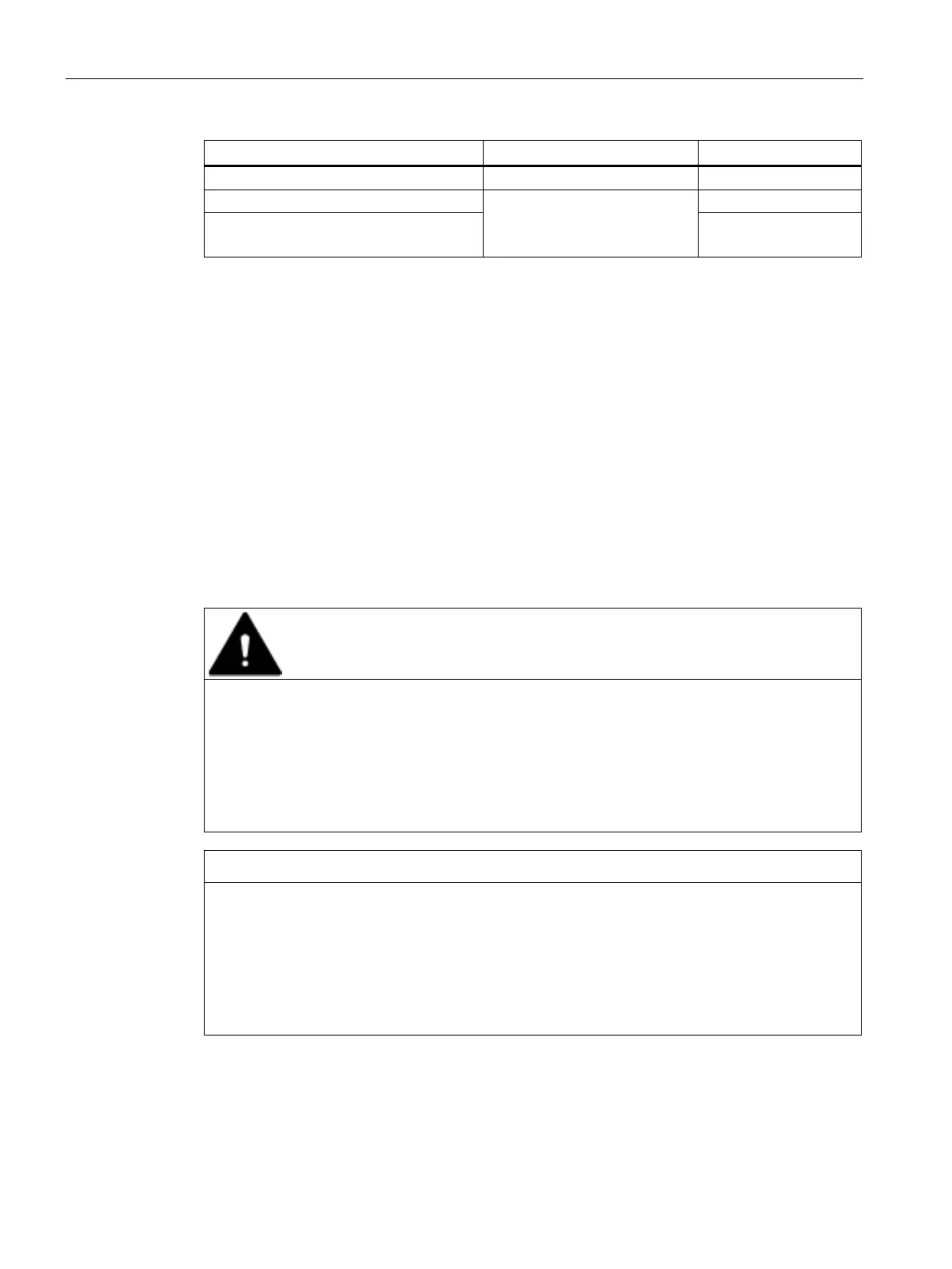Installing and connecting the device
3.2 Mounting the device
SIMATIC IPC547G
42 Operating Instructions, 04/2020, A5E49948632-AA
Microsoft Windows Product Key
Ethernet address 1, MAC address
BIOS setup > "Main" menu
or:
Component label
Ethernet address 2, MAC address
1. Copy the order number, serial number and manufacturing version in the table listed
above.
2. Copy the Windows "Product Key" to the table.
3. Copy the Ethernet addresses from the component label to the table.
The Ethernet addresses can also be found in the BIOS setup (F2 key) under "Main >
System Information", parameters "LAN 1: MAC Address" and "LAN 2: MAC Address".
3.2 Mounting the device
3.2.1 Installation guidelines
A high voltage may be present in the switchgear cabinet and could cause a dangerous
electric shock.
It may result in death or serious physical injury.
Isolate the power supply to the switchgear cabinet before opening it. Ensure that the power
to the switchgear cabinet cannot be turned on accidentally.
If you install the device in an unapproved mounting position or if you do not observe the
ambient conditions, the device can overheat. In this case, the approvals in accordance with
IEC/EN/UL/CSA 61010-2-201 and conformity with the low-voltage directive become void.
Overheating can cause a fire. Proper functioning of the device is no longer guaranteed.
Before you install the device, note the following general installation information.