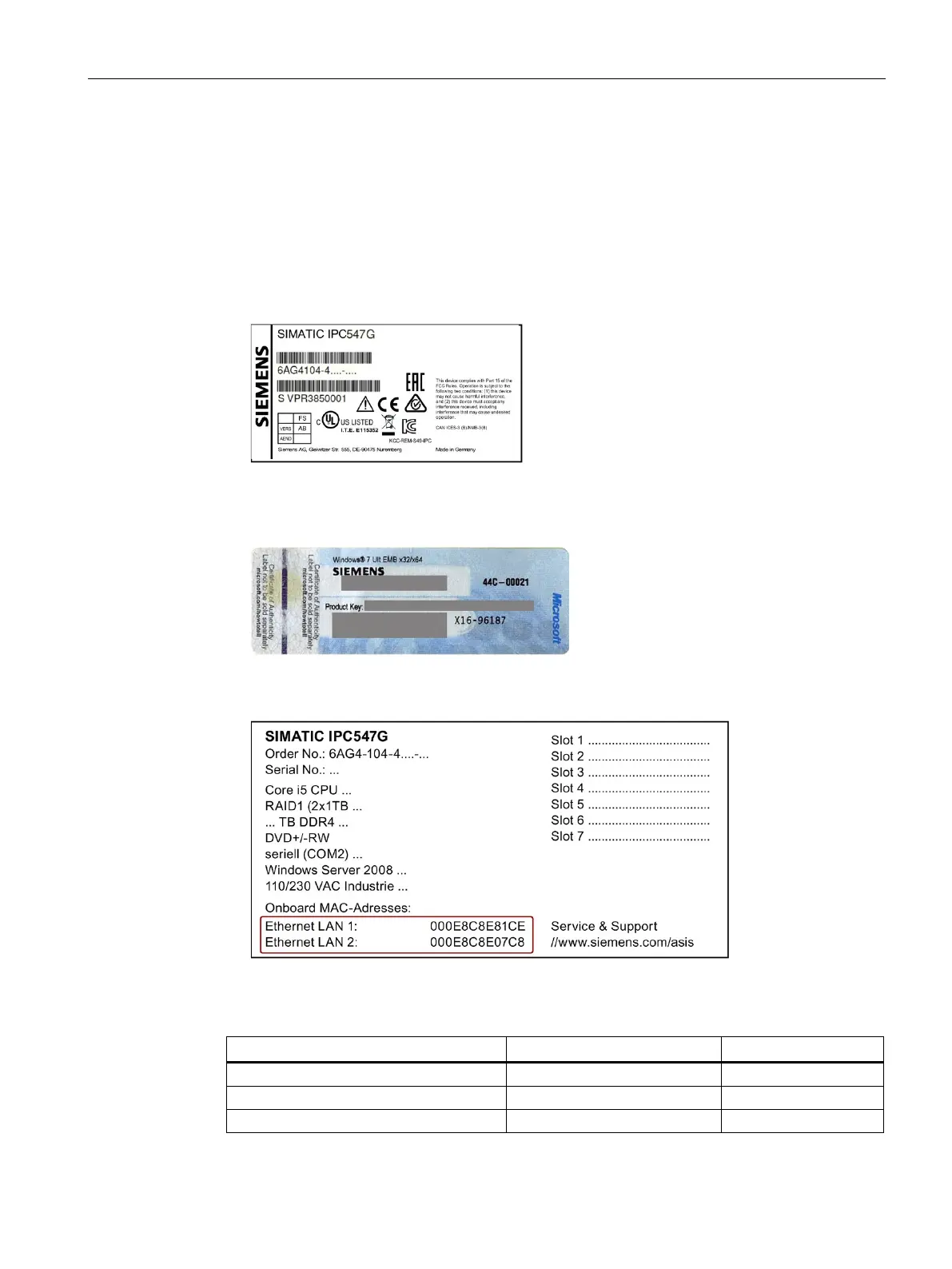Installing and connecting the device
3.1 Preparing for installation
SIMATIC IPC547G
Operating Instructions, 04/2020, A5E49948632-AA
41
3.1.2 Device identification data
The device can be clearly identified with the help of this identification data in case of repairs
or loss.
The following illustrations are examples. The data of your device may differ from the data in
these examples.
● Rating plate
The rating plate is located inside the front door and is shown below:
● COA label
The COA label (Certificate of Authenticity) is only provided with a pre-installed Windows
operating system. Open the front door to check for the COA label.
● Component label
The component label is located inside the front door.
Procedure