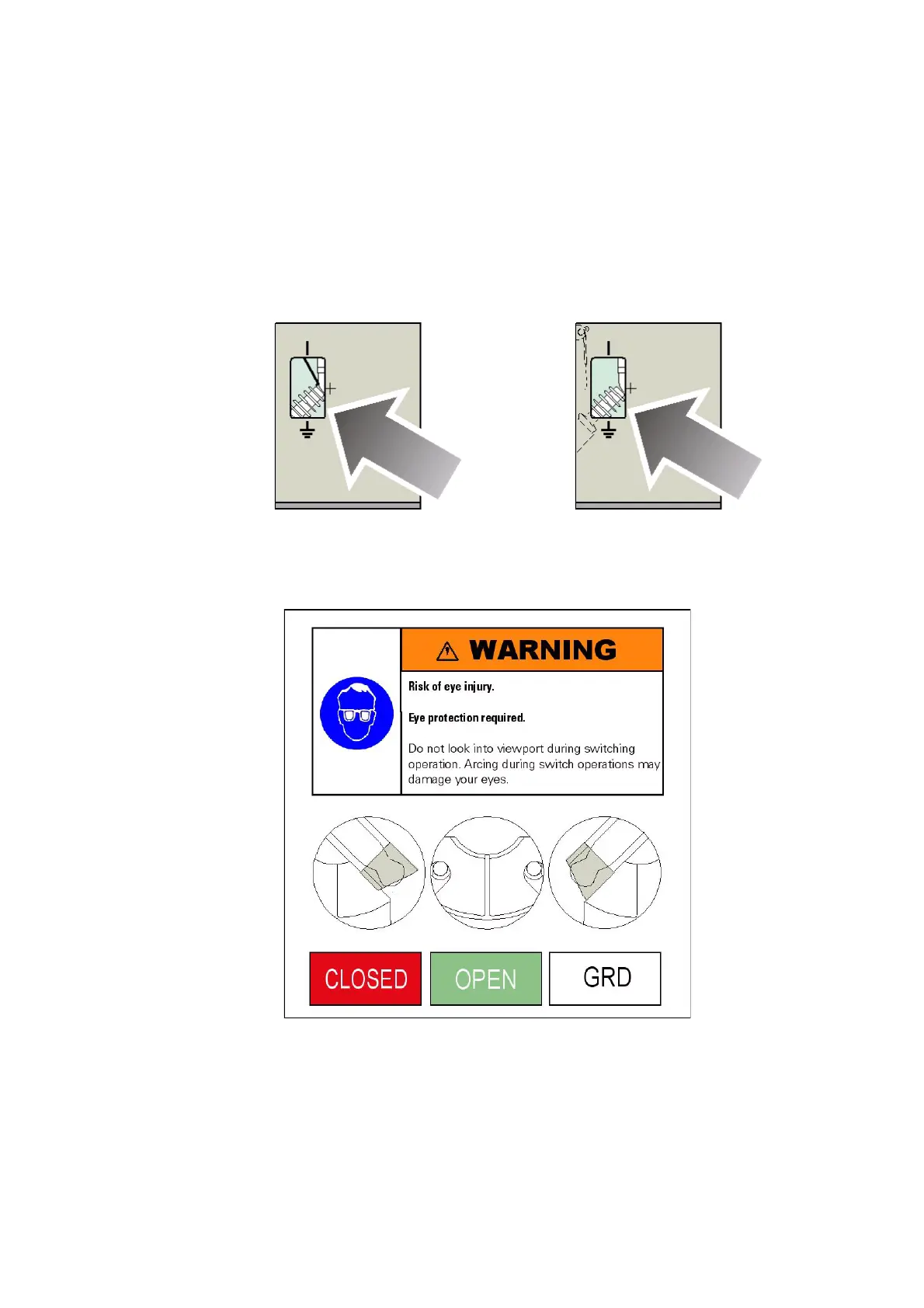Maintenance
92 REVISION 02 * MAINTENANCE SIMOSEC * 832-6063.0
23.2 Removing the cable compartment cover
There are two kinds of locking systems available for the cable compartment cover:
• Interlocked cable compartment cover (panels with grounding switch)
• Screwed-on cable compartment cover (panels without switching devices, e.g. ME1)
Open interlocked cable compartment door
Ö Check panel grounding (see “Switching the three-position switch to GROUNDED
position” on page 77).
Fig 69: Position of grounding contacts
with discharging switch in
‘‘CLOSED“ position
Fig 70: Position of grounding contacts with
discharging switch in ‘‘OPEN“
position
Fig 71: Switch-disconnector positions using view port