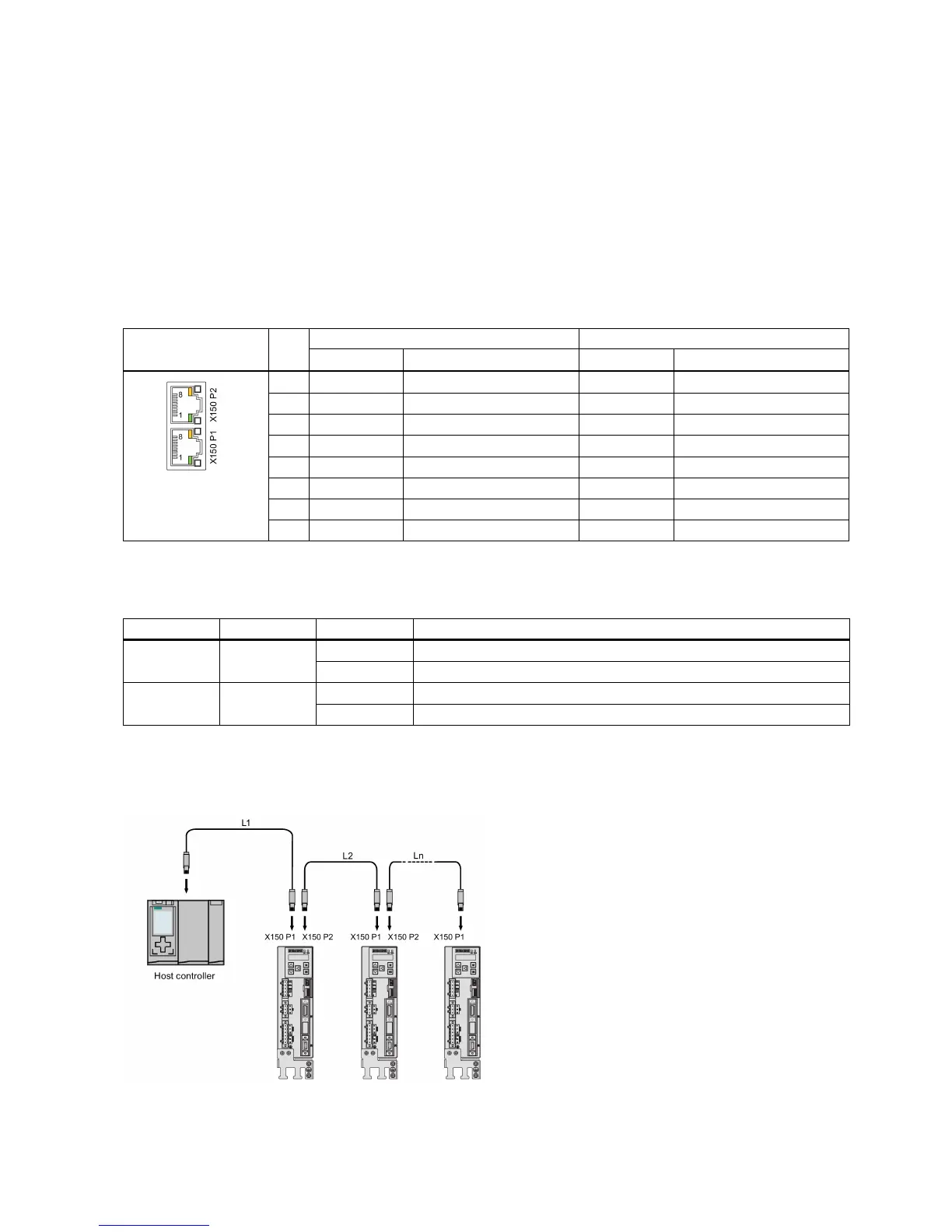Getting Started
A5E37208904-003, 04/2017
55
PROFINET interface - X150
PROFINET interface
PROFINET devices from the SINAMICS family have a PROFINET interface (Ethernet-controller/interface) with two ports
(physical connection possibilities).
Every PROFINET device on the network is uniquely identified via its PROFINET interface. For this purpose, each
PROFINET interface has:
● A MAC address (factory default)
● An IP address
● A device name (name of the station)
PROFINET communication port 1 - P1
PROFINET communication port 2 - P2
For diagnostic purposes, the RJ45 sockets are each equipped with a green and an orange LED. This allows the following
status information about the respective PROFINET port to be displayed:
Link Green lit Transfer rate 100 Mbit/s
The maximum length of cables between stations (L1 to Ln) is 100 m. For a long cable, you are recommended to fix it on the
cabinet to prevent the connector damage caused by dragging.
