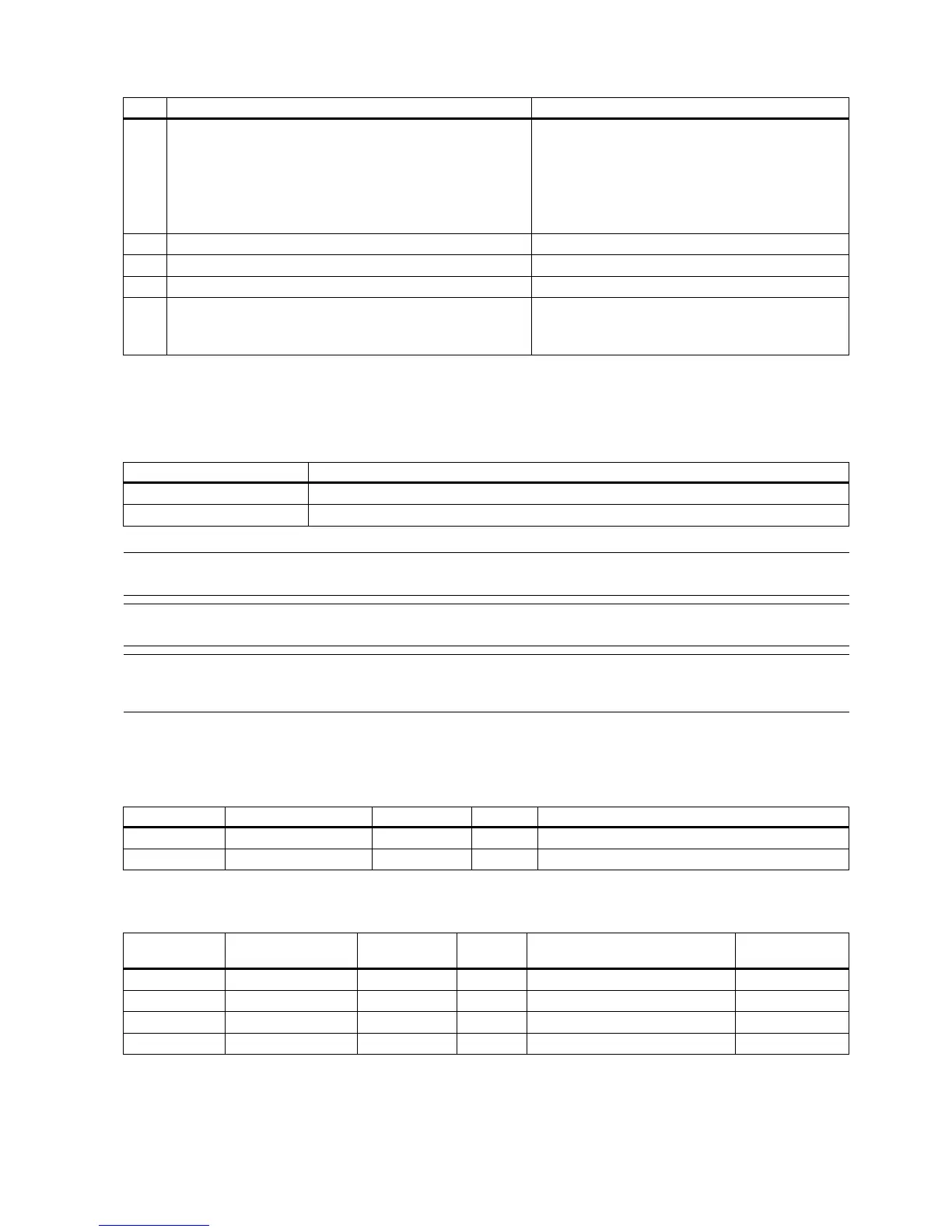Getting Started
A5E37208904-003, 04/2017
65
11 Configure necessary digital input signals by setting the fol-
lowing parameters:
• p29301: DI1
• p29302: DI2
• p29303: DI3
•
The factory settings are:
• p29301: 2 (RESET)
• p29302: 11 (TLIM)
• p29303: 0
• p29304: 0
12 Save parameters with the BOP and restart the drive.
Switch on the main line supply.
Refer to "Diagnostics (Page 114)".
15 Send and receive the process data (PZD) with TIA Portal. The actual speed of the servo motor can be viewed
from the BOP operating display.
The default display is the actual speed.
Commissioning control functions
5.5.1
Two sources in total are available for the speed limit. You can select one of them via the digital input signal SLIM:
Note
The bit 0 of parameter p29108 must
be set to 1 to enable the speed limit function.
Note
You can switch between the two sources and modify their values when the servo drive is running.
urs when the actual speed exceeds the positive speed limit + hysteresis speed (p2162) or the negative
- hysteresis speed (p2162).
Besides the above two channels, an overall speed limit is also available.
You can configure the overall speed limit by setting the following parameters:
Overall speed limit (positive)
Overall speed limit (negative)
Select an internal speed limit by setting the following parameters:
Internal speed limit 1 (positive)
Internal speed limit 2 (positive)
Internal speed limit 1 (negative)
Internal speed limit 2 (negative)
