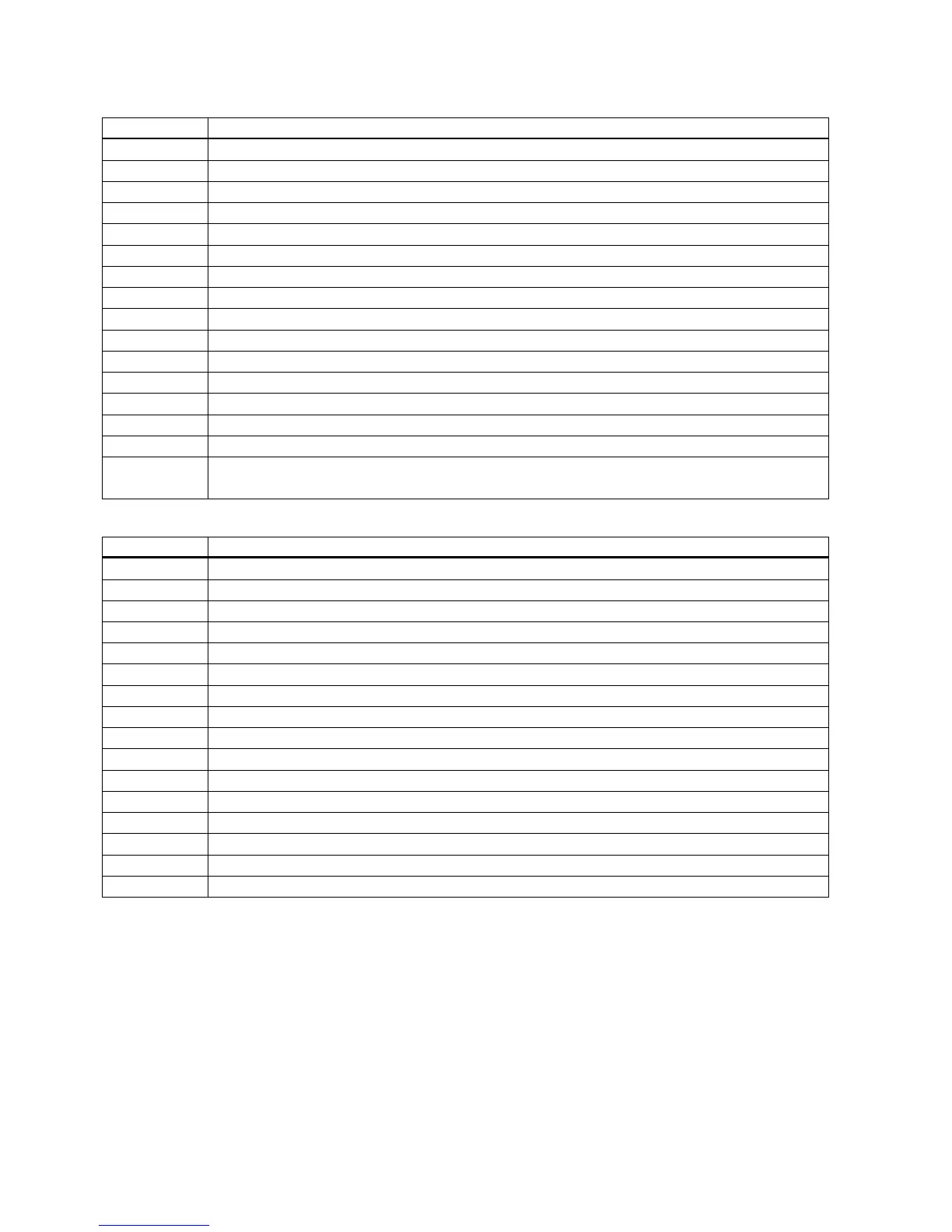Getting Started
82 A5E37208904-003, 04/2017
POS_ZSW1 positioning status word
Active Traversing Block Bit 0 (2
Active Traversing Block Bit 0 (2
Active Traversing Block Bit 0 (2
Active Traversing Block Bit 0 (2
Active Traversing Block Bit 0 (2
Active Traversing Block Bit 0 (2
1 = STOP cam minus active
1 = Reference point approach active
1 = Traversing Block active
POS_ZSW1.15 1 = MDI active
POS_ZSW2 positioning status word
1 = Velocity limiting active
1 = Software limit switch minus reached
1 = Software limit switch plus reached
1 = Position actual value ≤ cam switching position 1
1 = Position actual value ≤ cam switching position 2
1 = Direct output 1 via traversing block
POS_ZSW2.11 1 = Direct output 2 via traversing block
1 = Fixed stop clamping torque reached
1 = Travel to fixed stop active
1 = Traversing command active
For more information about the PROFINET communication, refer to SINAMICS V90, SIMOTICS S-1FL6 Operating
Instructions.
