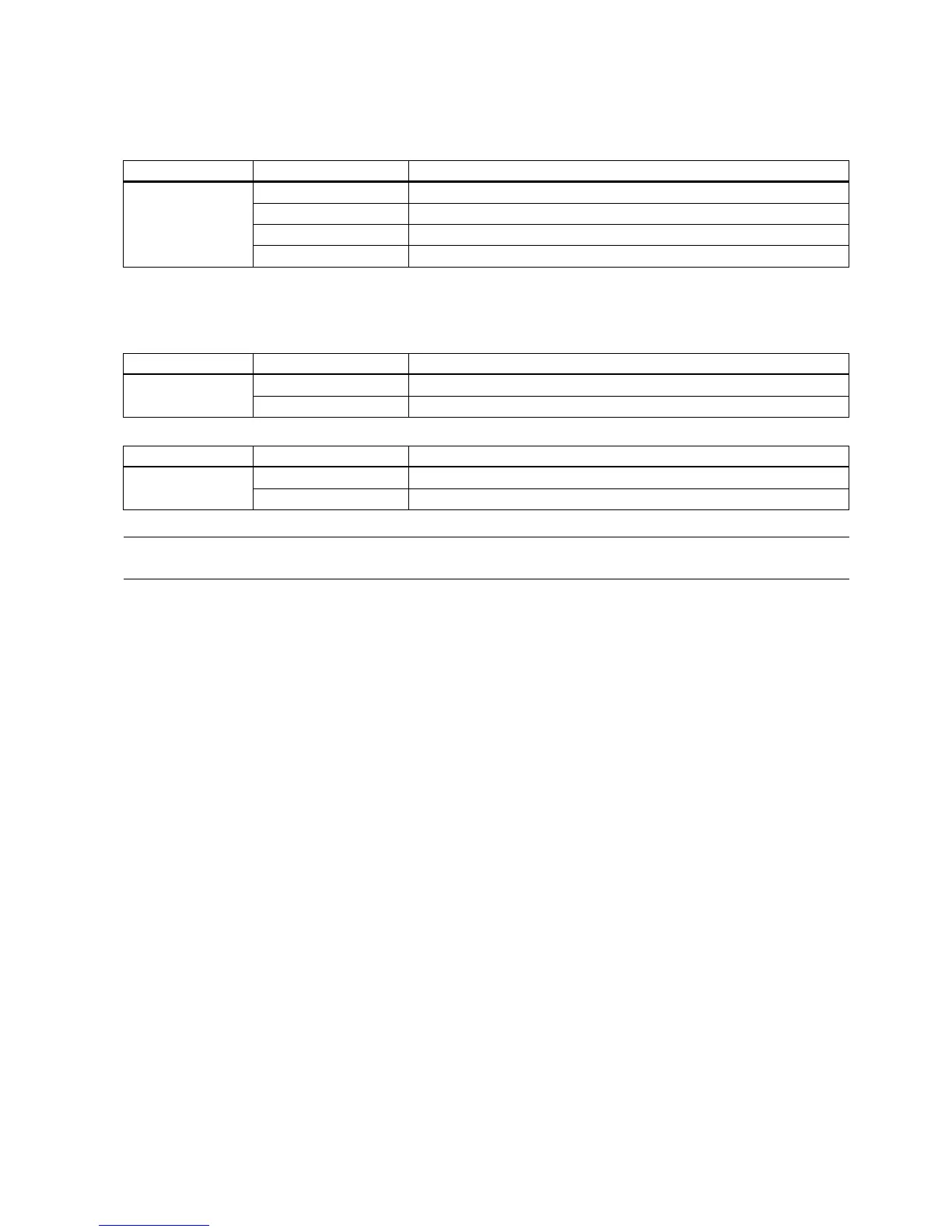Getting Started
A5E37208904-003, 04/2017
67
When telegrams 7, 9, 110, and 111 are used, select a jogging channel with the PROFINET control words STW1.8 and
STW1.9:
No jogging channel activated.
Jog 1 signal source rising edge activated.
Jog 2 signal source rising edge activated.
Features
Selecting a jogging mode
When telegram 110 is used, select a jogging mode with the PROFINET control word POS_STW.5:
Jogging, incremental active.
Jogging, velocity active.
When telegram 111 is used, select a jogging mode with the PROFINET control word POS_STW2.5:
Jogging, incremental active.
Jogging, velocity active.
Note
When telegrams 7 and 9 are used, endless jogging is fixed.
Setting jogging setpoints
When telegrams 7 and 9 are used, set the following jogging setpoint with the appropriate parameters:
● Velocity (p2585, p2586)
When telegrams 110, and 111 are used, set the following jogging setpoints with the appropriate parameters:
● Velocity (p2585, p2586)
● Incremental (p2587, p2588)
Overview of important parameters
EPOS jog 1 setpoint veloc
EPOS jog 2 setpoint velocity
EPOS jog 1 travel distance
EPOS jog 2 travel distance
For more information about the parameters above, see Section "Parameter list (Page 84)".
