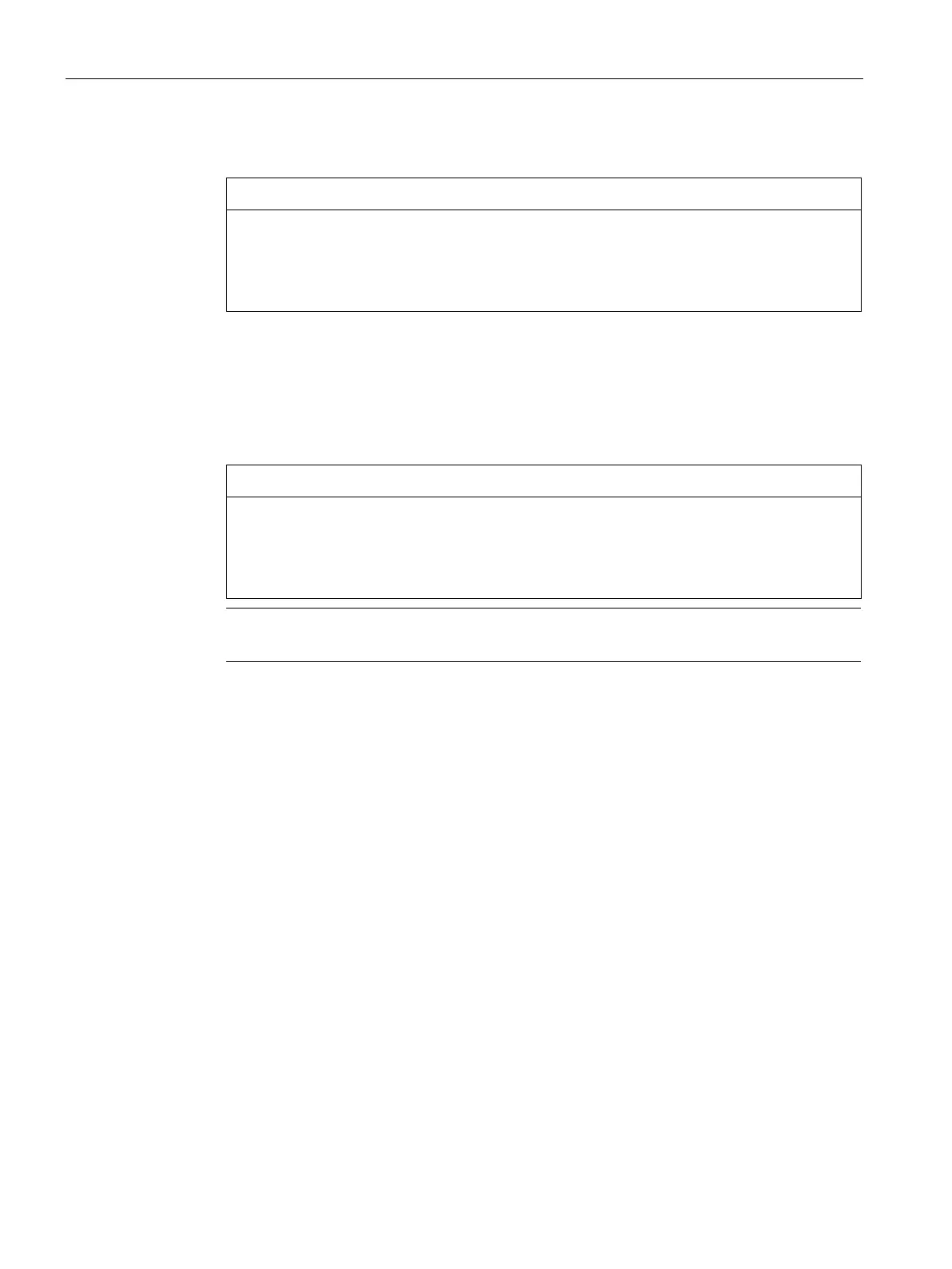Mechanical mounting
6.4 Installing the stator in the spindle housing
SIMOTICS M-1FE2 built-in motors
118 Hardware Installation Manual, 04/2020, A5E50074509B AA
4. Warm up the spindle housing.
Damage to the winding and insulation due to excessive temperatures
Excessive temperatures can damage the winding and insulation.
• Ensure that the temperature of the spindle housings during joining does not exceed
160 °C.
5. Mount without delay the lifting lug and the eyebolts.
6. Take the heated spindle housing at the lifting lug.
7. Immediately push the spindle housing over the stator as far as the lower end stop.
Ensure the correct position of the connection cables at the cable gland in the spindle
housing or end shield.
Damage to the power and signal cables caused by a hot spindle housing
The insulation can be damaged if the power and signal cables come into contact with
the hot spindle housing.
• Avoid the cables making contact with the hot spindle housing.
If necessary, push the spindle housing by hand to the final position.
8. Let the hot spindle housing cool down.
9. Push the connection cables through the cable gland of the spindle housing or the end
shield in accordance with the project specifications.
10.Attach the end shield.
11.Bolt the end shield onto the spindle housing. You will find further information in the
Chapter "Mounting the motor spindle (Page 127)".
– First tighten all bolts with half the maximum tightening torque.
– Then tighten the bolts with a torque wrench diagonally to the maximum tightening
torque. See table "Tightening torques"
❒
