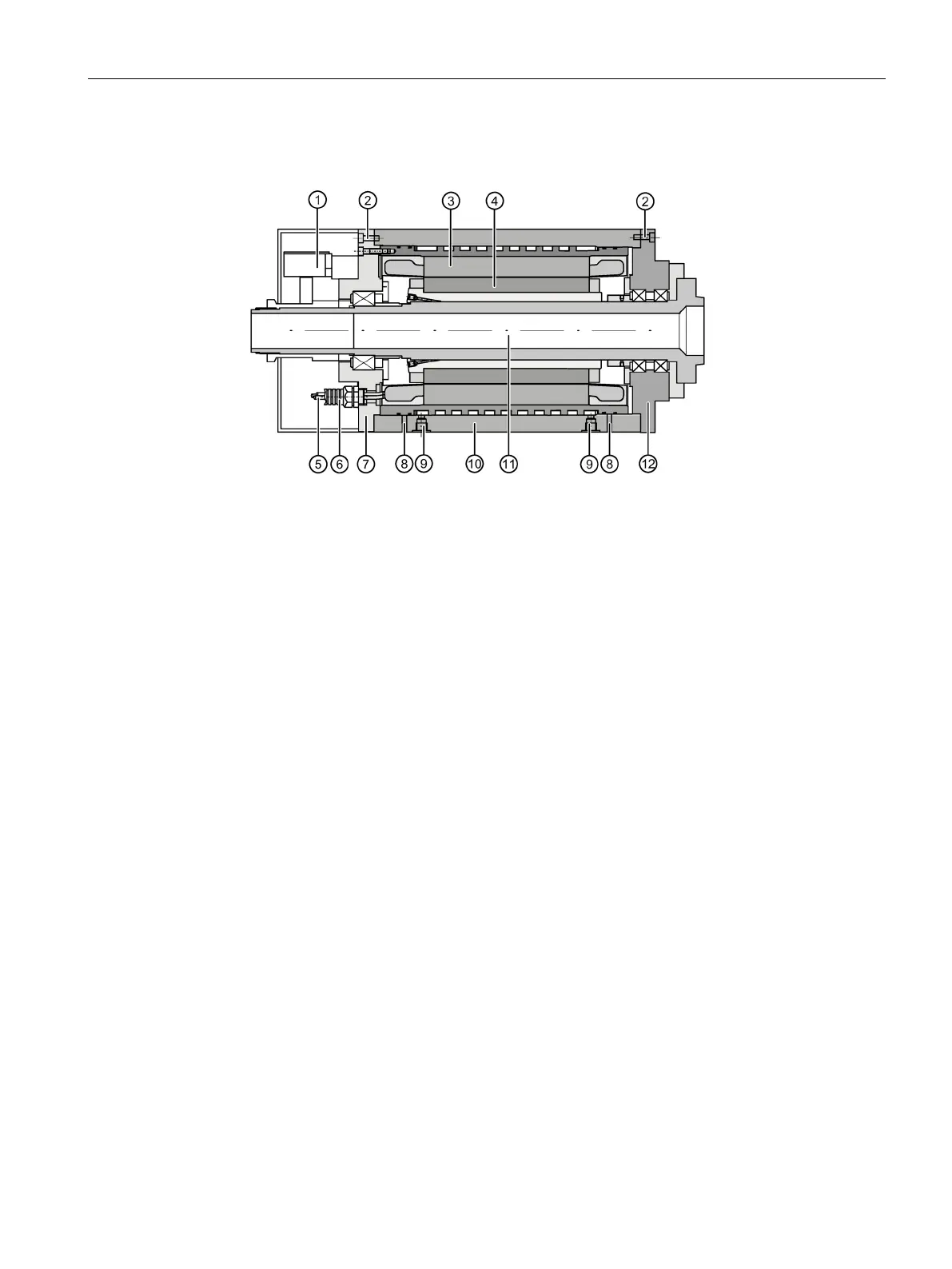Mechanical mounting
6.5 Mounting the motor spindle
SIMOTICS M-1FE2 built-in motors
Hardware Installation Manual, 04/2020, A5E50074509B AA
131
7. If you have used an assembly film ⑥, remove it now.
Encoder (separate mounting instruc-
End shield NDE
Stator core with cooling jacket
Spindle shaft with bearings
Figure 6-25 Complete motor spindle
8. Complete the motor spindle in accordance with the project.
9. Fasten the rating plate, supplied as a loose item, securely to the spindle box in a clearly
visible position.
❒
