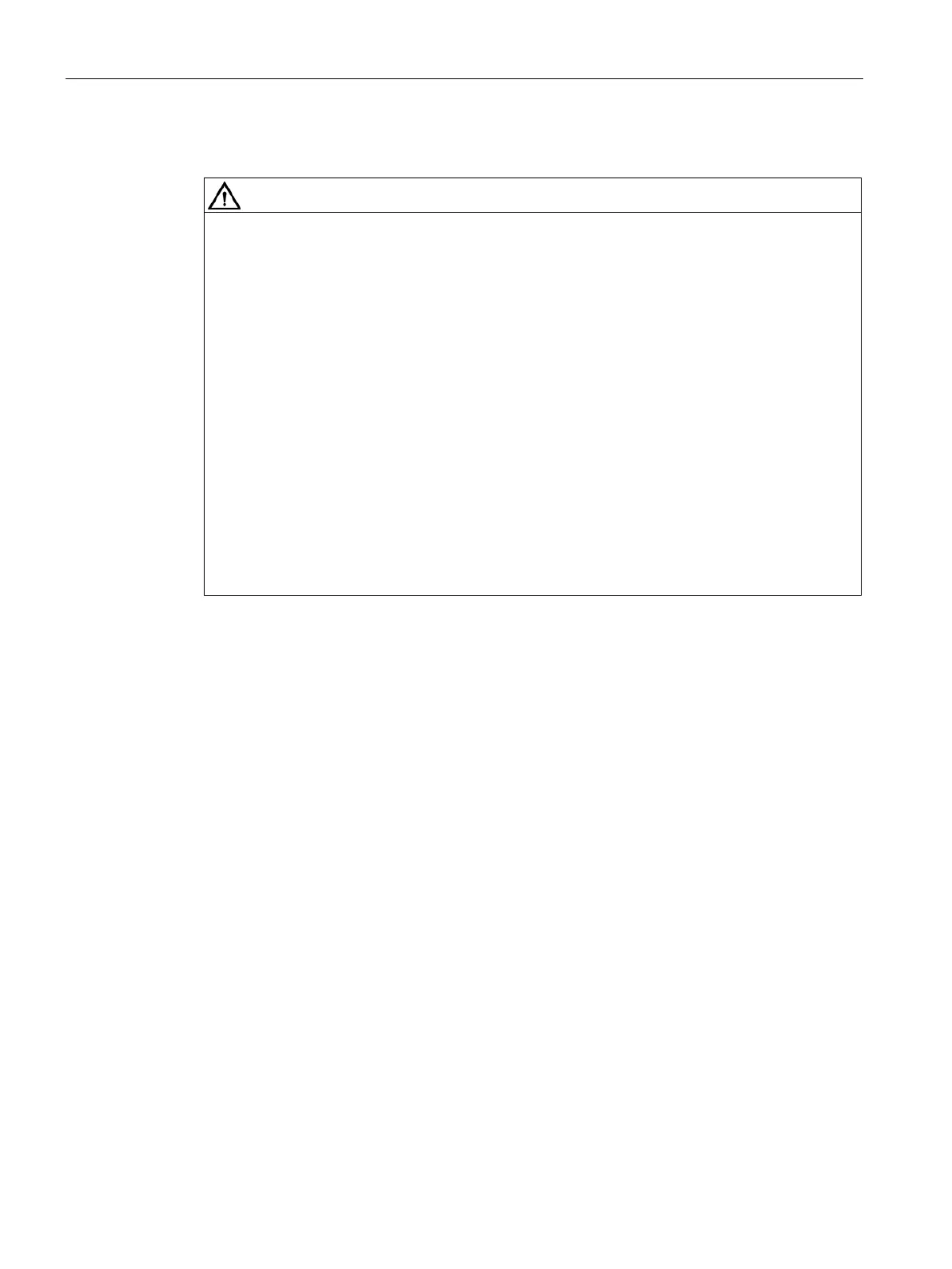Connection
7.2 Electrical connection
SIMOTICS M-1FE2 built-in motors
154 Hardware Installation Manual, 04/2020, A5E50074509B AA
Preconditions for the switching in the terminal box
Touching live components can result in death or severe injury.
• Only work on electrical equipment if you are appropriately qualified.
• Always observe the country-specific safety rules for all work.
• Generally, the following six steps apply when establishing safety:
1. Prepare for shutdown. Notify all those who will be affected by the procedure.
2. Isolate the drive system from the power supply and take measures to prevent it being
switched back on again.
3. Wait until the discharge time specified on the warning labels has elapsed.
4. Check that there is no voltage between any of the power connections, or between them
and the protective conductor connection.
5. Check whether the existing auxiliary supply circuits are de-energized.
6. Ensure that the motors cannot move.
7. Check that the correct drive system is completely locked.
After you have completed the work, perform the steps in the inverse sequence to restore
readiness for operation.
Make sure that the system is isolated from the power supply and protected against being
switched back on again.
Procedure
1. Open the terminal box.
2. Undo the screws for the jumpers.
3. Arrange the jumpers according to the required connection. (see diagram "Fixed star-delta
connection in the terminal box")
4. Tighten the screws for the jumpers.
5. Close the terminal box. Ensure that the gasket is in the correct position.
❒
Star-delta changeover by means of speed threshold
You can implement the star-delta changeover by means of speed threshold with a contactor
circuit.
For circuit design and parameterization refer to the information in the SINAMICS S120 Drive
Function Manual (Chapter 12.5) or
the SINUMERIK 840D sl PLC Function Manual.
