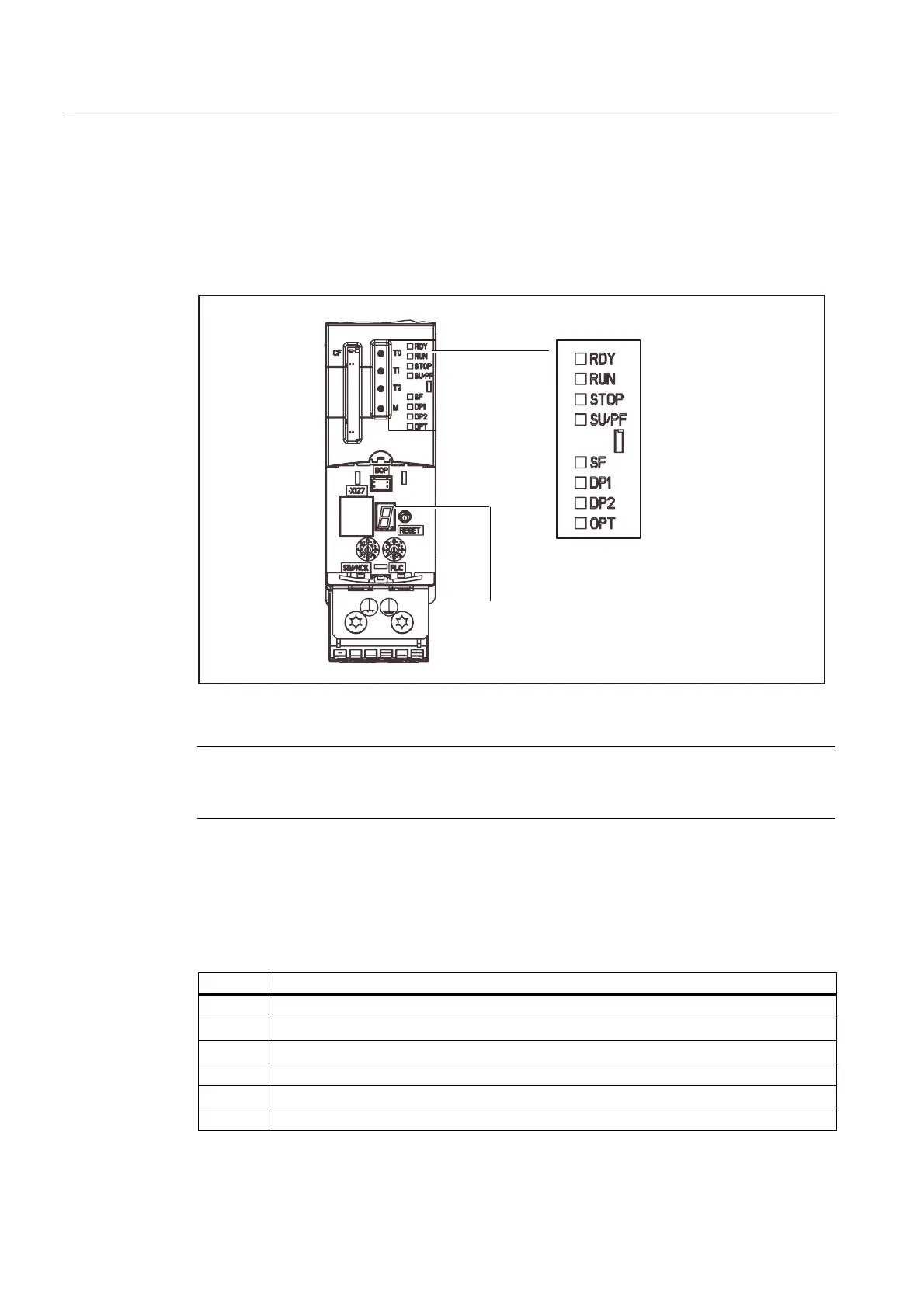Operator control (hardware)
2.3 LED displays
D4x5
34 Manual, 05/2009
2.3 LED displays
Arrangement of LED displays
The front panel of the SIMOTION D4x5 has eight LED displays arranged in two rows of four.
VHJPHQWGLVSOD\
/('GLVSOD\
Figure 2-5 LED displays on the SIMOTION D4x5
Note
The 7-segment display is for hotline service purposes, not for diagnostic activities by the
user.
Meaning of the LED displays
This table describes the LEDs and their meaning.
Table 2- 4 Error and status displays
LED Meaning
RDY ... indicates the operating status of SIMOTION D incl. SINAMICS Integrated.
RUN ... indicates that the user program is running.
STOP ... indicates that a user program is not running. The technology packages are not active.
SU/PF ... indicates that the technology packages are active. The user program is not active.
SF ... indicates an error state of the SIMOTION D4x5.
DP1 ... indicates the state of the PROFIBUS DP1 interface.