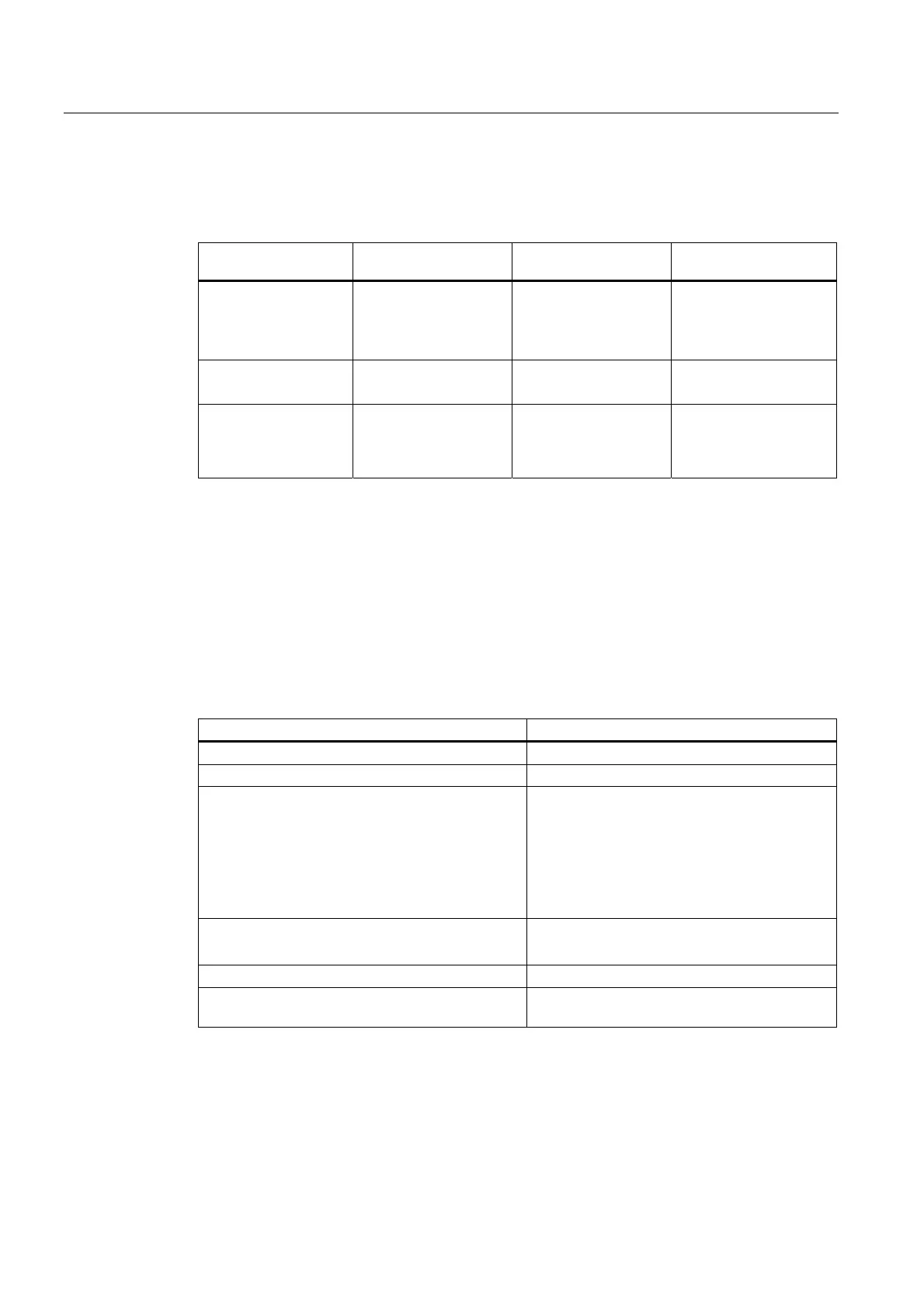Technical Data
4.2 Clock
D4x5
58 Manual, 05/2009
Other technical data
Table 4- 11 Non-volatile data backup
Data SIMOTION D425 SIMOTION D435 SIMOTION
D445/D445-1
• Backup time, min.
• Charging Time,
typ.
5 days (real-time
clock/SRAM backup)
Just a few minutes
5 days (real-time
clock/SRAM backup)
Just a few minutes
5 days (real-time
clock/SRAM backup)
Just a few minutes
• Approvals
cULus
(File No. E164110)
cULus
(File No. E164110)
cULus
(File No. E164110)
• Marking for
Australia
(C-Tick mark)
HW version D or higher HW version D or higher D445: HW version D or
higher
D445-1: Hardware
version A or higher
If a fan/battery module is used with a battery installed, the backup time is at least 3 years.
4.2 Clock
Features of real-time clock
The following table lists the properties and functions of the SIMOTION D clock.
Table 4- 12 Clock features
Features Meaning
Type Hardware clock (integrated "realtime clock")
Default setting when delivered DT#1992-01-01-00:00:00
Accuracy
With supply voltage on
• 0 to 55° C
With supply voltage off
• 25° C
• -20° C to 70° C
Max. deviation per day:
• ±9 s
• ±2 s
• +2 s to -9 s
Backup time at least
• 5 days (at 0 to 25° C)
• with fan/battery module 3 years
Charging time A few minutes
Backup Maintenance-free SuperCap or battery in
fan/battery module
With power OFF
In the power OFF state, the SIMOTION D clock continues to run during the the backup time
(with the exception of the software clock). The buffer is recharged in the power ON state.