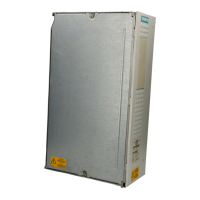Connections 01.04
6-36 SIEMENS AG 6SG7000-0BA76
SIMOTRAS HD Operating Instructions
Serial interface 1 (G-SST1) RS232
(9-pin SUBMIN D connector)
X300
Use a shielded connecting cable! Ground shield at both ends!
Con. pin
X300
Function
1 Housing earth
2 Receive cable to RS232 (V.24) standard
3 Send and receive cables to RS485, two-wire, positive differential input/output
4 Input: Reserved for later use
5
Ground
6 5 V voltage supply for OP1S
7 Send cable to RS232 (V.24) standard
8 Send and receive cables to RS485, two-wire, positive differential input/output
9 Ground
Cable length: Up to 15m according to EIA Standard RS232C
Up to 30 m capacitive load, max. 2.5nF (cable and receiver)
A serial connection to a PLC or PC can be made using connector X300 on the PMU, allowing the converter to
be controlled and operated from a central control centre or room.
Serial interface 2 (G-SST2) RS485
Function Terminal
X172
Connection values/Remarks
TX+ 56 RS485, 4-wire send cable, positive differential input
TX- 57 RS485, 4-wire send cable, negative differential input
RX+/TX+ 58 RS485, 4-wire receive cable, positive differential input,
2-wire send/receive cable, positive differential input
RX-/TX- 59 RS485, 4-wire receive cable, negative differential input,
2-wire send/receive cable, negative differential input
M 60 Ground
Cable length: For transmission rate =187.5kBd
⇒ 600m
For transmission rate
=93.75kBd ⇒ 1200m
The following must be observed: DIN 19245 Part 1
The potential difference between the data reference potentials M of all interfaces must not
exceed -7V / +12V. If this cannot be guaranteed, then equipotential bonding must be
provided
Activation of interface 1 or 2:
– Set the baud rate in parameter P783 or P793.
– Set the protocol in parameter P780 or P790..

