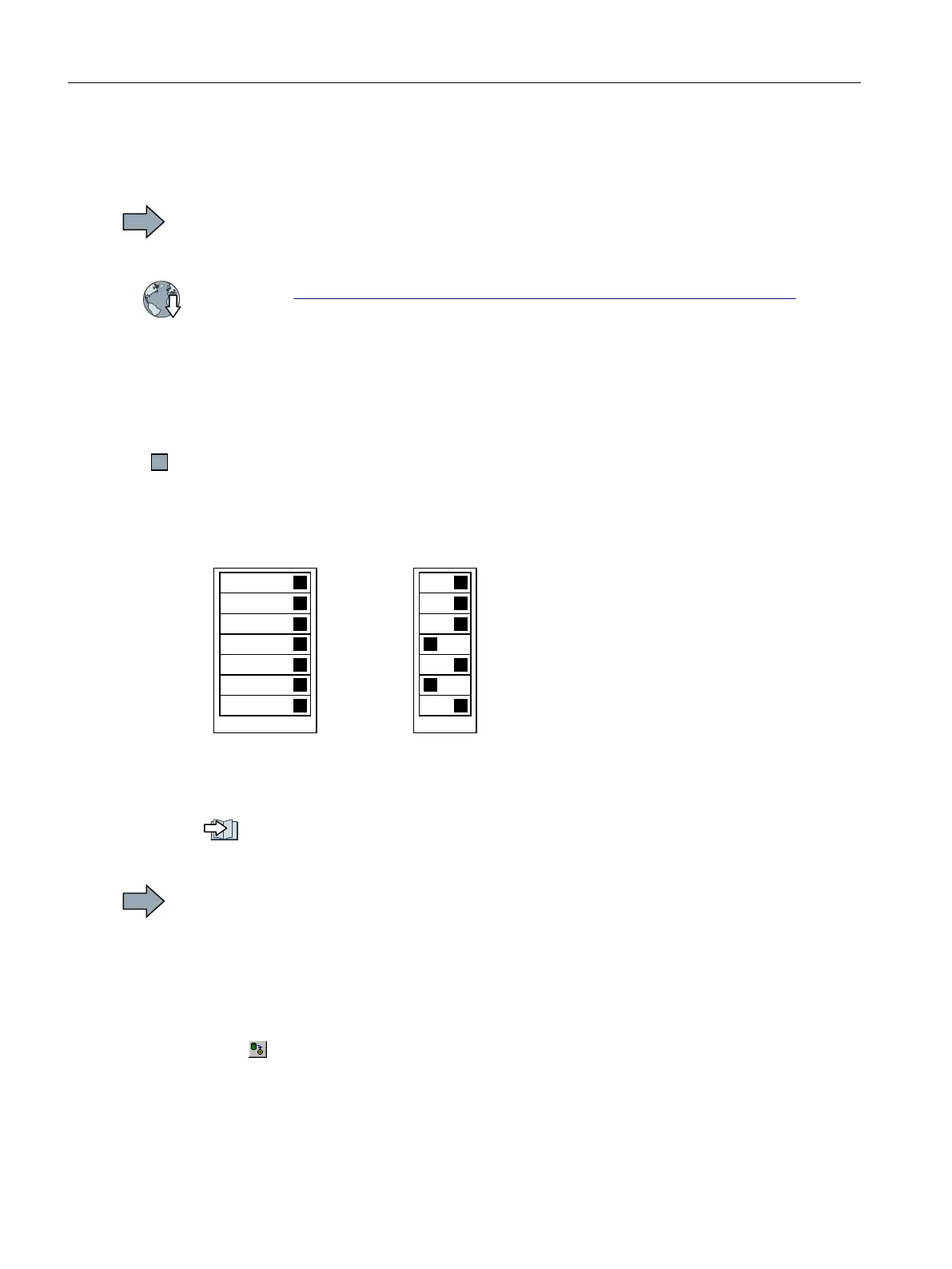4.9.10.3 Installing the GSD
Procedure
To install the GSD of the inverter in the engineering system of the controller, proceed as follows:
1. Save the GSD on your PC via one of the following methods.
– From the Internet:
GSD (
http://support.automation.siemens.com/WW/view/en/22339653/133100)
– From your inverter:
Insert a memory card into the inverter and then set p0804 = 12.
The inverter writes the GSD as zipped file (*.zip) into directory /SIEMENS/SINAMICS/
DATA/CFG on the memory card.
2. Unzip the GSD file on your computer.
3. Import the GSD in the engineering system of the controller.
You have now installed the GSD file in the engineering system of the controller.
4.9.10.4 Setting the address
([DPSOH
2II
%LW
%LW
%LW
%LW
%LW
%LW
%LW
2II2Q2Q
Valid addresses: 1 … 125
You have the following options for setting the PROFI‐
BUS address:
● Using the address switch on the Control Unit:
The address switch has priority over the other
settings.
● With the parameter p0918 (factory setting:
p0918 = 126):
It is only possible to change p0918 if an invalid
address is set in the address switch.
● With STARTER or Startdrive:
Setting is only possible if an invalid address is set
in the address switch.
Overview of the interfaces (Page 81)
Procedure
Proceed as follows to set the PROFIBUS address:
1. Set the address using one of the subsequently listed options:
– Via the address switch
– On an operator panel via p0918
– With STARTER or Startdrive
After you have changed the address in STARTER, select the button "RAM to ROM"
.
2. Switch off the inverter supply voltage.
Installing
4.9 Connecting the interfaces for the inverter control
SINAMICS G120C converter
110 Operating Instructions, 09/2017, FW V4.7 SP9, A5E34263257B AF
