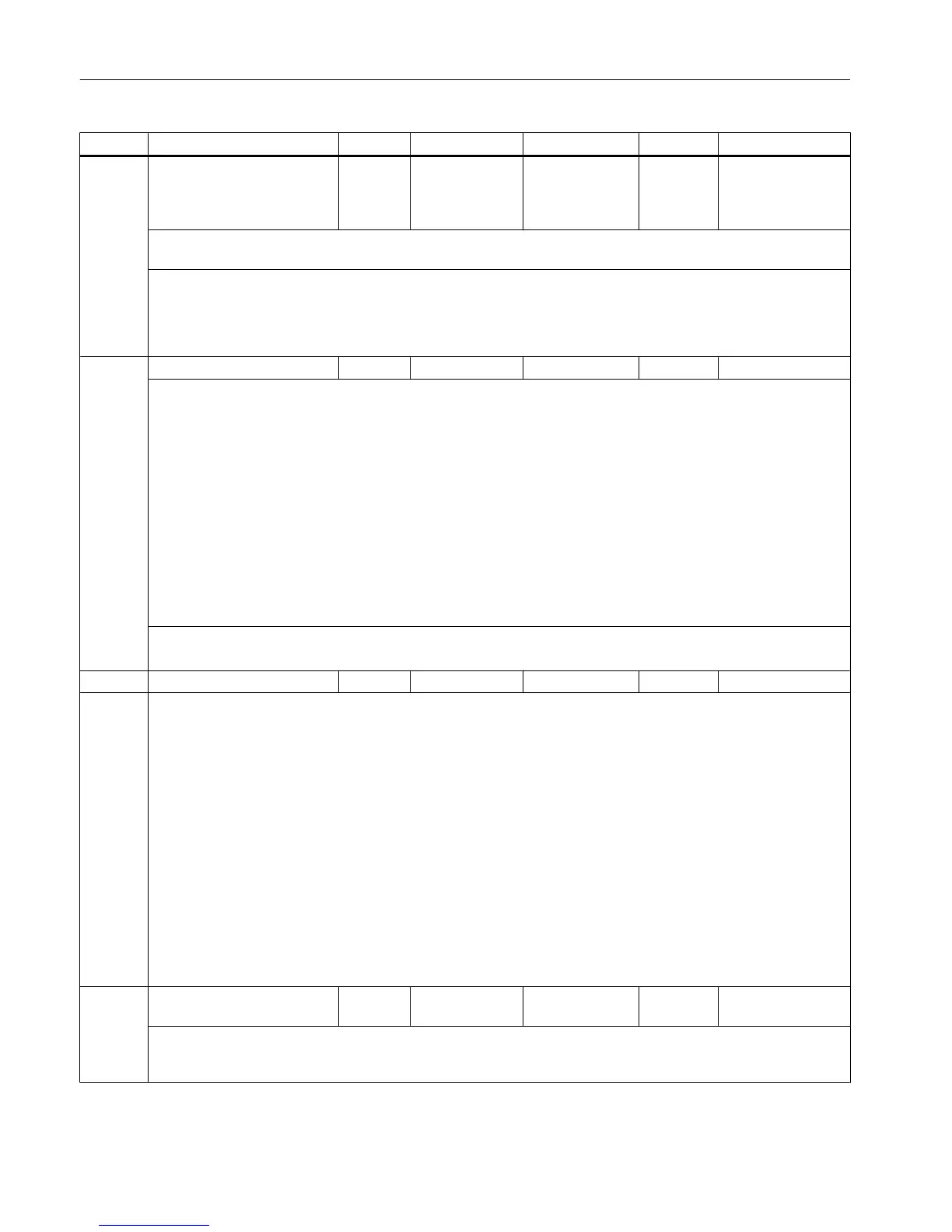Par. No. Name Range Default Increment Unit Effective
P36 Input pulse multiplier 1, 2, 4, 5,
8, 10, 16,
20, 100,
1000
1 - - Power On
This
parameter specifies the input pulse multiplier. For example, when P36 = 100, input frequency = 1 kHz, output
frequecy = 1 kHz × 100 = 100 kHz
Note:
Pulse frequency setpoint = Actual pulse frequency x input pulse multiplier;
This parameter is applicable only when the software version is V01.06 or later;
When P36 = 100 or 1000, speed stability will decrease with higher multiplication factor.
P38 Pulse tracking enable 0-1 0 1 - Power On
This parameter enables/disables the pulse tracking function.
0: Disables the pulse tracking function.
●
No matter whether the difference between the position setpoint and the position actual value is smaller than
1000 pulses or not when the drive is in "S-2", "S-3", or "S-4" state, both the two values will be set to 0 after
the drive becomes "S-Run".
1: Enables the pulse tracking function.
● If it's detected that the difference between the position setpoint and the position actual value is smaller than
or
equal to 1000 pulses when the drive is in "S-2", "S-3", or "S-4" state, the motor will be aligned to the position
setpoint after the drive becomes "S-Run".
● If it's detected that the difference between the position setpoint and the position actual value is greater than
1000 pulses when the drive is in "S-2", "S-3", or "S-4" state, Fault A24 is thrown out after the drive becomes
"S-Run".
Note:
This parameter is applicable only when the software version is V01.08 or later.
P41 Brake open delay 20-2000 100 10 ms Power On
When the drive is enabled, the drive brake will be opened after a delay which is set by P41.
Drive can be enabled under the following conditions:
A: When the following three conditions are all met:
●
Terminal 65 (external enable) has been enabled;
● The drive has received an enable signal from NC;
●
No alarm is detected by the drive.
B: When the following two conditions are both met:
● Terminal 65 (control enable) has been activated;
● Motor operates in "JOG-RUN" mode (enabled from function menu )
C: When the following two conditions are both met:
● P05 = 1 (The JOG mode can be enabled internally);
● Motor operates in "JOG-RUN' mode (enabled from function menu )
P42 Brake close time while motor
operation
20-2000 100 10 ms Power On
When motor speed exceeds 30 rpm and the drive generates an alarm, if, within the specified brake close time
(P42),
actual motor
speed remains bigger than brake close speed setpoint (P43), brake is closed after the specified
brake close time (P42) expires.
SINAMICS parameters
7.2 SINAMICS V60 parameters
Parameter Manual
522 List Manual, 01/2017
