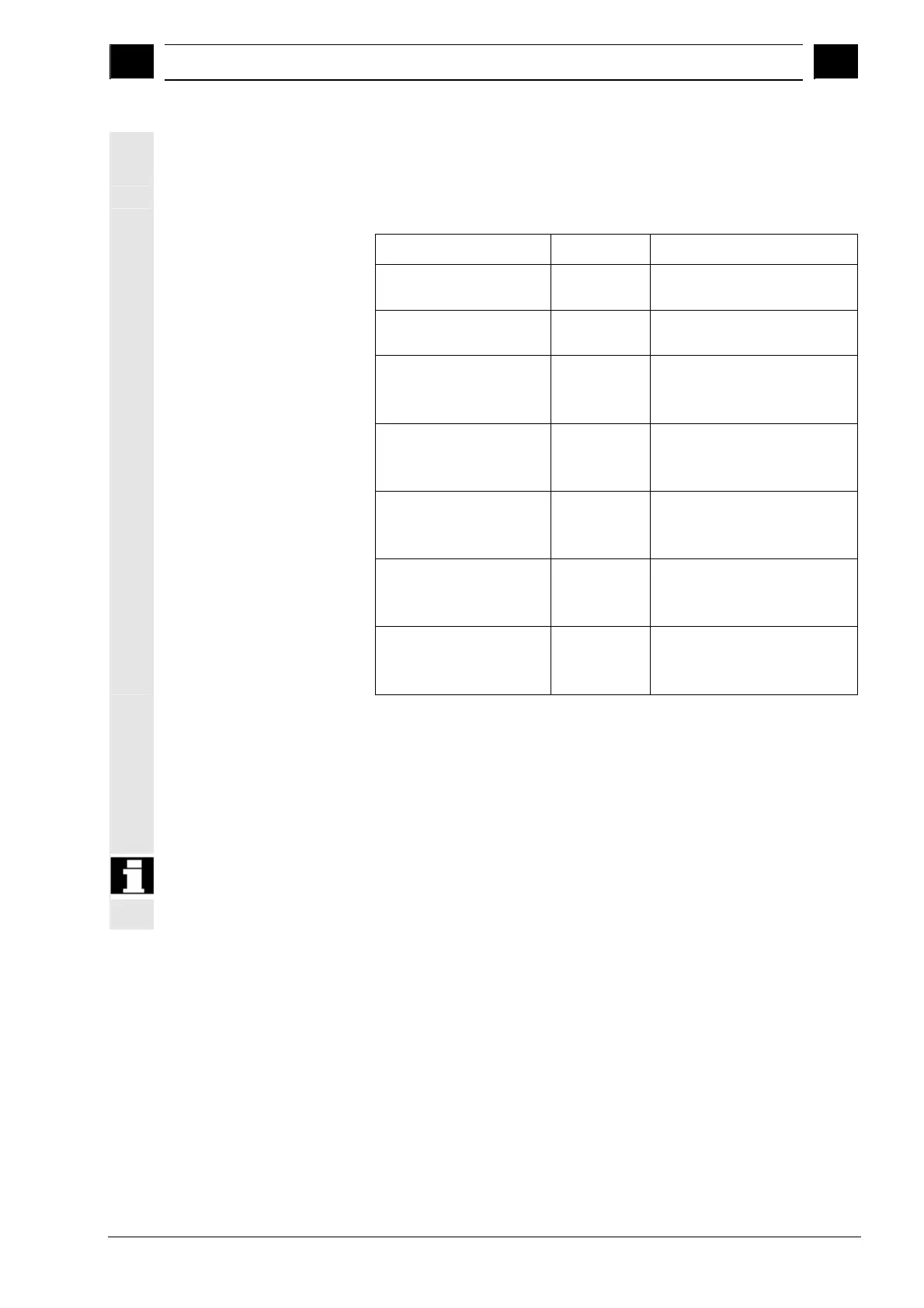3
10.04 Programming with ShopMill
3.8 Millin
3
Siemens AG, 2004. All rights reserved
SINUMERIK 840D/840Di/810D Operation/Programming ShopMill (BAS) – 10.04 Edition 3-289
The place holders #.### define the digit format in which the
number defined in _VAR_NUM will be engraved.
For example, if you have stored 12.35 in _VAR_NUM, you can format
the variable as follows.
Input Output Meaning
<#,_VAR_NUM> 12 Integer digits not formatted,
no fractional digits
<####,_VAR_NUM> 0012 4 integer digits, leading
zeroes, no fractional digits
< #,_VAR_NUM> 12 4 integer digits, leading
zeroes, no fractional digits
<#.,_VAR_NUM>
12.35
Integer and fractional digits
not formatted.
<#.#,_VAR_NUM>
12.4
Integer digits not formatted,
1 fractional digit (rounded)
<#.##,_VAR_NUM>
12.35
Integer digits not formatted,
2 fractional digits (rounded)
<#.####,_VAR_NUM>
12.3500
Integer digits not formatted,
4 fractional digits (rounded)
If there is insufficient space in front of the decimal point to display the
number entered, it is automatically extended. If the specified number
of digits is larger than the number to be engraved, the output format is
automatically filled with the appropriate number of leading and trailing
zeroes.
Instead of the decimal point you can also use a blank.
Instead of _VAR_NUM you can use any other numeric variable (e.g.
R0).
