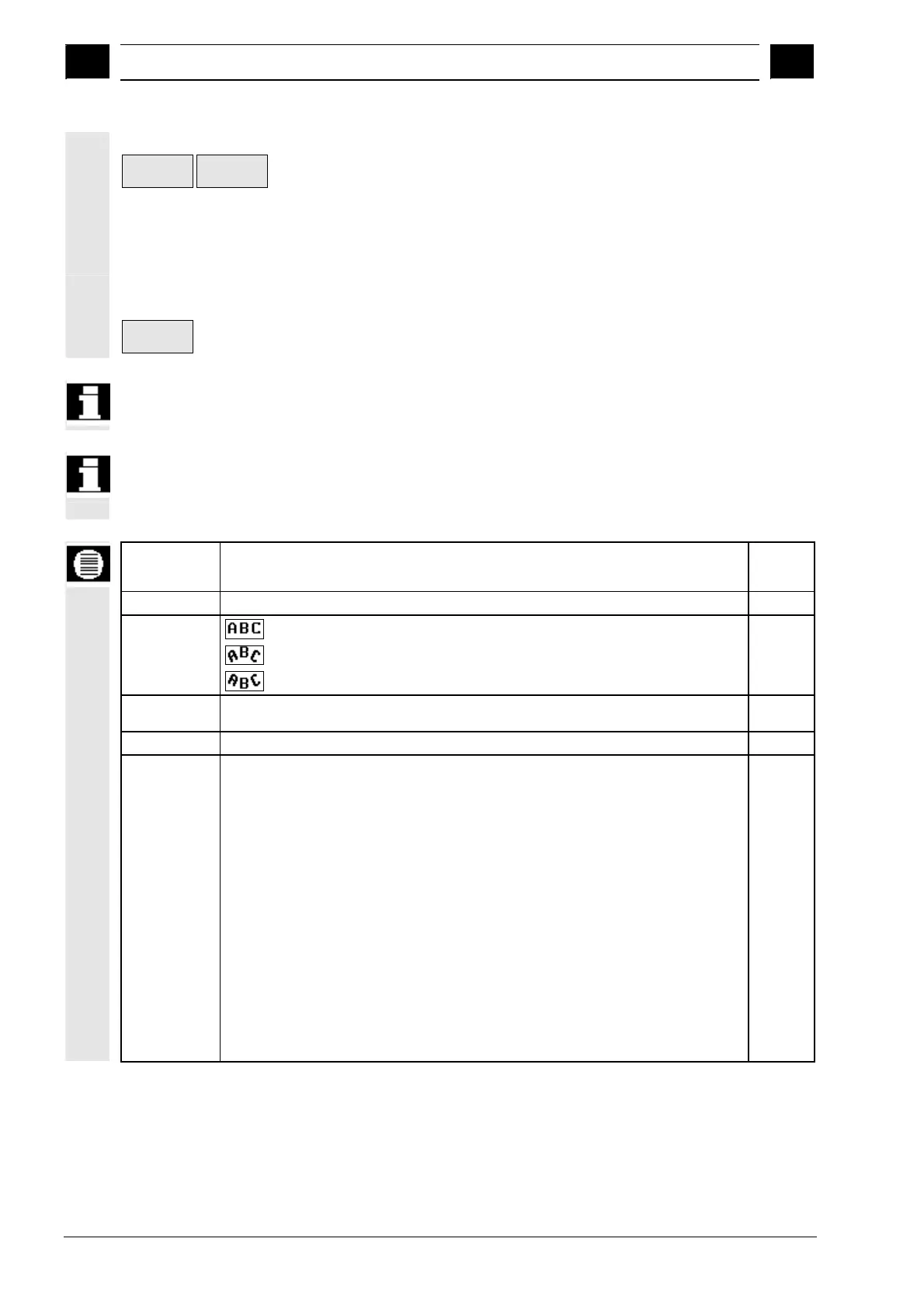3
Programming with ShopMill 10.04
3.8 Millin
3
Siemens AG, 2004. All rights reserved
3-290 SINUMERIK 840D/840Di/810D Operation/Programming ShopMill (BAS) – 10.04 Edition
Entering a variable text
Variable >
Variable
text
Press the "Variable" and "Variable text" softkeys if you want to
take the text to be engraved (up to 200 characters) from a
variable.
The format text <Text, _VAR_TEXT> is inserted and you return to the
engraving field with the softkey bar.
You can use any other text variable instead of _VAR_TEXT.
Deleting text
Delete
text >
Press the "Delete text" softkey to delete the entire text.
The format text for the variables is always inserted at the current
cursor position.
The "Lowercase", "Special characters", "Variable", and "Delete text"
softkeys only appear when you place the cursor in the input field for
engraving text.
Parameters Description Unit
T, D, F, S, V See Sec. "Creating program blocks".
Alignment
Align text to line
Align text to arc
Align text to arc
Reference
point
Position of reference point within text
Engraving text a maximum of 91 characters
X0
R
Y0
α0
Z0
Z1
FZ
W
DX1
DX2
α1
α2
XM
YM
Reference point in X direction (abs.)
Ref. point on longitudinal polar axis (alternative to X0) – (for curved alignment only)
Reference point in Y direction (abs.)
Ref. point on angular polar axis (alternative to Y0) – (for curved alignment only)
Reference point in Z direction (abs.)
Machining depth (abs. or inc.)
Depth infeed rate
Character height
Character spacing
Total width (alternative to DX1) – (for linear alignment only)
Text direction (for linear alignment only)
Arc angle (alternative to DX1) – (for curved alignment only)
Center point of arc (abs.) – (for curved alignment only)
Center point of arc (abs.) – (for curved alignment only)
mm
mm
mm
Degr.
mm
mm
mm/min
mm/tooth
mm
mm
mm
Degr.
Degr.
mm
mm
