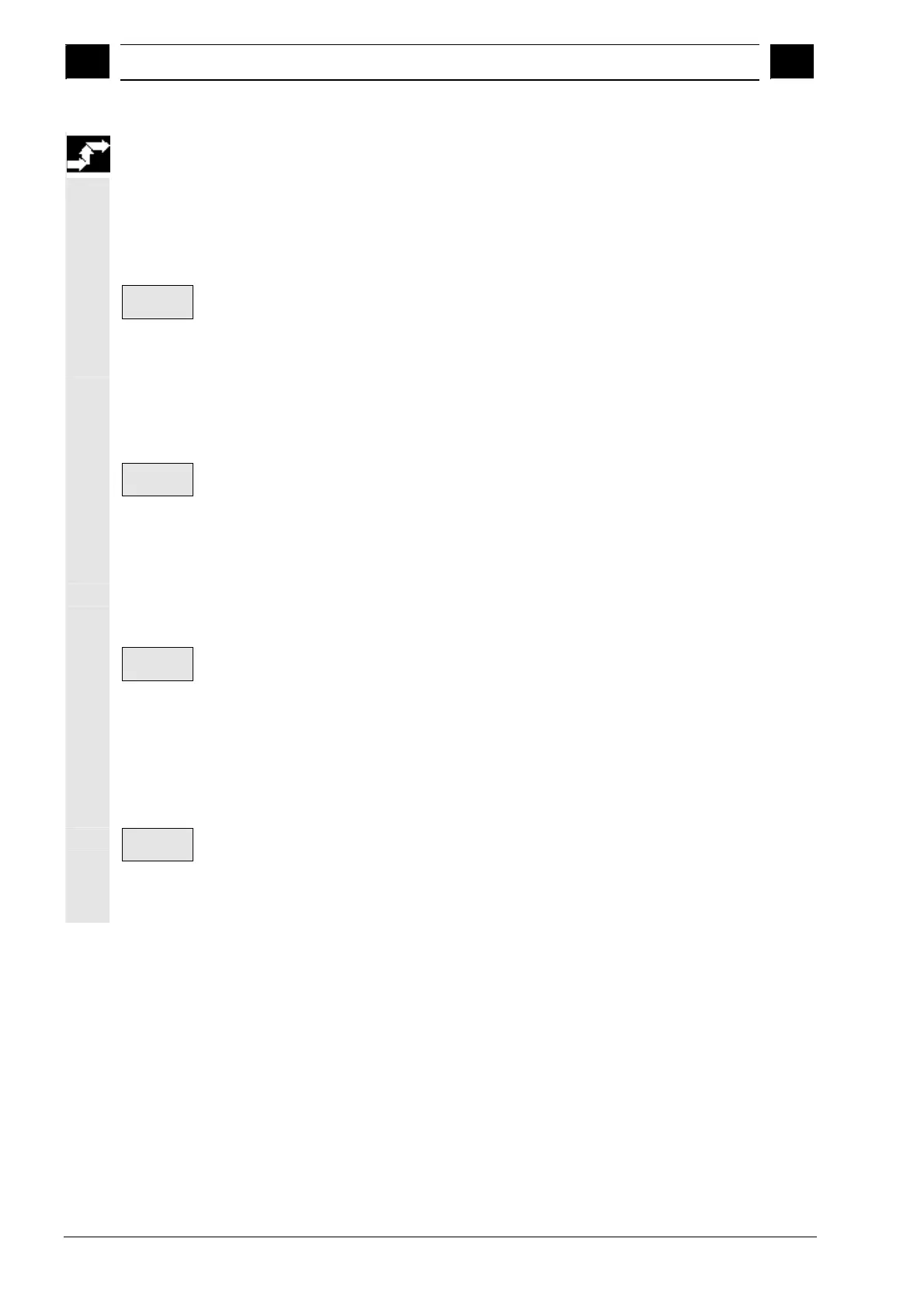4
Programming with G Code 10.04
4.3 G code editor
4
Siemens AG, 2004. All rights reserved
4-324 SINUMERIK 840D/840Di/810D Operation/Programming ShopMill (BAS) – 10.04 Edition
The G code editor will be opened automatically if you write or open a
G code program.
Selecting G code
Place the cursor at the position in the program where you want
your selection to start.
Mark
Press the "Mark" softkey.
Place the cursor at the position in the program where you want
your selection to end.
The G code is selected.
Copying G code
Select the G code that you want to copy.
Copy
Press the "Copy" softkey.
The G code is stored in buffer memory and remains there even if you
switch to another program.
Pasting G code
Copy the G code that you want to insert.
Insert
Press the "Insert" softkey.
The copied G code is pasted from buffer memory into the text in front
of the cursor.
Cutting G code
Select the G code that you want to cut.
Cut
Press the "Cut" softkey.
The selected G code is removed and stored in buffer memory.
