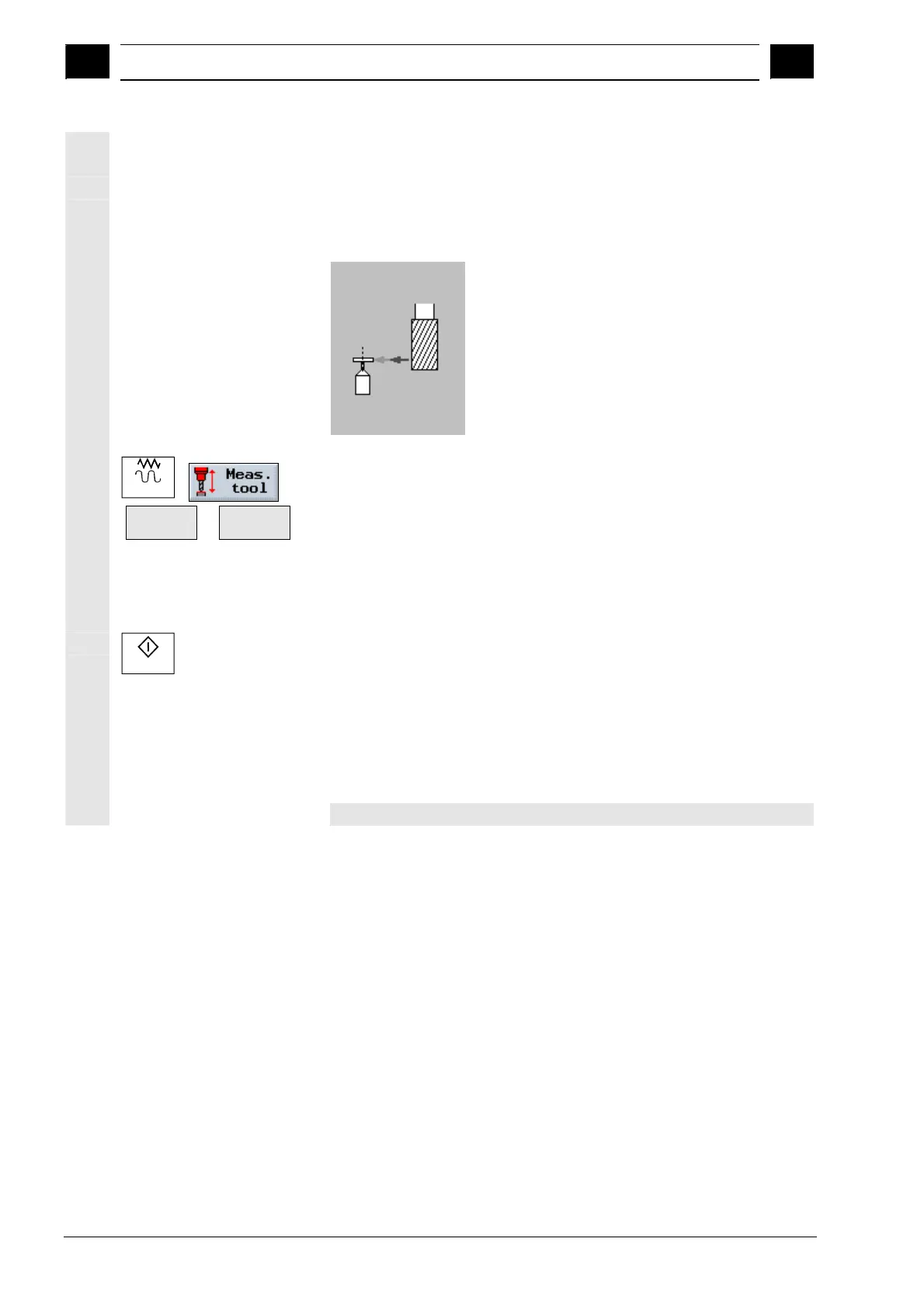2
Operation 10.04
2.7 Measurin
a tool
2
Siemens AG, 2004. All rights reserved
2-98 SINUMERIK 840D/840Di/810D Operation/Programming ShopMill (BAS) – 10.04 Edition
Measuring radius/
diameter
Attach the tool you want to measure to the spindle.
Position the tool near the measuring probe so that it can be
approached without collision.
Measuring radius/diameter
Jog
Select the "Measure tool" softkey in "Machine Manual" mode.
Radius
Auto >
or
Dia.
Auto >
Then press the softkey "Radius Auto" or "Dia. Auto".
Select the tool cutting edge D and the duplo number DP for the
tool.
Enter the longitudinal offset V, if necessary.
Cycle Start
Press the "Cycle Start" key.
This starts the automatic measuring process. Measurement is
performed with a spindle rotating in the opposite direction.
The tool radius or diameter is calculated automatically and entered in
the tool list.
The measuring process depends on settings made by the machine
manufacturer.
Please refer to the machine manufacturer's instructions.
