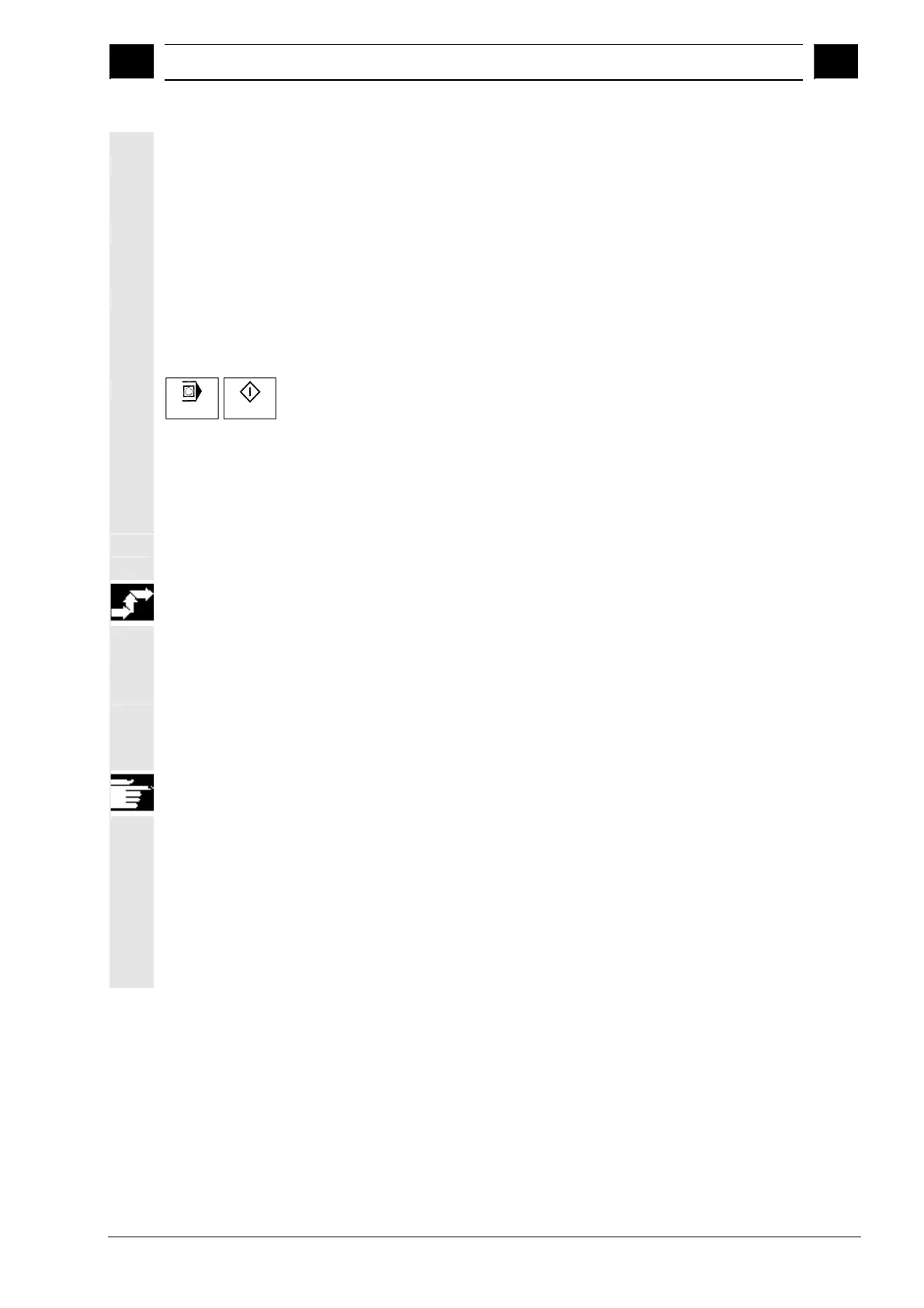4
03.04 Machine Operating Area
4.5 MDI mode
4
Ó Siemens AG, 2004. All rights reserved
SINUMERIK 840D/840Di/810D Operator's Guide HMI Advanced (BAD) – 03.04 Edition 4-139
Save position values:
Enter the additional functions (e.g. feedrates, miscellaneous functions,
etc.) in the program (if permitted).
Using MDI file functions, you can store the MDI program in the "Part
programs" directory (MPF.DIR).
Using the edit functions of the vertical softkeys, you can execute the
following program block functions: Overwrite, Mark, Copy, Paste,
Delete, Find, Find Next and Position.
MDI
Cycle Start
When you switch to "MDI" mode and press "NC Start", the
corresponding traversing motions and additional function entries are
executed as program blocks. While the program is being processed,
the blocks traversed by the NC are displayed in the "Current block"
window.
2. Manual input of coordinates
Operating sequence
"MDI" mode is selected in the "Machine" operating area.
Save position values/additional functions:
Transfer the coordinates of the traversing positions plus
any additional functions (preparatory functions, auxiliary functions,
etc.) in the program by entering them in the "MDI program" window.
Other information
· Any change to the zero offset will cause the axis to carry out
compensatory movements when you press NC Start.
· In the case of G64, the end point response will differ when the part
program is executed in "Automatic" mode.
· All the G functions can be used.
· When using special kinematics or robots, the positions of the STAT
machine and rotary axis TU are displayed in addition to the
positions in the workpiece coordinate system.