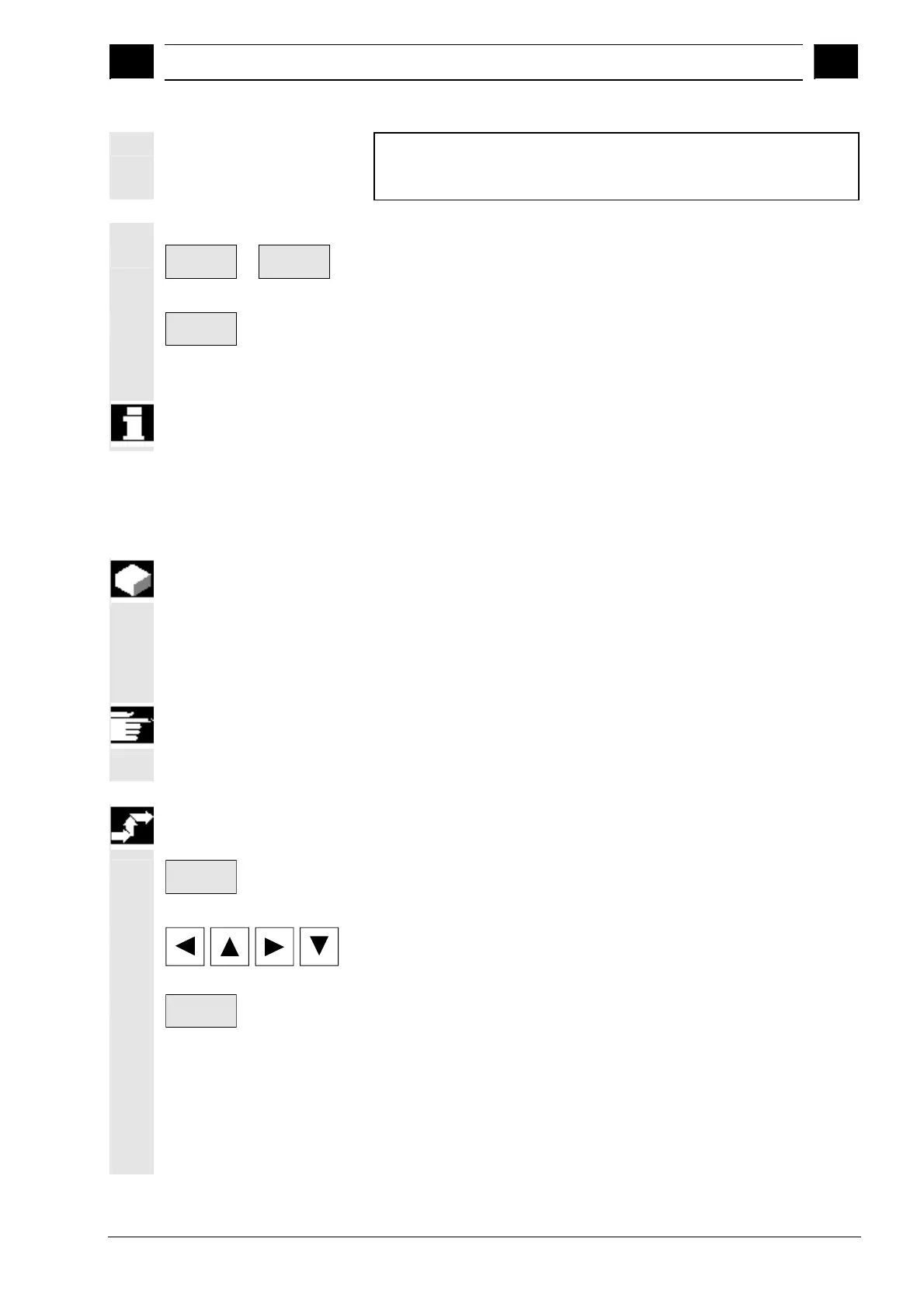6
03.04 "Program" Operating Area
6.10 Mana
e
ro
rams
6
Ó Siemens AG, 2004. All rights reserved
SINUMERIK 840D/840Di/810D Operator's Guide HMI Advanced (BAD) – 03.04 Edition 6-343
.COM Comment
.CEC Sag/angularity
.041 AutoTurn program
Creating part programs in the part program/subroutine directory:
Part
programs
or
Sub-
routines
You can set up main programs and subprograms by opening
directories "Part programs" and "Subroutines".
New
Select softkey "New" to display a dialog window in which you can
enter the names of the new main programs and subprograms.
The matching file type is automatically assigned in this case.
Number of workpieces
You can manage up to 310 workpieces/programs/files in each
directory.
6.10.4 Saving setup data
Function
With the softkey "Save setup data", you can store all the active data
belonging to a particular workpiece located in the RAM of the NC.
The data are stored for each channel under the same name under a
workpiece.
Other information
"Save setup data" can be disabled by the manufacturer using the
protection levels.
Operating sequence
Workpieces
The current overview of all workpiece directories appears on the
screen.
Place the cursor on the workpiece directory or workpiece in which you
want to store the workpiece-specific data.
Save
setup data
The input window "Store workpiece data" is opened when you select
"Save setup data".
In this input window you can select the workpiece data that you wish
to back up.
E.g. you can select the following data types:
· R parameters (RPA)
· Work offset (UFR)