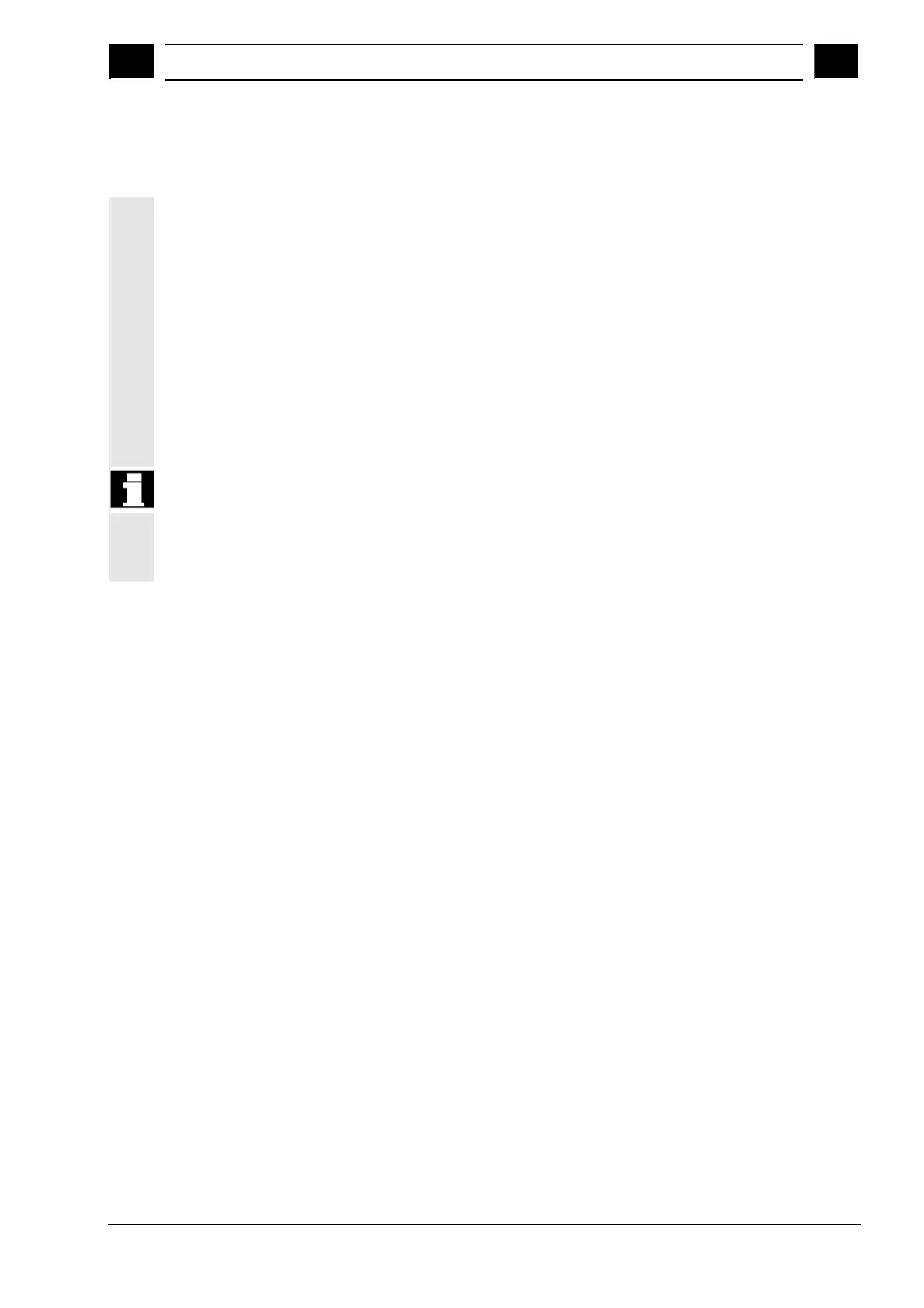7
03.04 "Services" Operating Area
7.3 Formats for savin
and im
ortin
data
7
Ó Siemens AG, 2004. All rights reserved
SINUMERIK 840D/840Di/810D Operator's Guide HMI Advanced (BAD) – 03.04 Edition 7-371
7.3.2 PC format
Files which contain non-displayable characters/binary format can only
be saved in PC format.
· Some file types such as ARC, BOT, AWB, TRC, BIN, BMP, ... can
only be saved in PC format.
The PC format contains a header in which a checksum specifying
the useful contents is entered. This sum is checked when the file is
re-imported to ensure that all file contents have been transferred
correctly.
· A PC format may also include commands such as NC RESET,
PLC_STOP or PLC_MEMORYRESET. For this reason, start-up
and update archives are always stored in PC format.
· If you save files in PC format and then edit them with a text editor,
you will not be able to re-import them again. The file cannot be
edited or else the checksum will no longer be correct.
· Start-up and update data must always be saved in PC format.