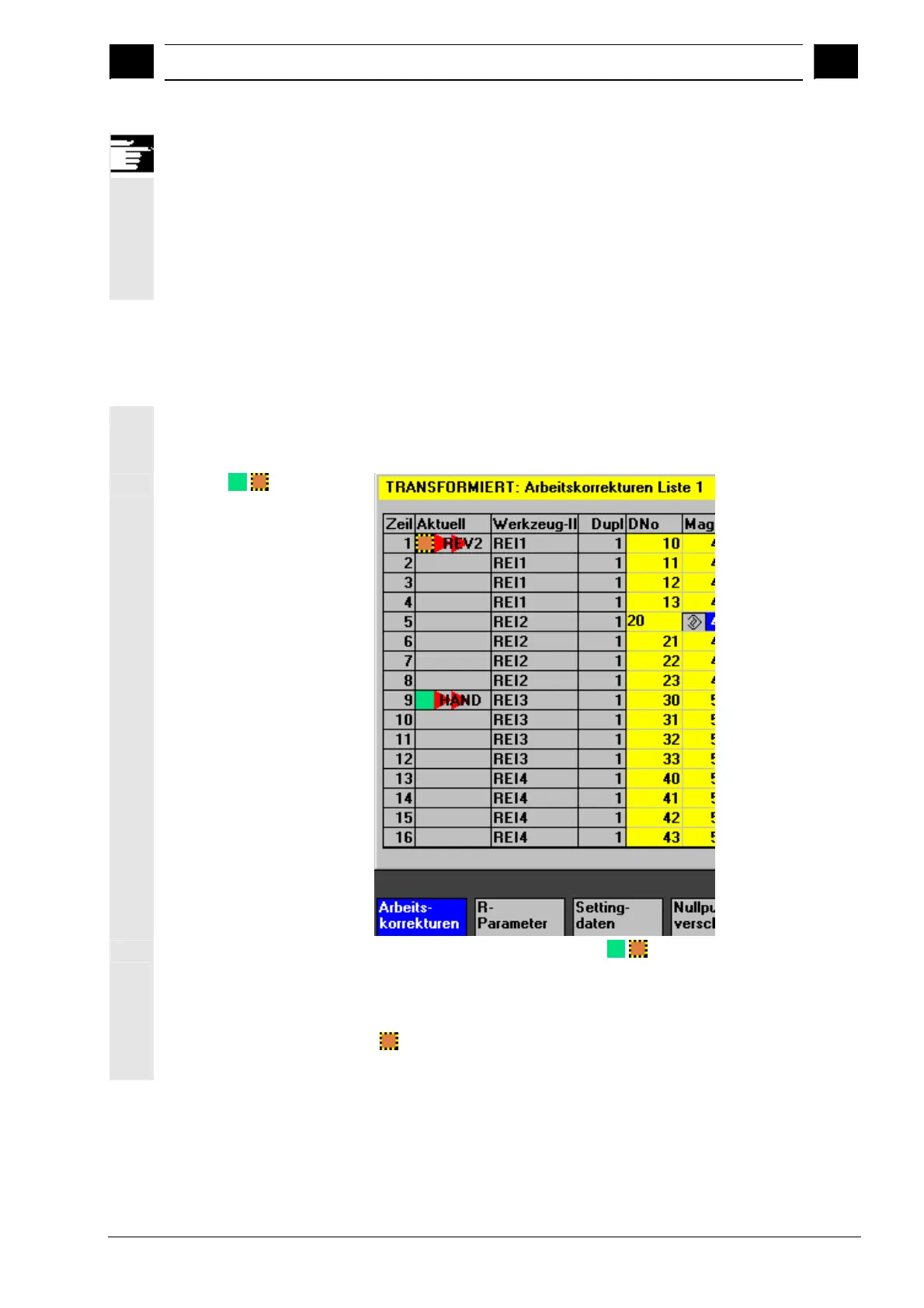5
03.04 "Parameters" Operating Area
5.3 Tool mana
ement
5
Ó Siemens AG, 2004. All rights reserved
SINUMERIK 840D/840Di/810D Operator's Guide HMI Advanced (BAD) – 03.04 Edition 5-205
Note
You can enter individual tool data directly in the list, provided you
have the necessary access authorization and the data are displayed
in the list (the list structure is configurable).
Select the value to be edited and enter the required data. The system
automatically switches to edit mode.
5.3.3 Change of meaning/representation of tool wear data
In the tool list screens, additional symbols indicate whether special
features have to be taken into account for the current tool according to
G code 56 and setting data SD 42935: WEAR_TRANSFORM.
Symbols
/
The G56 reset value is TOWSTD
/ and at least 1 bit is set in
$SC_WEAR_TRANSFORM.
The current tool for channel "REV2" is indicated in row 1. The current
value of G56 on channel "REV2" deviates from the G56 reset value
(
).
