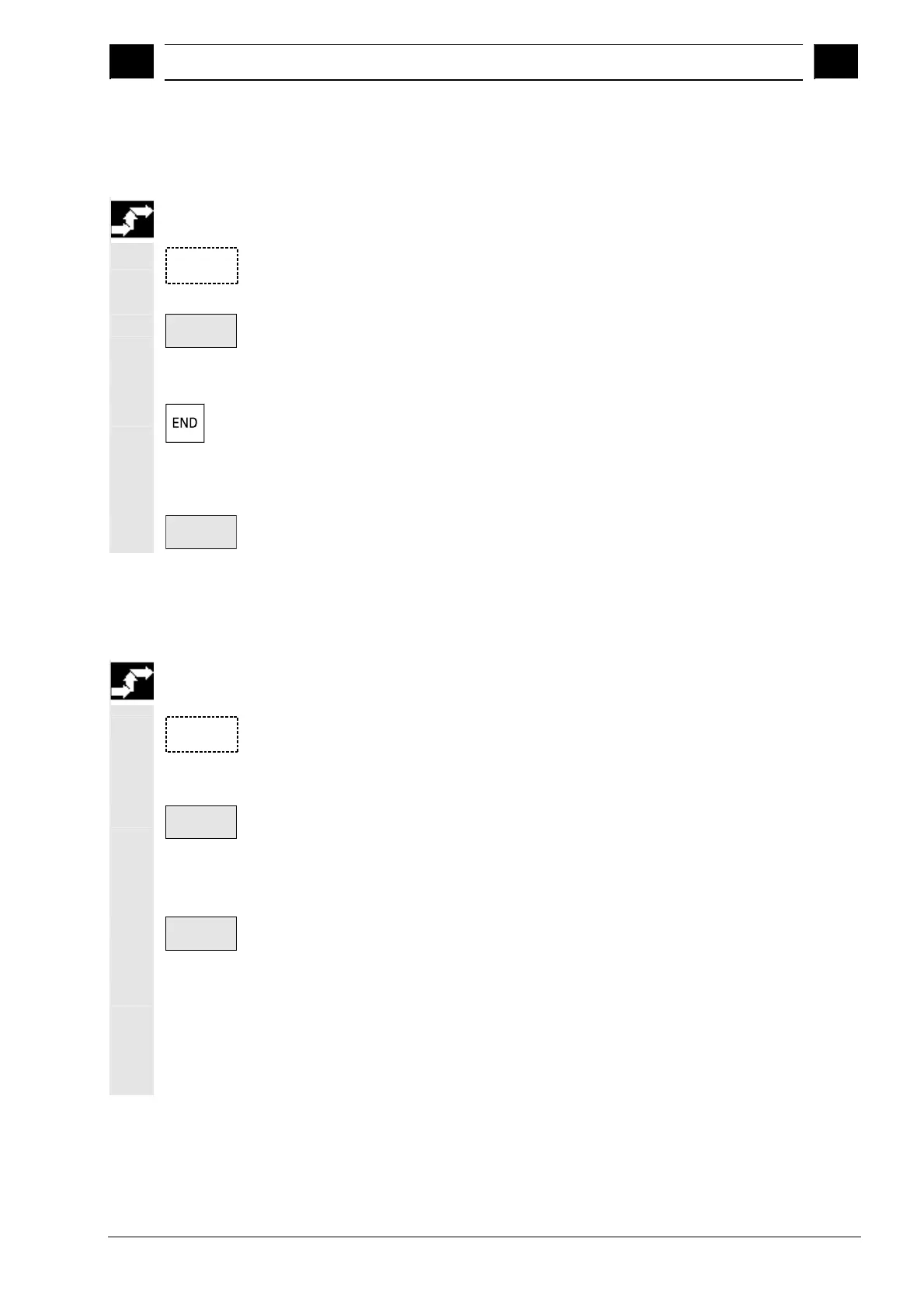7
03.04 "Services" Operating Area
7.6 Mana
e data
7
Ó Siemens AG, 2004. All rights reserved
SINUMERIK 840D/840Di/810D Operator's Guide HMI Advanced (BAD) – 03.04 Edition 7-389
7.6.2 Creating a new file/directory
Operating sequence
Manage
data
Select softkey "Manage data".
The horizontal and vertical softkey bars change.
New ...
The "New" window appears.
Enter a new file name.
If the preassigned file type does not match, use the "End" key to
switch between input field "Name" and "File type".
Select the new file type.
OK
The new directory/file is set up in the directory overview.
7.6.3 Loading/unloading
Operating sequence
Manage
data
Select softkey "Manage data".
The horizontal and vertical softkey bars change.
Position the cursor on the desired file.
Load
HD->NC
The selected file is deleted from the hard disk and loaded to the
NC memory. In the display the entry "X" = loaded is added to the file.
See also Chapter "Job list".
Unload
NC->HD
The selected file is deleted from the NC memory and loaded to the
hard disk. In the display, the entry " " = not loaded is added to the file.
If you want to "load/unload" a workpiece directory and a job list with
the name of the directory exists in the job list, that job list is executed.
If a job list does not exist, all the files in that directory are loaded/
unloaded.