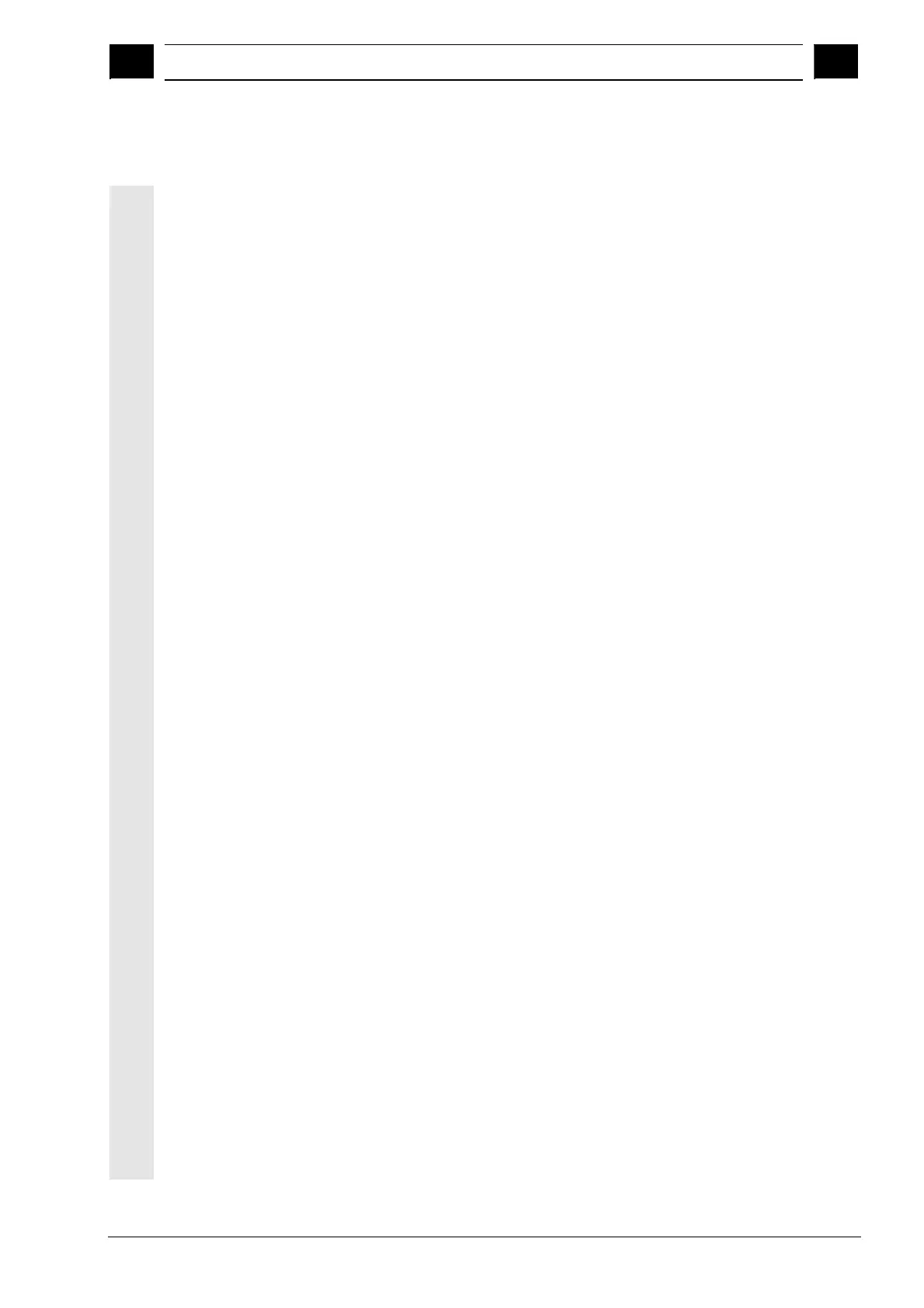4
03.04 Machine Operating Area
4
Ó Siemens AG, 2004. All rights reserved
SINUMERIK 840D/840Di/810D Operator's Guide HMI Advanced (BAD) – 03.04 Edition 4-91
Machine Operating Area
4.1 Data structure of the NC control........................................................................ 4-93
4.1.1 Operating modes and machine functions.......................................................... 4-94
4.1.2 Mode groups and channels............................................................................... 4-96
4.1.3 Channel-wide status display with symbols (SW 6.2 and higher) ...................... 4-97
4.1.4 Dual-channel display (SW 6.4 and higher)........................................................ 4-98
4.1.5 Operating mode selection/change .................................................................... 4-99
4.2 General functions and displays ....................................................................... 4-102
4.2.1 Stop/start/cancel/continue part program ......................................................... 4-102
4.2.2 Display program level...................................................................................... 4-103
4.2.3 Toggling between Machine/Work (MCS/WCS)............................................... 4-104
4.2.4 Display axis feeds ........................................................................................... 4-106
4.2.5 Display G functions, transformations and swivel data .................................... 4-106
4.2.6 Display auxiliary functions ............................................................................... 4-107
4.2.7 Display spindles .............................................................................................. 4-108
4.2.8 Handwheel ...................................................................................................... 4-109
4.2.9 Status of synchronized actions ....................................................................... 4-110
4.2.10 Preset .............................................................................................................. 4-112
4.2.11 Setting the actual value ................................................................................... 4-113
4.2.12 Inch/metric switchover..................................................................................... 4-114
4.3 Reference point approach ............................................................................... 4-116
4.4 JOG mode ....................................................................................................... 4-119
4.4.1 Function and main screen ............................................................................... 4-119
4.4.2 Traverse the axes............................................................................................ 4-122
4.4.3 Inc: Incremental dimensions ........................................................................... 4-123
4.4.4 Repos (repositioning) ...................................................................................... 4-124
4.4.5 SI (Safety Integrated): User agreement .......................................................... 4-125
4.4.6 Scratching (SW 6 or higher)............................................................................ 4-126
4.4.7 Scratching (SW 5 and lower) .......................................................................... 4-130
4.4.8 Display system frames .................................................................................... 4-133
4.5 MDI mode........................................................................................................ 4-135
4.5.1 Function and main screen ............................................................................... 4-135
4.5.2 Save program, file function.............................................................................. 4-137
4.5.3 Teach-in........................................................................................................... 4-138
4.6 Automatic mode .............................................................................................. 4-140
4.6.1 Function and main screen ............................................................................... 4-140
4.6.2 Program Overview........................................................................................... 4-142
4.6.3 Loading and unloading the workpiece/part program....................................... 4-143
4.6.4 Log: Loading list of the programs.................................................................... 4-144
4.6.5 Executing programs from the hard disk .......................................................... 4-145
4.6.6 Access to external network drive .................................................................... 4-146
4.6.7 Program editing ............................................................................................... 4-148
4.6.8 Block search/setting the search destination.................................................... 4-150