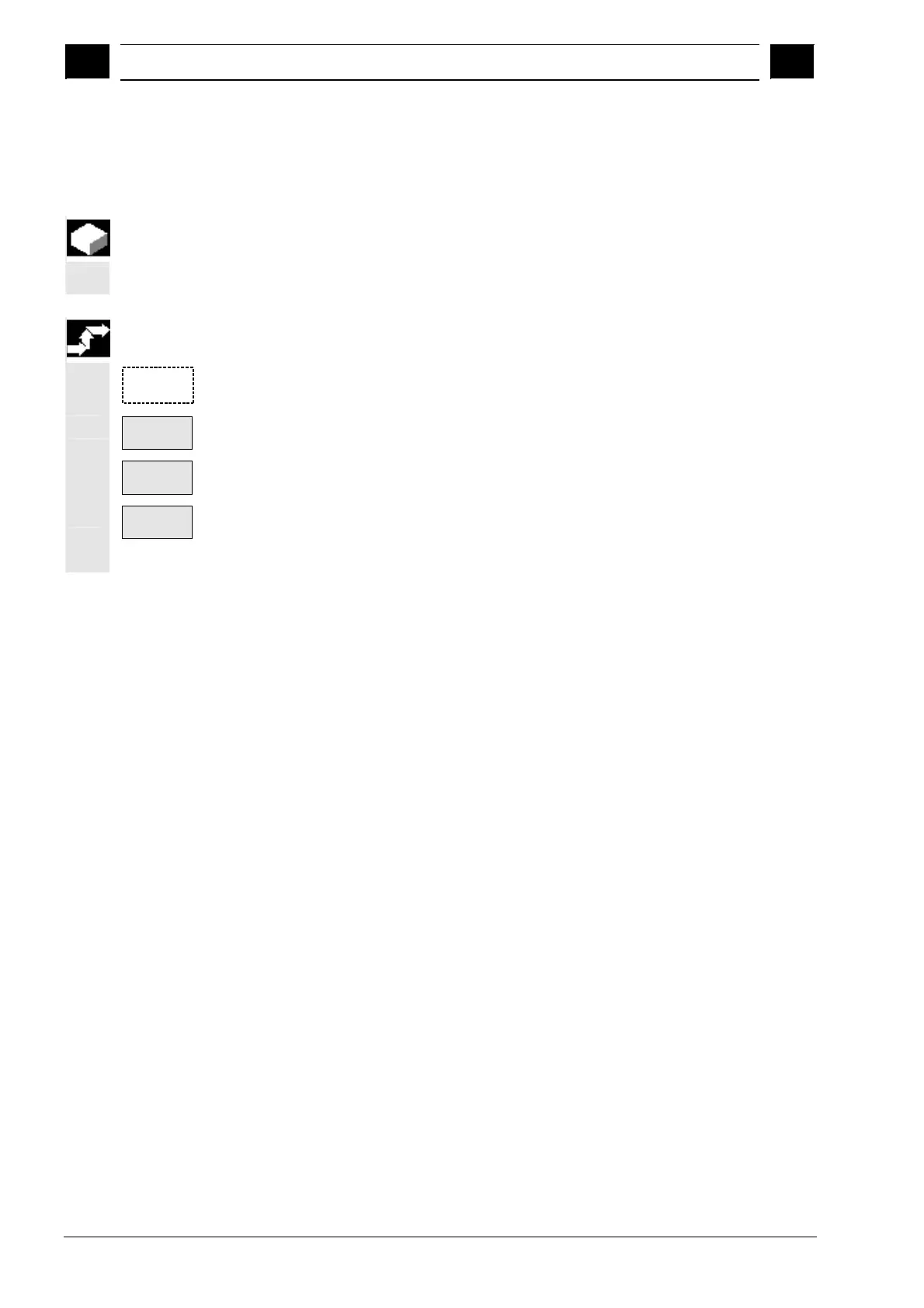5
"Parameters" Operating Area 03.04
5.2 Tool offsets
5
Ó Siemens AG, 2004. All rights reserved
5-186 SINUMERIK 840D/840Di/810D Operator's Guide HMI Advanced (BAD) – 03.04 Edition
5.2.4 Delete tool
Function
The tool is deleted together with all its cutting edges and the tool list
updated accordingly.
Operating sequence
Tool
offset
The "Tool offset data" window is displayed automatically.
T No. +/-
D No. +/-
Scroll the screen contents until you reach the tool to be deleted.
Delete
The vertical softkey bar changes when softkey "Delete" is selected.
Delete
tool
Select softkey "Delete tool".
The tool and all its edges are deleted. The tool offsets of the tool
number preceding the deleted tool are displayed.