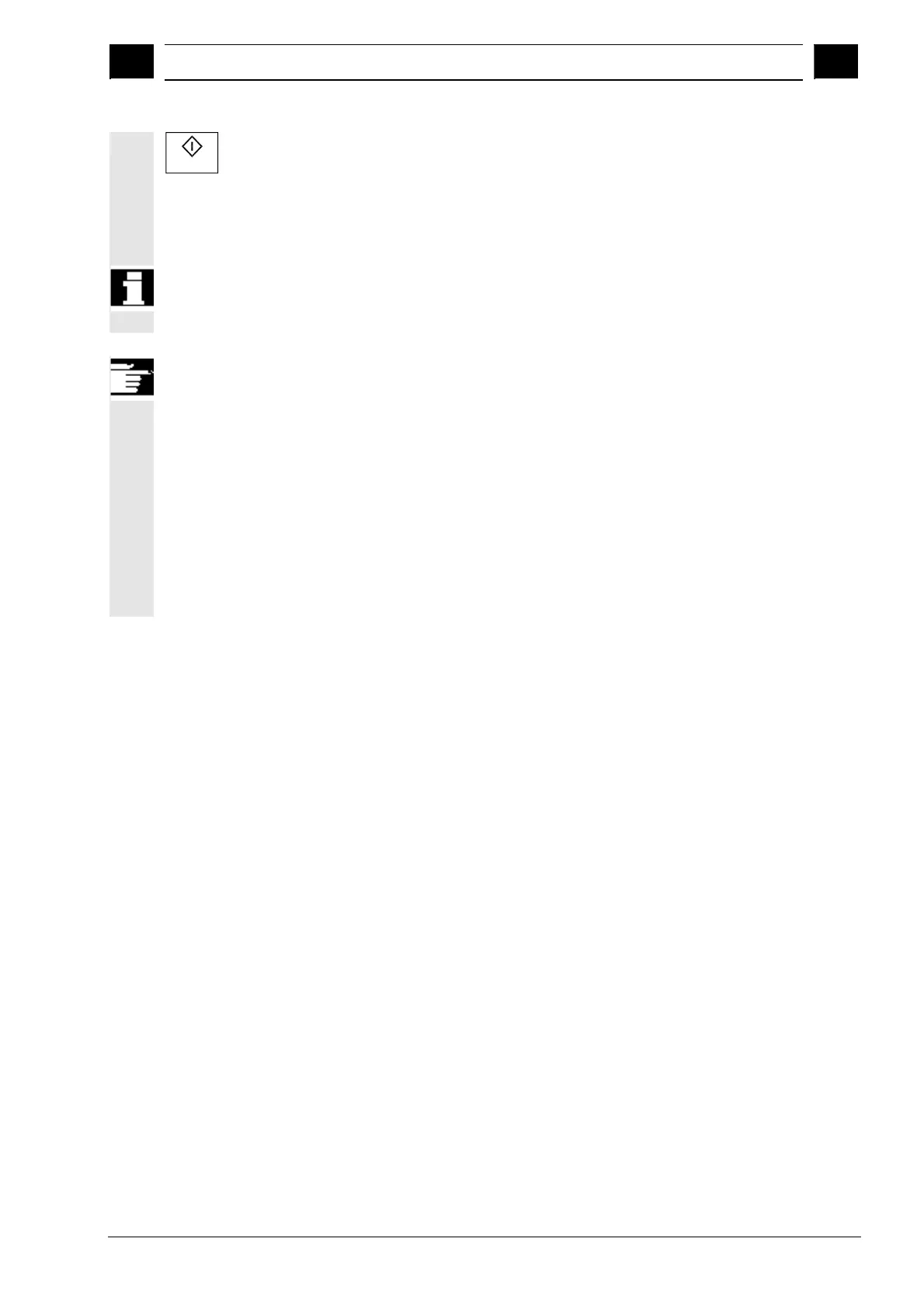4
03.04 Machine Operating Area
4.6 Automatic mode
4
Ó Siemens AG, 2004. All rights reserved
SINUMERIK 840D/840Di/810D Operator's Guide HMI Advanced (BAD) – 03.04 Edition 4-159
Cycle Start
The blocks you have entered are executed, the "Current block"
window is opened and the softkeys disappear. The "Overstore"
window and associated softkeys are not displayed again until the
control switches to the "Channel interrupted", "NC Stop" or "NC
Reset" state.
More blocks can be added (to the overstore buffer) when these blocks
have been processed.
Other information
· You can close the window and exit the Overstore function by
pressing the "Recall" key. You have now exited the Overstore
function.
· You cannot change operating modes until you have deselected
"Overstore" with the "Recall" key.
· The program that was selected before Overstore is now resumed
in "AUTO" mode when you press "NC Start" again.
· Overstore does not alter the programs stored in the part program
memory.