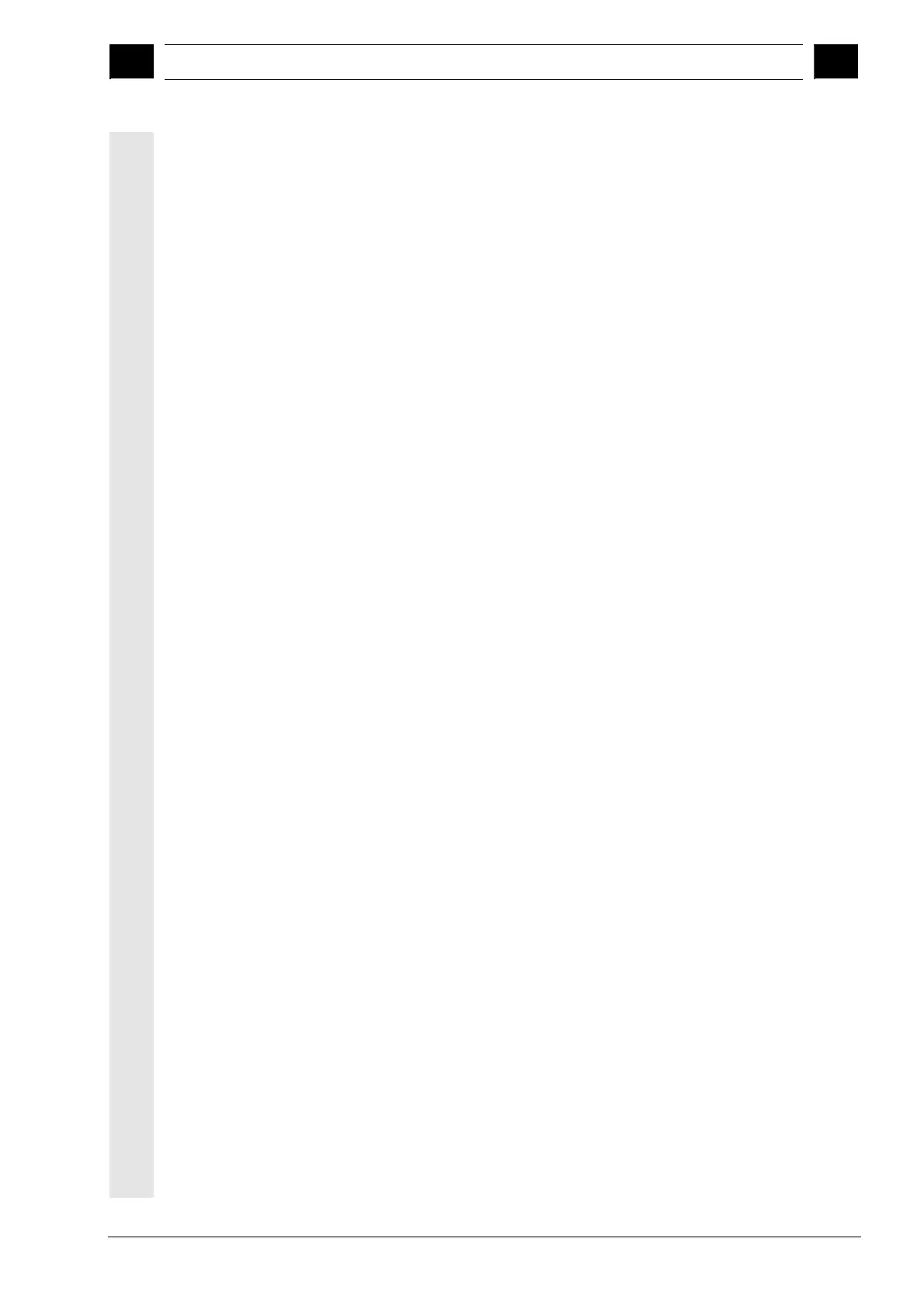0
03.04 Contents
0
Ó Siemens AG, 2004. All rights reserved
SINUMERIK 840D/840Di/810D Operator’s Guide HMI Advanced (BAD) – 03.04 Edition xvii
6.5.5 Input screens for setting parameters for contour elements .................................... 6-282
6.5.6 Specifying contour elements in polar coordinates, closing the contour .................. 6-285
6.5.7 Undercuts in turning technology.............................................................................. 6-290
6.5.8 Help......................................................................................................................... 6-293
6.5.9 Parameter description of straight line/circle contour elements ............................... 6-294
6.5.10 Examples of user-defined contour programming.................................................... 6-295
6.5.11 Cycle support .......................................................................................................... 6-298
6.6 Display in the step editor (option from SW 6.4) ...................................................... 6-299
6.7 Program relationship in the dual editor (from SW 6.4)............................................ 6-302
6.7.1 Views in the dual ASCII editor................................................................................. 6-302
6.7.2 Synchronized view in the dual ASCII editor............................................................. 6-302
6.7.3 Synchronized display in the dual-step editor ........................................................... 6-303
6.8 Multi-channel step display (option from SW 6.4) .................................................... 6-304
6.9 Program simulation ................................................................................................. 6-311
6.9.1 Simulation operation ............................................................................................... 6-312
6.9.2 Simulation settings .................................................................................................. 6-323
6.9.3 Setting downtimes ................................................................................................... 6-328
6.9.4 Display and colors................................................................................................... 6-329
6.9.5 Section by section simulation .................................................................................. 6-330
6.9.6 Multi-channel, section by section program simulation............................................. 6-331
6.9.7 Simulation with orientable toolholder....................................................................... 6-334
6.9.8 Quick display in the simulation for mold making ..................................................... 6-335
6.9.9 Simulation with external network drive.................................................................... 6-337
6.10 Manage programs ................................................................................................... 6-338
6.10.1 Overview ................................................................................................................. 6-338
6.10.2 NC data types and directories ................................................................................. 6-339
6.10.3 New workpiece/part program .................................................................................. 6-340
6.10.4 Saving setup data.................................................................................................... 6-343
6.10.5 Select program for execution .................................................................................. 6-344
6.10.6 Load/unload program .............................................................................................. 6-347
6.10.7 Load/unload program .............................................................................................. 6-348
6.10.8 Copy/paste .............................................................................................................. 6-349
6.10.9 Delete...................................................................................................................... 6-352
6.10.10 Rename................................................................................................................... 6-353
6.10.11 Enabling .................................................................................................................. 6-355
6.10.12 Log .......................................................................................................................... 6-356
6.11 Accessing an external network drive/computer ...................................................... 6-357
"Services" Operating Area 7-359
7.1 Function .................................................................................................................. 7-360
7.2 Directory structure................................................................................................... 7-360
7.2.1 NC active data......................................................................................................... 7-360
7.2.2 Hard disk ................................................................................................................. 7-361
7.2.3 Directories ............................................................................................................... 7-363