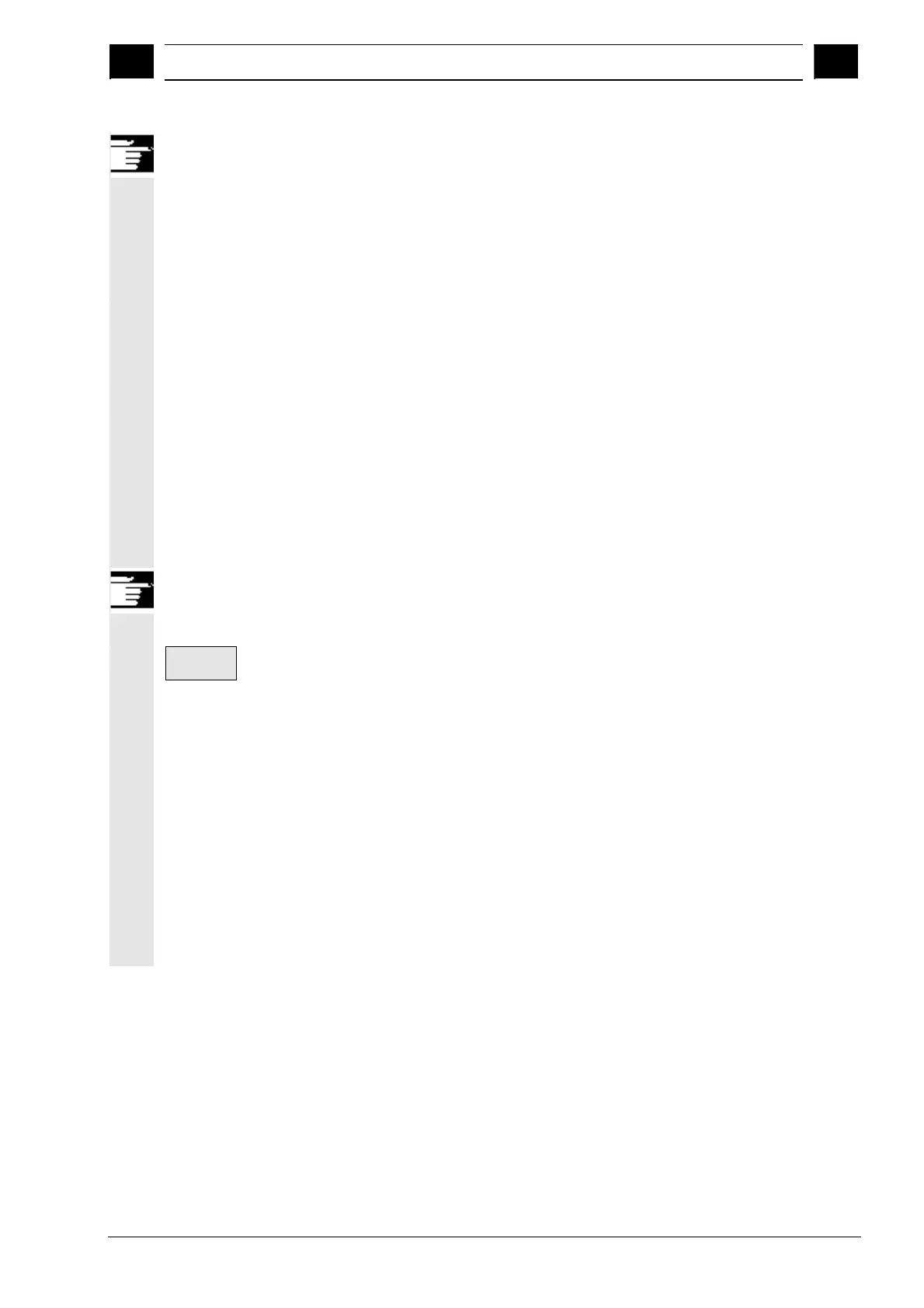5
03.04 "Parameters" Operating Area
5.3 Tool mana
ement
5
Ó Siemens AG, 2004. All rights reserved
SINUMERIK 840D/840Di/810D Operator's Guide HMI Advanced (BAD) – 03.04 Edition 5-203
Other information
If twelve cutting edges have already been defined for the tool, you
must delete one of the cutting edges (via softkey) before you can
create a new one. The machine manufacturer can limit the maximum
permissible number of cutting edges to a smaller number. The default
setting is nine cutting edges.
A new cutting edge can be added to a tool at any time (even if the tool
is already located in the magazine). Select "New cutting edge" and
enter the cutting edge data.
Edit the tool data
Press softkeys "Cutting edge data", "Mon. data" and "Local offsets" to
display tables for editing the respective data. You can move freely
between the individual tables. The name, Duplo number and type of
tool and all defined cutting edges (#1...#12) are displayed.
Use the softkeys "Cutting edge +" and "Cutting edge -" to change
between the cutting edges. Press "<<" to return to the "Tool details"
input screen.
Note
When you edit the data, the new data is saved immediately. The "<<"
softkey only changes the display.
Cutting
edge data
The cutting edge data and tool offsets of the currently selected cutting
edge are displayed and can be edited.
You can edit the following data:
· Cutting edge user data (OEM_Sx; x = 1...10)
· Tool offsets
- Geometry
- Wear
- Basic offset
- Tool point direction (for turning tools)
- Tool clearance angle (for turning tools)
You can define the value of Length1, Length2, Length3 and Radius1
for every parameter.