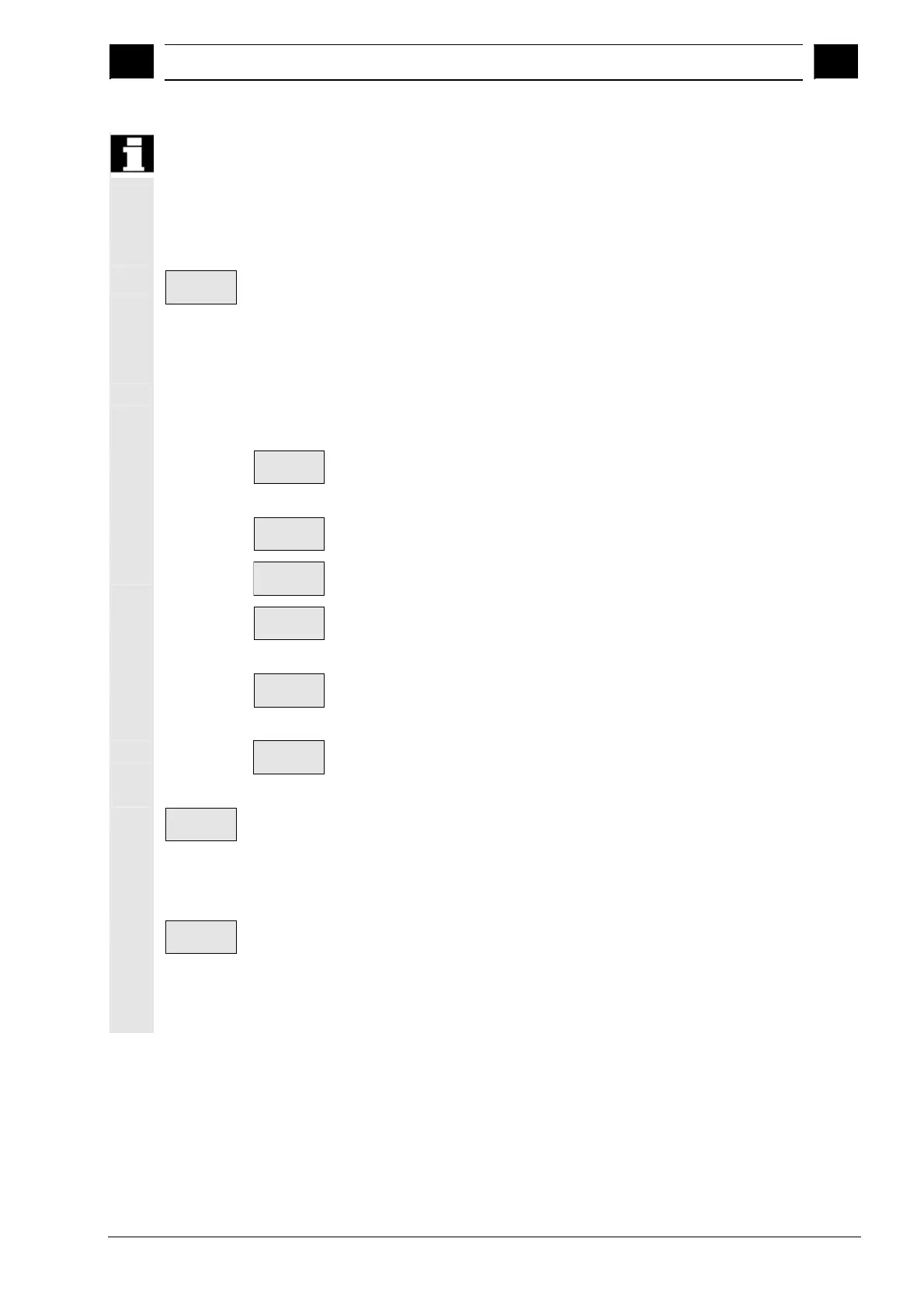5
03.04 "Parameters" Operating Area
5.3 Tool mana
ement
5
Ó Siemens AG, 2004. All rights reserved
SINUMERIK 840D/840Di/810D Operator's Guide HMI Advanced (BAD) – 03.04 Edition 5-219
Tools in the tool catalog are used as a basis for real tools. It is
recommended to define only data actually required in that exact form
for several real tools. This helps to minimize the amount of changes
required later.
Tool data are displayed and edited as follows:
Offsets
· Tool offset data (cutting edge data)
The tool offset data window is displayed. The data of the first
cutting edge are listed in a table. The vertical softkey bar changes.
Enter the required settings.
The following functions are available for editing the cutting edge
data:
Edge +
The cutting edge data of the next defined cutting edge are
displayed in a table.
Edge -
The data of the previous cutting edge are listed.
New
A new cutting edge is created for the tool.
Delete
The current cutting edge and all the data defined for the cutting
edge are deleted after a prompt.
Abort
Select "Abort" to discard the changes.
No new cutting edge is created.
OK
Save the cutting edge data with "OK".
A new cutting edge is created (if defined).
Cut. edge
user data
· Cutting edge user data (if configured)
Switches to the input screen "Cutting edge user data".
Up to 10 user-specific cutting edge data are displayed here.
Enter the required settings in the table.
Tool user
data
· Tool user data (if configured)
Switches to the input screen "Tool user data".
Up to 10 user-specific tool data are displayed here.
Enter the required settings in the table.
