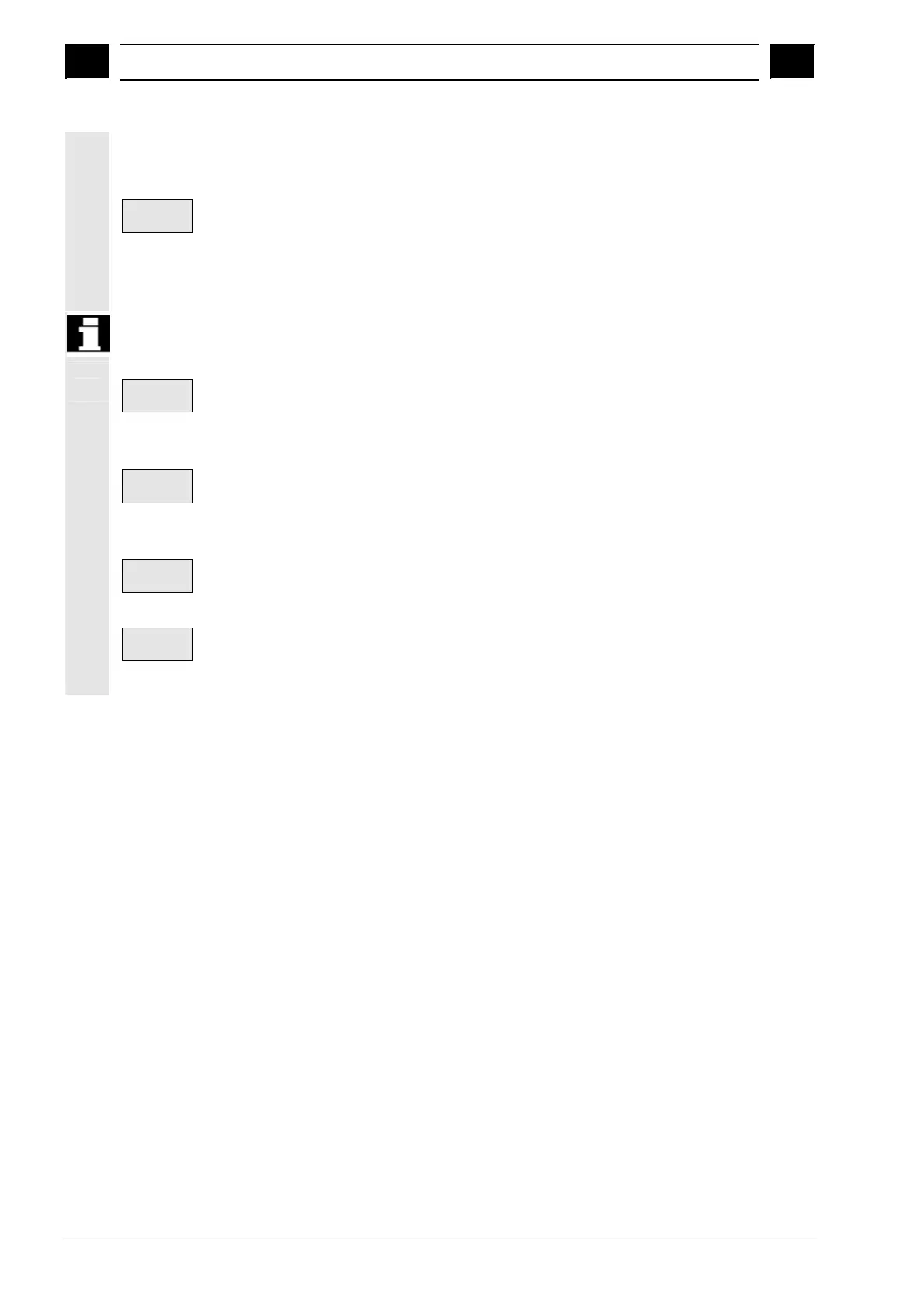5
"Parameters" Operating Area 03.04
5.3 Tool mana
ement
5
Ó Siemens AG, 2004. All rights reserved
5-222 SINUMERIK 840D/840Di/810D Operator's Guide HMI Advanced (BAD) – 03.04 Edition
Display/Edit tool data
The vertical softkeys can be used to display and edit the data for tools
already stored in the cabinet:
Offsets
· Tool offset data (cutting edge data)
Enter the required offset values. The design of the vertical softkeys
is identical to the tool catalog softkeys (see previous section under
offsets).
A new cutting edge can be added to a tool at any time (even if the tool
is already located in the magazine).
Cut. edge
user data
· Cutting edge user data (if configured)
Up to 10 user-specific cutting edge data entries are displayed here.
Enter the required settings in the table.
Tool user
data
· Tool user data (if configured)
Up to 10 user-specific tool data entries are displayed here. Enter
the required settings in the table.
Abort
· Select "Abort" to discard the settings.
The data retain their old values.
OK
· Press "OK" to accept the changes.
The data are updated.