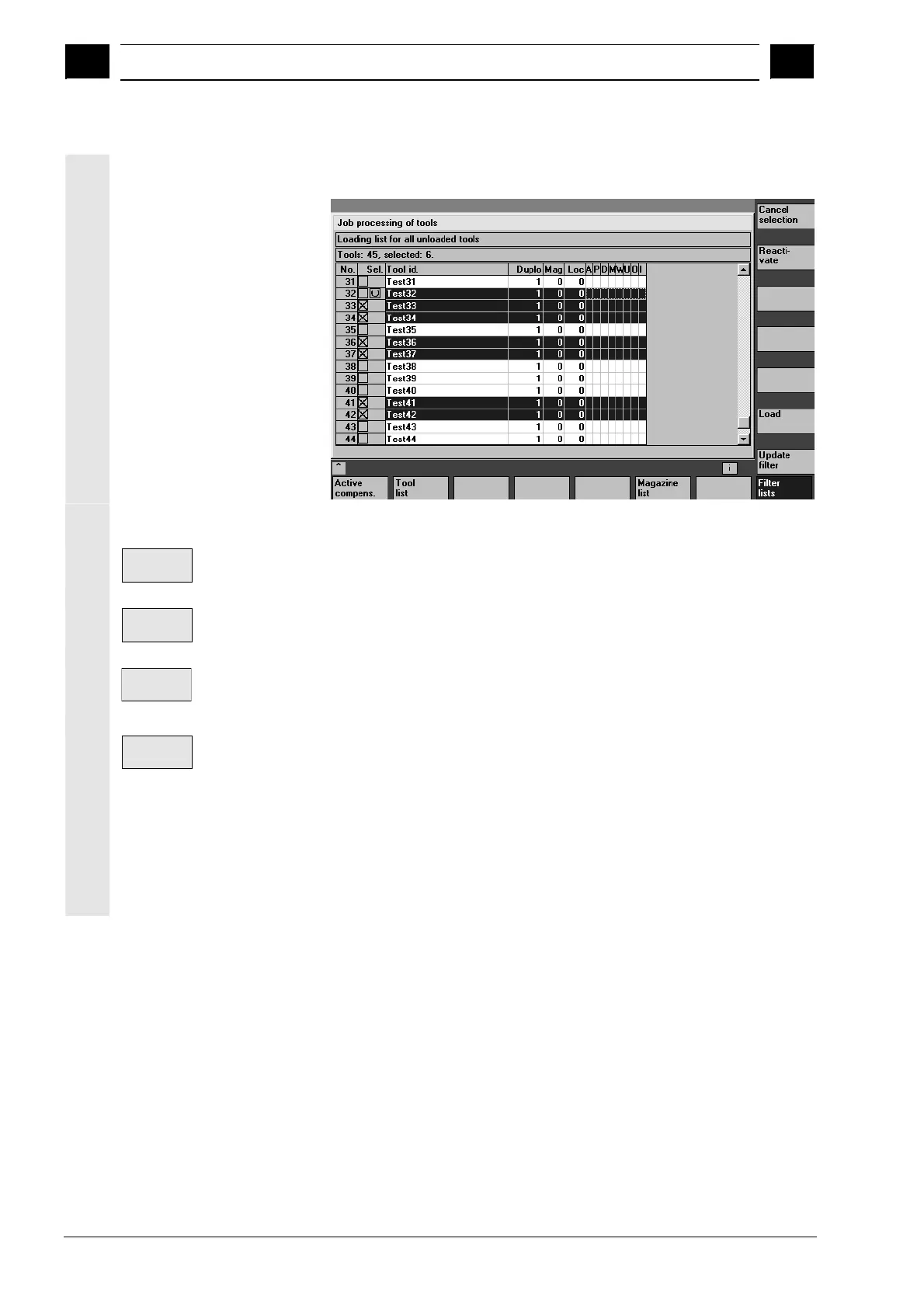5
"Parameters" Operating Area 03.04
5.3 Tool mana
ement
5
Ó Siemens AG, 2004. All rights reserved
5-228 SINUMERIK 840D/840Di/810D Operator's Guide HMI Advanced (BAD) – 03.04 Edition
Begin
job function
"Load"
Vertical softkeys
Select all
All tools in the hit list are selected for job processing.
Cancel
selection
The selection for job processing is canceled for all tools in the hit list.
Loading
"Loading" is initiated for the selected tools. You are prompted to enter
the destination magazine and the load point in a dialog box.
Reactivate
"Reactivate" is initiated for the selected tools. When reactivating of a
tool, the actual monitoring values and the wear are reset. You can use
the INI file (entry n_ReactivatePositioningMode) to specify (for
each filter) whether reactivation is to be carried out "always", "never",
or "on request" with magazine positioning. Depending on the setting,
the dialog box prompts for positioning and the load point as
appropriate to the setting.