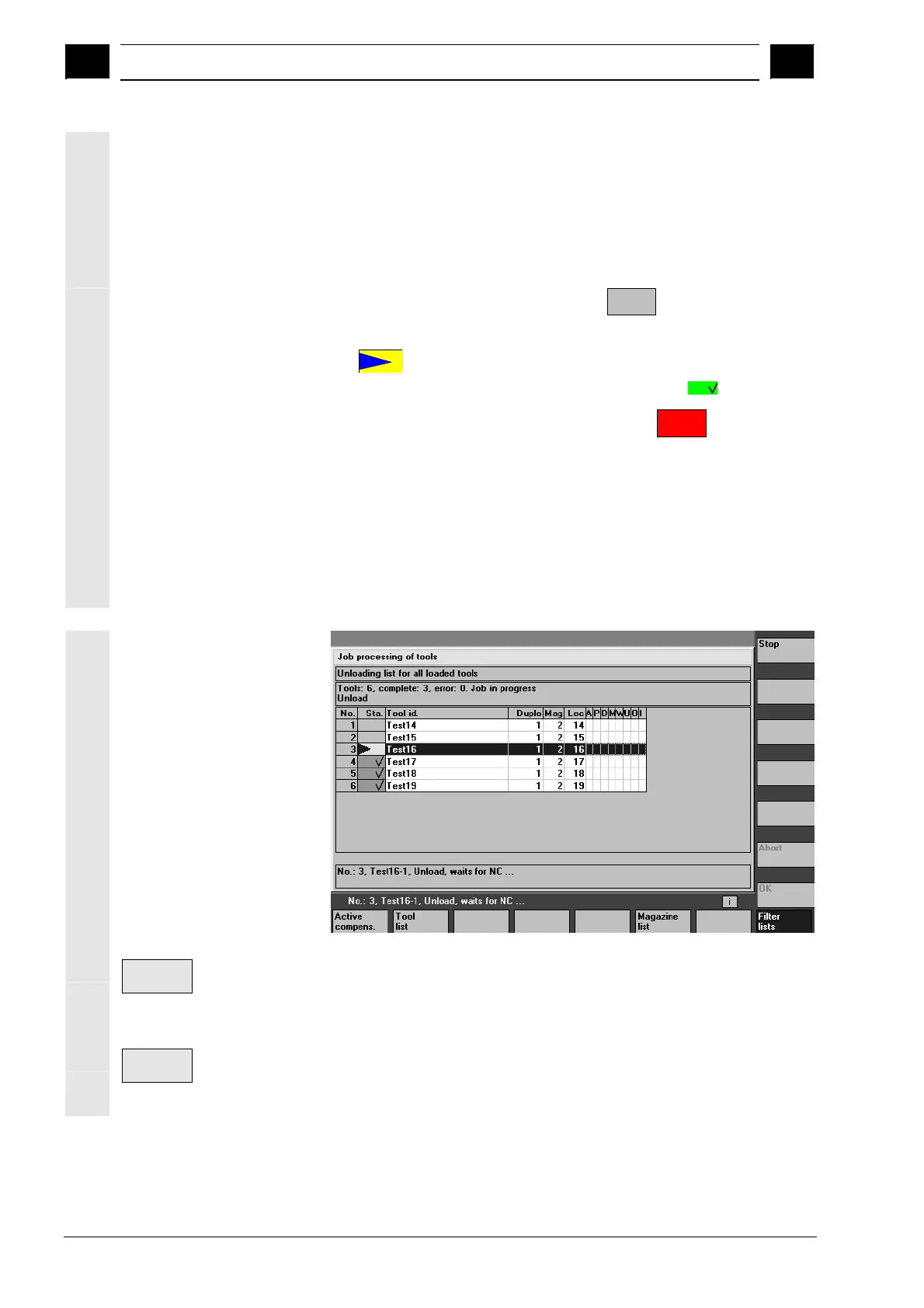5
"Parameters" Operating Area 03.04
5.3 Tool mana
ement
5
Ó Siemens AG, 2004. All rights reserved
5-230 SINUMERIK 840D/840Di/810D Operator's Guide HMI Advanced (BAD) – 03.04 Edition
Job execution
The screen shows the information relating to the job execution as a
whole and with respect to the individual tools. The operator may halt,
continue or cancel job processing and monitor the results during and
after job processing.
Each tool is represented by a separate line in the list. The status of
the tool is represented by the configured symbol in the 2nd column.
The following states are displayed by default:
· "waiting to be machined": gray field,
· "current tool in job processing": yellow/blue arrow,
· "completed without errors": green field with tick,
· "completed with error(s)": red field with "X",
X
The status of the tool on which the cursor is placed is displayed in the
form of a text, for example any errors, load destination.
The state of the current tool in job processing is displayed in the
message line.
If the operator does not move the cursor for a few seconds, the cursor
is automatically placed on the current tool for job processing when the
next processing step has been completed.
Vertical softkeys
Stop
Job processing is halted. Processing of the active element up to this
point is either completed or canceled depending on the status and
type of job.
This softkey can only be used while job processing is halted.
Continue
Any job processing that has been halted is continued.
This softkey can only be used while batch processing is halted.