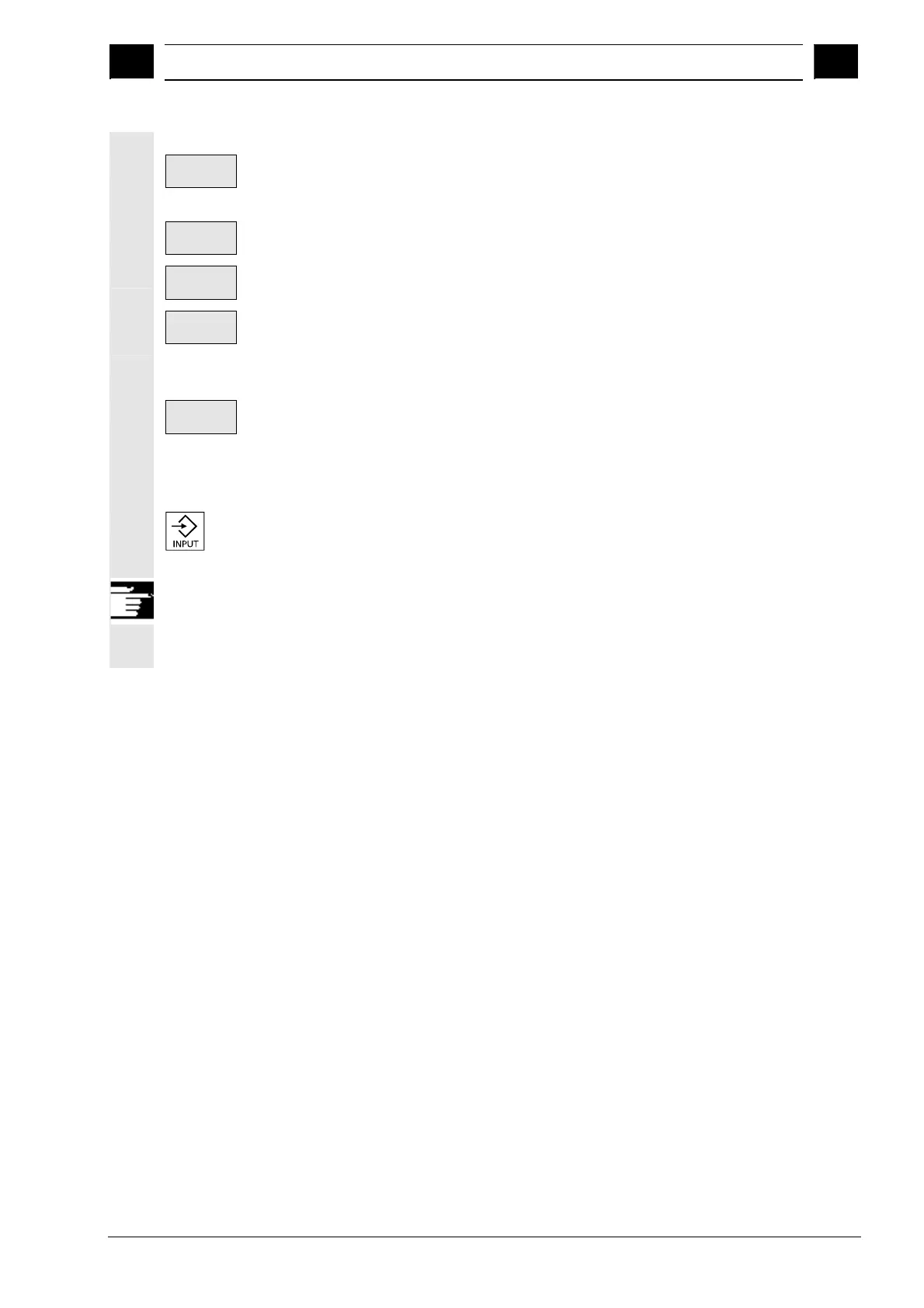5
03.04 "Parameters" Operating Area
5.4 R
arameters
arithmetic
arameters
5
Ó Siemens AG, 2004. All rights reserved
SINUMERIK 840D/840Di/810D Operator's Guide HMI Advanced (BAD) – 03.04 Edition 5-233
Delete parameters:
Delete
area
Displays a screen in which you can specify the R parameter range Rx
to Ry to be deleted.
Delete all
The entire R parameter range is deleted, i.e. all values are set to "0".
Abort
Inputs are discarded.
OK
Deletes the entered R parameter range.
Find parameters:
Find
An input window for a parameter number appears when you press the
"Find" softkey.
Enter the R parameter number you wish to find via the numeric
keypad.
When you press the "Input key", the cursor is automatically positioned
on this parameter if it exists.
Other information
Input and deletion of parameters can be disabled via the keyswitch.