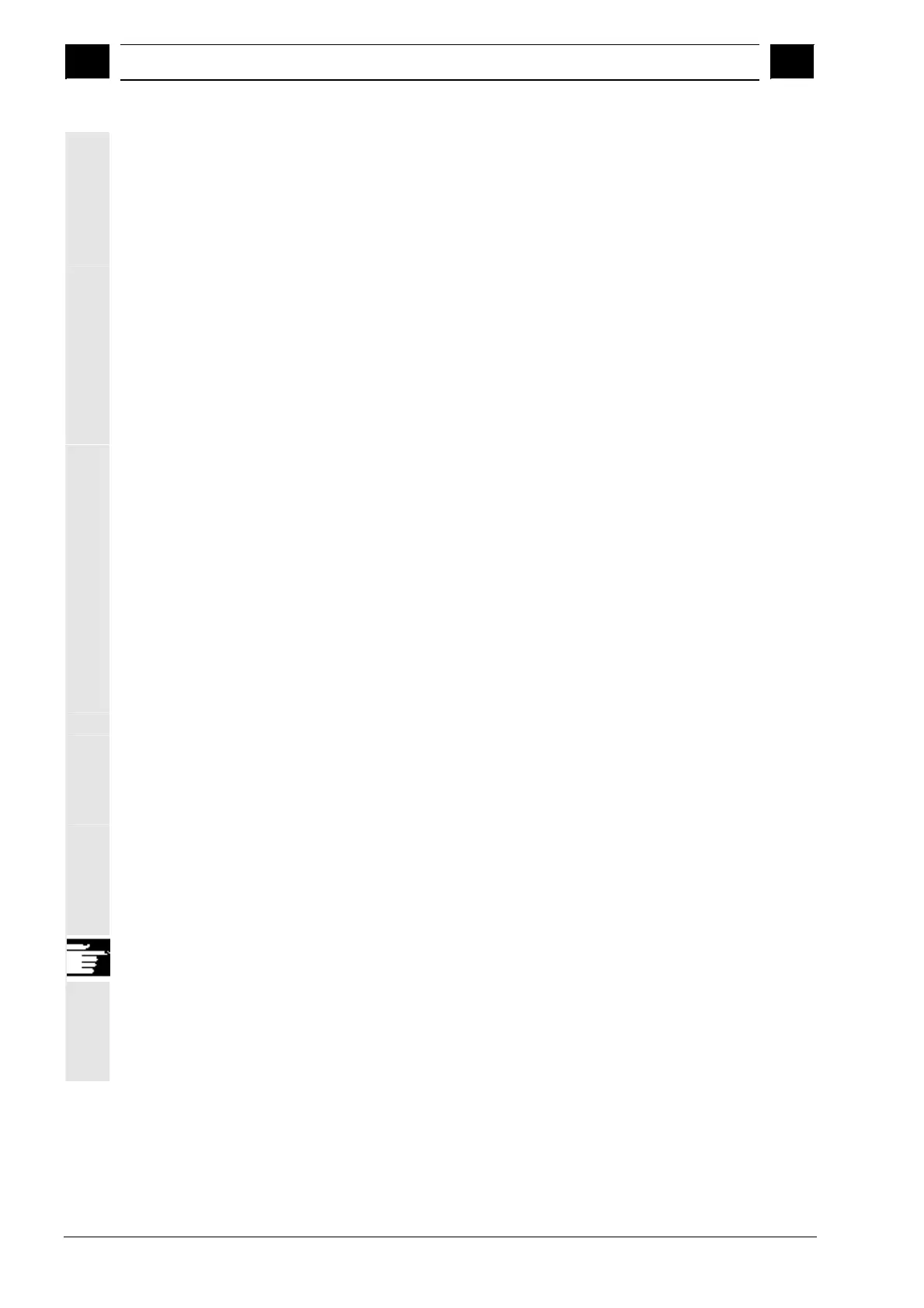6
"Program" Operating Area 03.04
6.1 Pro
ram t
es
6
Ó Siemens AG, 2004. All rights reserved
6-264 SINUMERIK 840D/840Di/810D Operator's Guide HMI Advanced (BAD) – 03.04 Edition
Templates can be designed in different languages and named to allow
easy language-specific access to them. If you create a template with a
wildcard in the name, the current workpiece name will be inserted into
the name when the template is activated.
There is no difference between creating templates and creating
workpieces, part programs, subroutines, job lists, work offsets, etc.
You can use the administration functions and naming conventions to
enter objects you want to use as templates in the template directory.
Templates can be created from the Services operating area directly in
the required directories. See below.
Existing templates are offered for selection when you create new
objects.
Naming conventions for
templates
_TEMPL_
If this string is assigned as part of the template name, it is replaced by
the workpiece name when the template is activated. The template is
not copied if the name exceeds 24 characters after replacement.
_XX
If the template name terminates in _XX (XX stands for the language
code, e.g. _GR for German), only the objects are offered from the
template directory where the current language matches the language
code in the template name. Templates for different languages can
therefore be stored together in the template directory.
1_1
If the template name starts with 1_1, the template is proposed for
standard configuration.
M_N
If the template name starts with M_N, the template is proposed for
M:N system configurations (netnames.ini is configured).
1_1 or M_N can be combined with _XX.
Other information
Language-specific templates are given priority over non-language-
specific templates with the same core name component. Therefore,
you can create a default template which can be used for all languages
for which no language-specific variants are available.