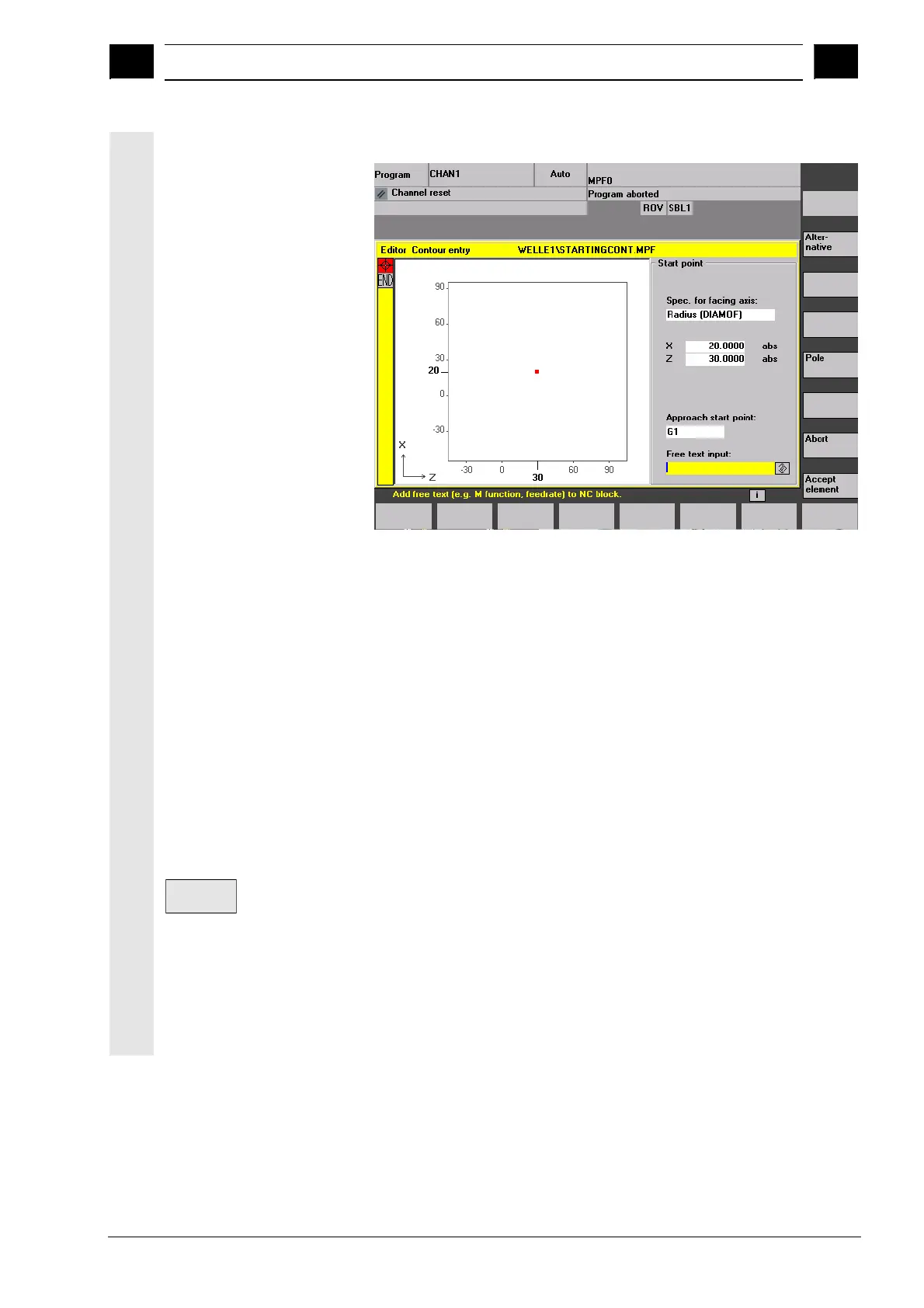6
03.04 "Program" Operating Area
6.5 Free contour
ro
rammin
6
Ó Siemens AG, 2004. All rights reserved
SINUMERIK 840D/840Di/810D Operator's Guide HMI Advanced (BAD) – 03.04 Edition 6-277
Define the starting point The input screen form for the contour start point is displayed.
The input field with the input focus has is indicated by the yellow
background color. Once the input is acknowledged with "Accept
element" or "Abort", you can navigate around the contour chain using
the , ¯ arrow keys. The current position in the chain is indicated in
red.
When entering a contour, begin at a position which you know and
enter it as the starting point.
The default tool axis or program level (defined in the machine data)
can be changed for machines with more than two geometry axes. The
associated starting point axes are automatically adjusted.
In SW 6.2 or later, both the contour starting point and a pole for
contour programming can be defined in polar coordinates. The pole
can also be defined or redefined at a later time. The programming of
the polar coordinates always refers to the pole that was defined last.
See Subsection 6.5.6.
Accept
element
Select softkey "Accept element" to store the starting point. You can
add the next element by selecting the appropriate softkey:
The approach motion to the starting point can be changed from G0
(rapid traverse) to G1 (linear interpolation) via the new field "Approach
starting point". You can define a specific feedrate for G1 via the field
"Free text input",
e.g. G1 F0.3.