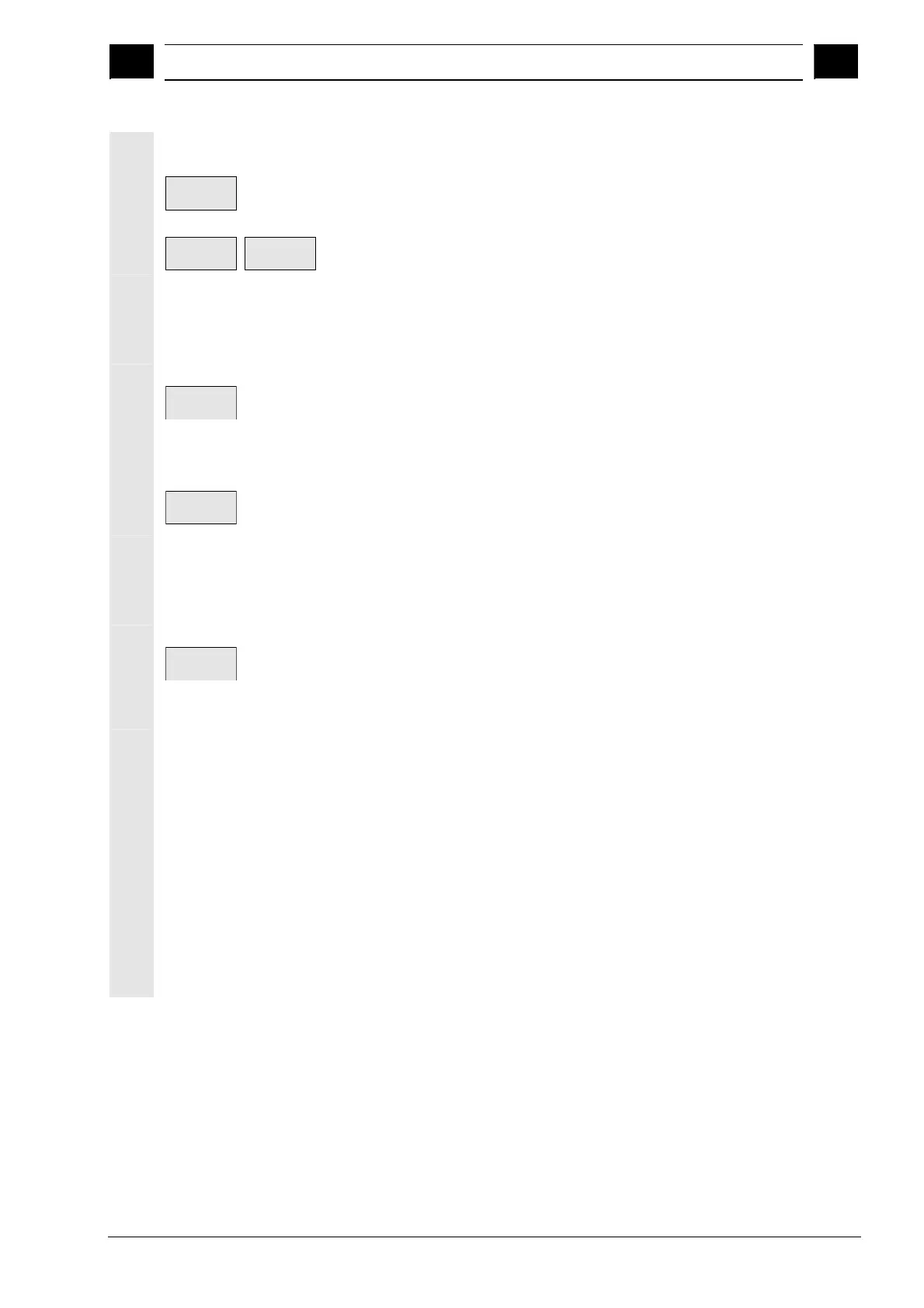6
03.04 "Program" Operating Area
6.5 Free contour
ro
rammin
6
Ó Siemens AG, 2004. All rights reserved
SINUMERIK 840D/840Di/810D Operator's Guide HMI Advanced (BAD) – 03.04 Edition 6-283
Changing a selected
Dialog selection
Change
selection
Select
dialog
Accept
dialog
If you have already chosen a dialog and want to change it, you must
first select the contour element for which the dialog was required.
Both alternatives are displayed again when you select softkey
"Change selection".
You can select another dialog.
If the selection has become unnecessary as a result of other input
values, you will no longer be requested to select a dialog!
Clear a parameter
input field
Delete
value
You can delete the value in the selected parameter input field with the
DEL key or softkey "Delete value".
Saving a contour element
Accept
element
If you have entered the available data for a contour element or
selected the desired contour by means of softkey "Select dialog",
select softkey "Accept element" to store the contour element and
return to the basic display.
You can then program the next contour element.
Append a contour element
Use the cursor keys to select the element in front of the end marker.
Use the softkeys to select the contour element of your choice and
enter the values you know in the input screen form for that element.
Accept
element
Confirm your inputs with softkey "Accept element".
Selecting a contour
element
Position the cursor on the desired contour element in the contour
chain, and select it with the "Input" key.
The parameters for the selected element will then be displayed. The
name of the element appears at the top of the parameterization
window.
If the contour element can be represented geometrically, it is
highlighted accordingly in the display area, i.e. the color of the contour
element changes from black to red.
Alter a contour element
Using the cursor keys, you can select a programmed contour element
in the contour chain. The "Input" key displays the parameter input
fields. These can now be altered.