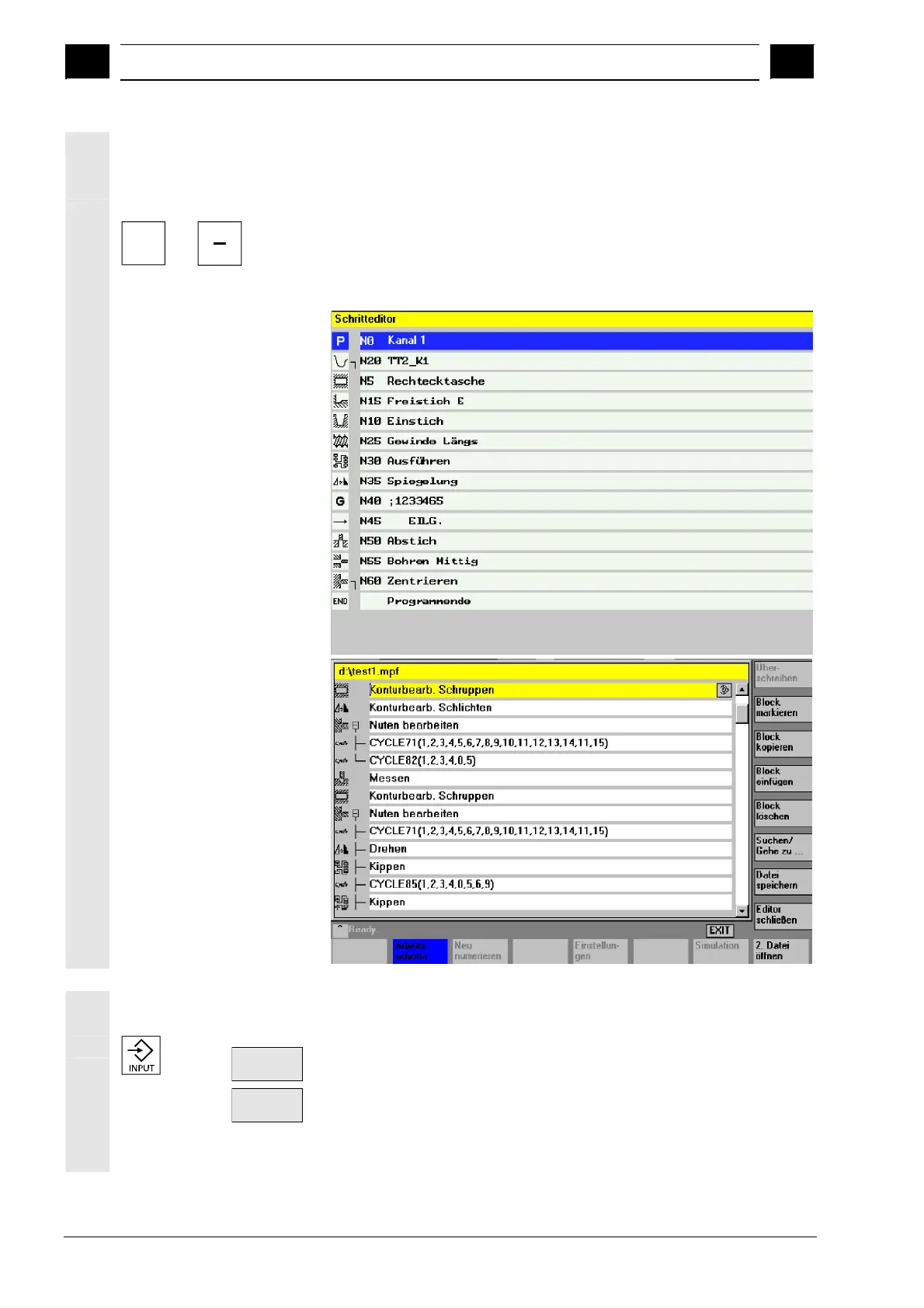6
"Program" Operating Area 03.04
6.6 Dis
la
in the ste
editor
o
tion from SW 6.4
6
Ó Siemens AG, 2004. All rights reserved
6-300 SINUMERIK 840D/840Di/810D Operator's Guide HMI Advanced (BAD) – 03.04 Edition
Combined step and standard editor view is not supported.
Step display variants
+
or
Two levels can be displayed in step view. Display is either expanded
for the entire step editor (main level and sublevel) or collapsed (main
level). By pressing the
- Keys + and
- Character –
you can switch between both display modes.
Collapsed step display
Expanded step display
Step editor operation Operation is virtually identical to that of the ASCII editor, the only
different key functions for the step editor are described below:
and
Edit
Recompile
· Steps like G code and wait markers are opened with the ASCII
editor.
· Standard cycles and contours (geometry processor, contour
definition) are recompiled.
The full scope of editor functions is no longer available for the ASCII
editor.